As a hotelier, you understand the importance of creating a unique experience for your guests. In today’s digital age, one powerful tool that can help you achieve this is a hotel virtual tour.
By allowing potential guests to explore your hotel online. Virtual tours provide a unique and immersive experience that can captivate them and ultimately lead to increased bookings.
In this article, I will delve into the benefits of using virtual tours for hotels.
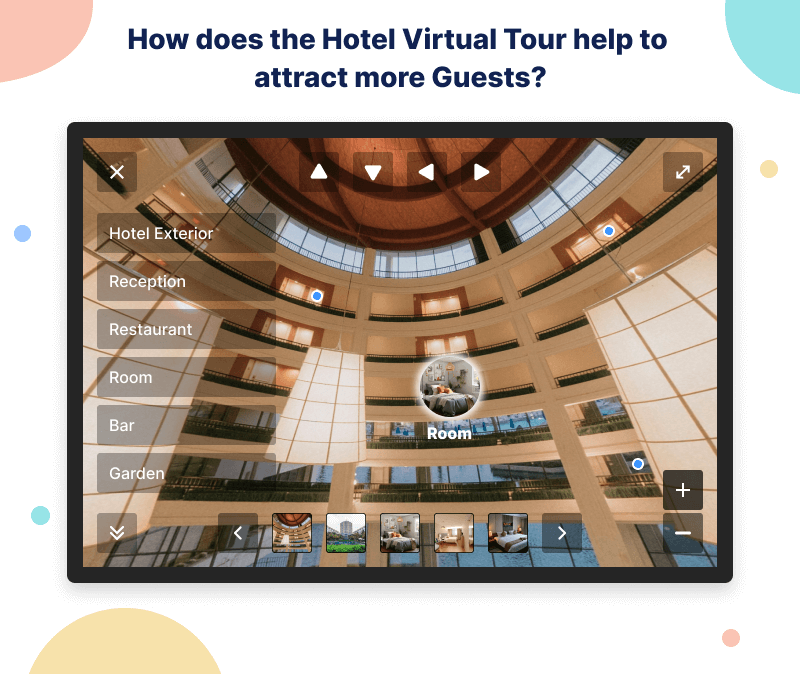
The Benefits of Using Virtual Tours for Hotels
When it comes to booking a hotel, potential guests want to have a clear understanding of what they are signing up for.
Traditional photos can only do so much in capturing the essence of a property. This is where hotel virtual tours come into play.
By providing a 360-degree view of the hotel, virtual tours allow guests to have a more immersive experience.
This not only enhances transparency but also builds trust and credibility with potential guests.
Also, hotel virtual tours can show the unique features and amenities of a hotel in a way that static images cannot.
Guests can virtually walk through the rooms, explore the fitness center, take a dip in the pool, and even get a taste of the culinary offerings at the hotel’s restaurant.
How to Create a Compelling Hotel Virtual Tour?
Creating a compelling hotel virtual tour requires careful planning and attention to detail. Here are some key steps to consider:
Choose the Right Equipment
Invest in a high-quality camera capable of capturing 360-degree images. There are several options available on the market, ranging from professional-grade cameras to more affordable consumer models.
Plan the Route
Map out the route for your virtual tour, ensuring that all the key areas and amenities are covered. Consider the flow of the tour and how it will guide potential guests through the hotel.
Stage the Spaces
Ensure that each space is clean, well-lit, and staged to perfection. Pay attention to details such as fresh flowers, neatly arranged furniture, and attractive decor. It will enhance the overall appeal of the virtual tour.
Capture Engaging Content
Take multiple shots of each area to capture different angles and perspectives. Include close-ups of unique features and highlight the hotel’s selling points.
Edit and Enhance
Use image editing software to enhance the quality and aesthetics of the images. Adjust the lighting, colors, and sharpness to create visually appealing visuals.
By following these steps, you can create a compelling hotel virtual tour that will captivate guests and entice them to book their stay.
Integrate Virtual Tours into Your Website and Online Presence
Once you have created a stunning hotel virtual tour, it is crucial to integrate it seamlessly into your hotel’s website and online presence.
Here are some best practices to consider:
Dedicated Virtual Tour Page
Creating a dedicated page on your website for your virtual tour is a great way to showcase your space and enhance the user experience on your site.
Social Media Promotion
Use your hotel’s social media marketing platforms to promote the virtual tour. Share snippets of the tour on platforms like Facebook, Instagram, and Twitter. To generate excitement and encourage followers to explore further.
E-mail Marketing
Integrate the virtual tour into your e-mail marketing campaigns. Include a link to the tour in your newsletters or promotional e-mails to entice recipients to click through and explore the hotel.
Online Travel Agencies (OTAs)
Ensure that your virtual tour is available on popular OTAs such as Booking.com and Expedia. This will allow potential guests to explore the property directly from these platforms and increase the chances of conversion.
Best Practices for Promoting Your Hotel Virtual Tour
To maximize the reach and impact of your hotel virtual tour, it is important to implement effective promotion strategies.
Here are some best practices to consider.
Optimize for Search Engines
Ensure that your virtual tour is optimized for search engines by using relevant keywords in the titles, descriptions, and tags. This will improve its visibility in search engine results and increase organic traffic to your website.
Share on Social Media
Use the power of social media to promote your virtual tour. Share snippets of the tour on platforms like Facebook, Instagram, and Twitter, and encourage followers to share and engage with the content.
Collaborate with Influencers
Partner with travel influencers or bloggers who have a strong following in your target market. Invite them to experience your virtual tour and share their thoughts and experiences with their audience.
Run Contests and Giveaways
Create excitement around your virtual tour by running contests and giveaways. Encourage participants to explore the tour and share their favorite aspects for a chance to win a free stay or other enticing prizes.
Conclusion
In conclusion, hotel virtual tours have emerged as a powerful tool for captivating guests and boosting bookings.
By following the steps outlined in this article and using effective promotion strategies, hotels can create compelling virtual tours.
As technology continues to evolve. The future of hotel virtual tours looks promising, with VR and AR set to big change the industry.
So, embrace the power of hotel virtual tours and unlock the potential to captivate guests and boost sales of your hotel.
Get In Touch With Us!
If you are a hotel owner and looking for a Free hotel reservation & online booking system for your property. Then QloApps is the best solution for you.
QloApps offers so many features to enhance your hotel business. Such as Marketplace, Tours and Packages, Front Desk, Channel Manager, Cloud PMS, 100+ Add-ons, and many more.
To get started with this user-friendly software. Just download it and add your property on QloApps.
For any suggestions, you can share them on the QloApps forum. For any technical assistance, kindly raise a ticket.

Be the first to comment.