In the hospitality industry, the way you welcome guests matters a lot. From the time they book a room to the moment they check out, every interaction counts. One important interaction is the booking confirmation email.
This email is a chance to make a good impression, help guests recognize your hotel brand, and build trust. You can use it to give guests important information and to show them what they can expect during their stay.
A booking confirmation email is not just a simple message about a booking. It’s also a chance to show your brand, get guests excited about their stay, and give them important information.
In this guide, we will talk about the best ways to make a hotel booking confirmation email that guests will remember and find useful. This includes what to include in the email and how to design it.
Personalization
It’s important to personalize a booking confirmation email. This means using the guest’s name and giving details about their stay, like the dates, the type of room, and any special requests they have.
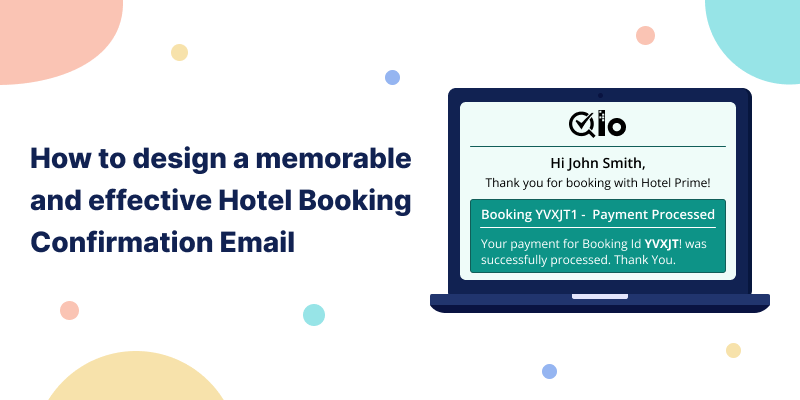
This makes the complete hotel management system and surroundings feel more efficient and helps the guest enjoy their stay at the hotel. Personalization adds a human touch, making the guest feel valued and appreciated from the outset.
Clear and Concise Information
A good hotel booking confirmation email should have all the necessary information for the guest. This includes:
- The booking reference number
- Check-in and check-out times
- The hotel’s cancellation policy
- Contact information for the hotel
Make sure this information is presented in a clear and easy-to-understand way. This will help the guests find what they need quickly and easily.
Visual Appeal
You can make a hotel booking confirmation email more interesting by adding visuals and creating custom Email templates. This can include pictures of the hotel’s rooms, facilities, and other things that will be there.
This can help the guest get excited about their stay and show them what they can expect. A visually appealing email can also help to make your brand look good and make the guest more excited for their stay.
Brand Consistency
Maintain consistency with your hotel’s branding in the confirmation email. Use the same colors, fonts, and imagery that guests associate with your brand to reinforce brand recognition.
Consistency across all communication channels helps to establish trust and credibility with your guests.
When guests see the same design and style in your communications, your brand looks more professional and trustworthy. This can make guests feel good about their decision to stay with you.
Personalized Recommendations
Enhance the guest experience by including personalized recommendations or offers based on their preferences or past bookings.
For example, if the guest has booked a family room, you could suggest nearby family-friendly attractions or activities.
Tailoring recommendations to the guest’s interests demonstrates your commitment to providing a personalized experience.
Upselling Opportunities
Seize the opportunity to upsell additional services or amenities to enhance the guest’s stay. This could include room upgrades, spa treatments, dining experiences, or transportation services.
Present these options in a non-intrusive manner, highlighting the value they would add to the guest’s stay.
Social Proof
Incorporate social proof into your confirmation email to build trust and credibility. This could include guest reviews or testimonials praising their previous experiences at your hotel.
Positive feedback from past guests reassures the recipient that they’ve made the right choice in booking with your hotel.
Mobile Optimization
Many people check their email on their phones or tablets and check out the hotel reservation system on these devices. Because of this, it’s important to ensure that a hotel booking confirmation email looks good on all screen sizes.
A responsive design is a way to make the email adjust to fit the screen it’s being viewed on.
This makes it easy for guests to read and understand the email no matter what device they are using.
This is important because it helps guests access the information they need and can make them more likely to have a good impression of your hotel.
Call to Action (CTA)
Include a clear call to action (CTA) in your confirmation email to encourage guests to take the next steps, such as checking in online or exploring additional services.
Use compelling language that prompts the guest to act, whether it’s “Complete Online Check-in Now” or “Discover Exclusive Offers.”
Follow-up and Support
Reassure guests that help is available should they have any questions or concerns about their booking. Include contact information for your customer support team and encourage guests to reach out if they need assistance.
A proactive approach to customer support can help address any issues promptly, ensuring a positive guest experience.
Conclusion
In conclusion, a well-designed hotel booking confirmation email is more than just a transactional message—it’s an opportunity to make a lasting impression on your guests.
By personalizing the content, providing clear information, incorporating visual appeal, and offering personalized recommendations, you can create a memorable and effective email that sets the tone for a remarkable stay.
Remember to maintain brand consistency, optimize for mobile devices, and include a clear call to action to maximize engagement and enhance the overall guest experience.
QloApps – hotel management software is a type of software that can help you do this. It can make it easier for you to manage reservations and other aspects of your hotel.
To learn more about the software, you can check out our free reservation system user guide or post it on the QloApps forum.
For any technical assistance, please submit a support ticket.

Be the first to comment.