QloApps Email Templates Customizer is an add-on that allows you to customize the look of the emails you send to your customers.
You can customize the background, border, logo, title block, address and many more according to your website theme.
In a few minutes, you can create an email design similar to the one that you want to create.
The admin can create an unlimited number of email designs and use them for several events. Each email can be easily customized.
Features of QloApps Email Template Customizer
- Easily customize the design of the email by using different colours.
- Customize the size of the font.
- Create as many email designs as you want.
- Assign design to all the templates or a few templates.
- Preview the mail in the right-hand side to get the idea what it looks like.
- Additionally, you can choose template to preview mail design.
Installation Of QloApps Email Templates Customizer
The installation of any module is very simple in QloApps.
- Go to the “Module and Services” tab.
- Click on “Add New Module”.
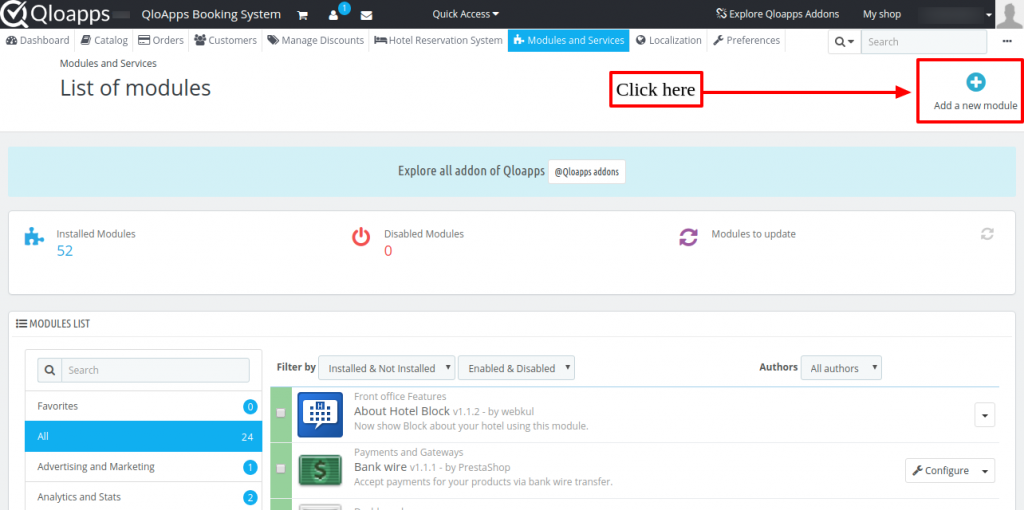
Now upload the Zip file of the module and click on install.
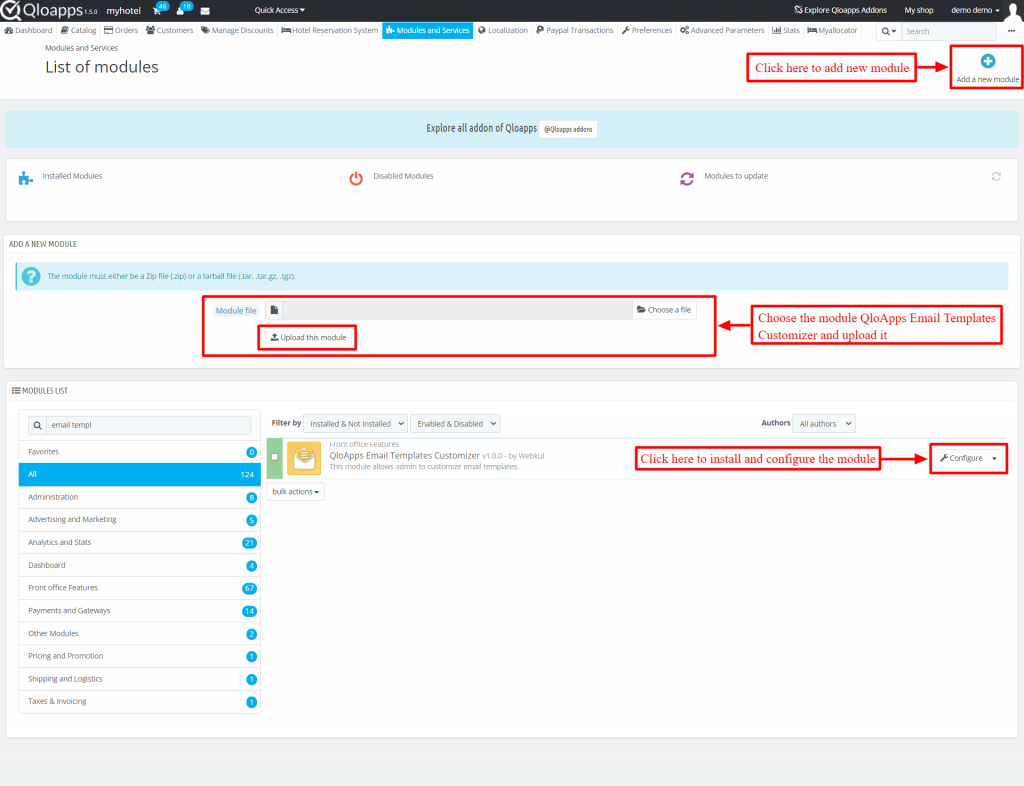
Now you have installed the module. So let’s check how to configure it.
Configuration Of QloApps Email Templates Customizer
Now let us try to understand each option in the module and what it does.
Adding new design
In this section, we have the option to add a new email design and assign it to different templates.
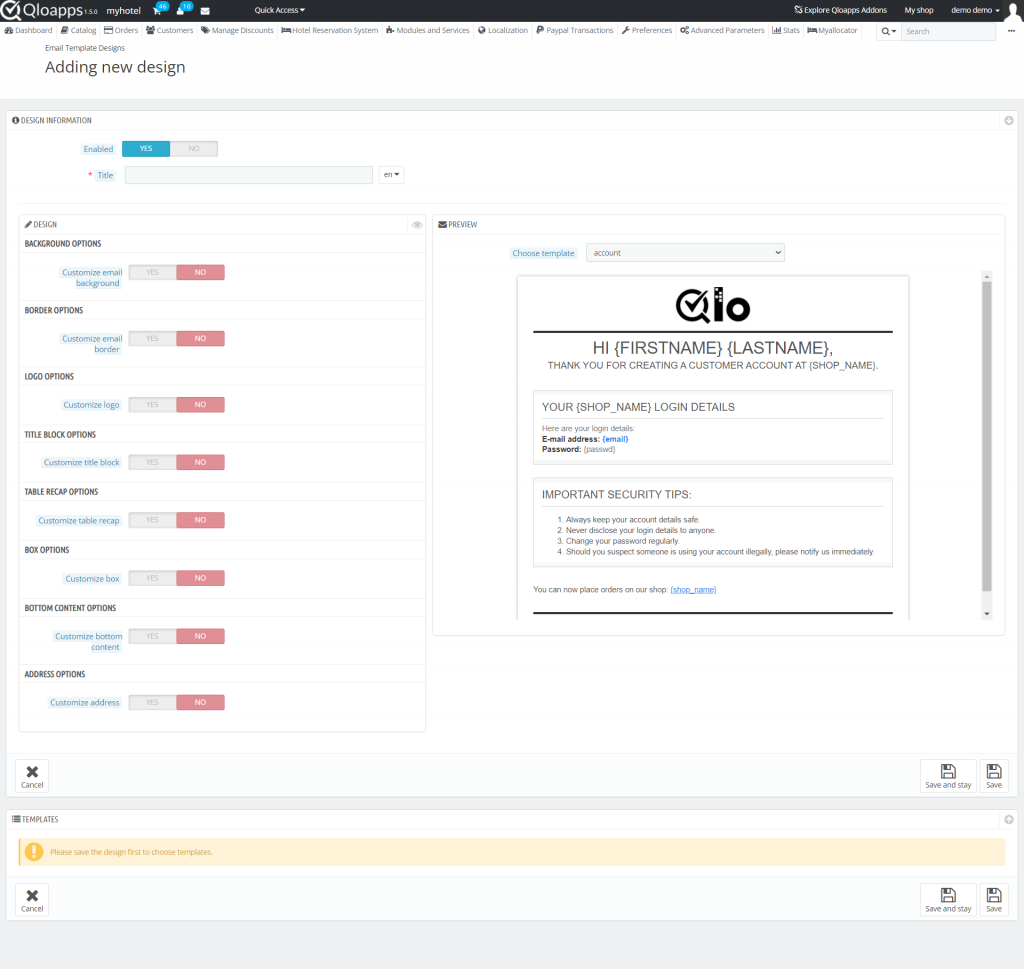
To customize the email design, fill in the details and save them.
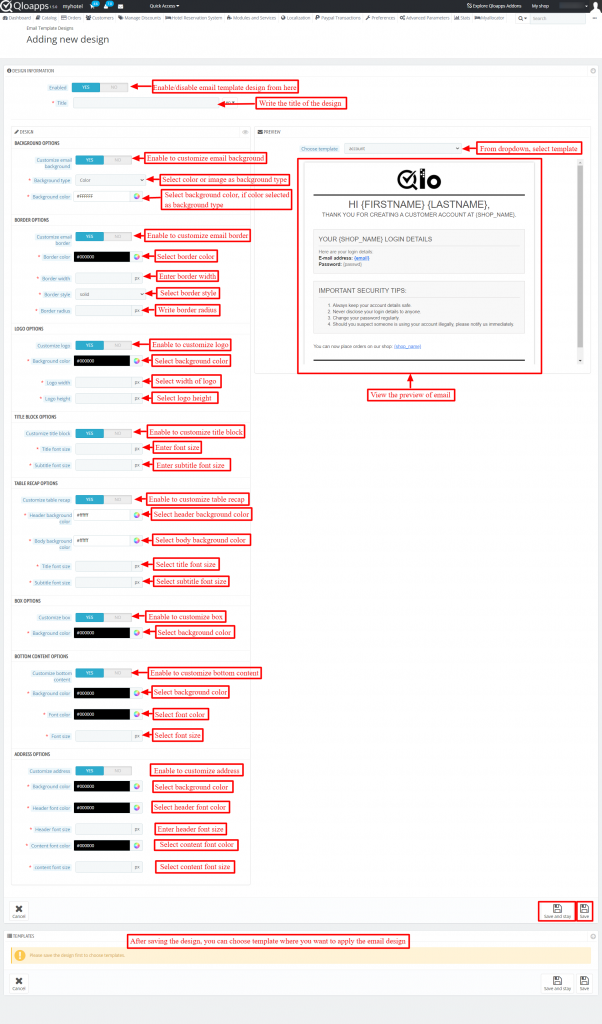
The details are:
Design Information
- Enable: Enable or disable email design from here.
- Title: Write the title of the email design.
Design
Background options
- Customize email background: Enable to customize email background.
- Background type: From dropdown, select colour or image as background of email.
- Background colour/ Background image: Set background colour or image as email background.
Border Options
- Customize email border: Enable to customize email border.
- Colour: Select border colour.
- Width: Enter the width of border.
- Style: Select border style.
- Radius: Select the radius of border.
Logo Options
- Customize logo: Enable to customize logo.
- Background colour: Select colour you want to set in the background of logo.
- Logo width: Select width of logo.
- Logo height: Select height of logo.
Title Block Options
- Customize title block: Enable to customize title block.
- Title font size: Enter font size.
- Subtitle font size: Enter subtitle font size.
Table Recap Options
- Customize table recap: Enable to customize table recap.
- Header background colour: Set the background colour of header.
- Body background colour: Select body background colour.
- Title font size: Select title font size
- Subtitle font size: Select subtitle font size.
Box options
- Customize box: Enable to customize box.
- Background colour: Set background colour.
Bottom Content Options
- Customize Botton Content: Enable to customize bottom content.
- Background colour: Select background colour.
- Font colour: Set font colour.
- Font size: Set font size.
Address Options
- Customize address: Enable to customize address.
- Background colour: Set background colour.
- Header font colour: Select header font colour.
- Header font size: Enter header font size.
- Content font colour: Set the font colour of content.
- Content font size: Set content font size.
Preview
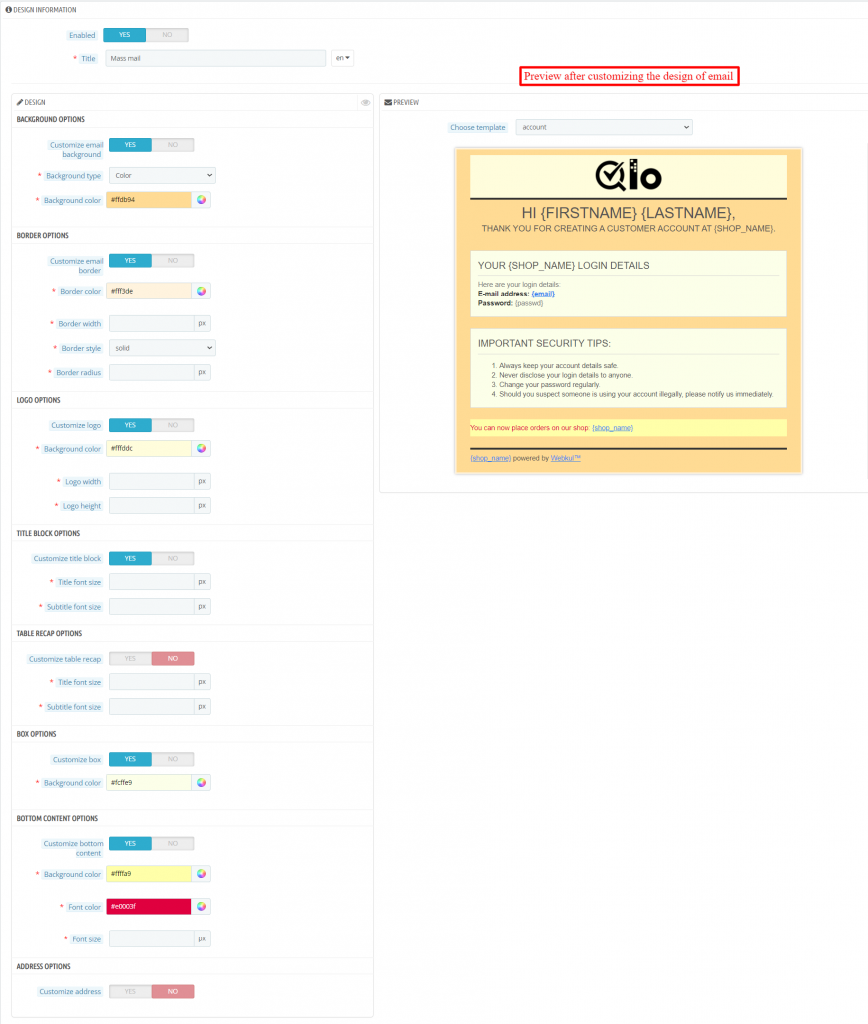
Additionally, you can also choose the template and preview the mail to know how it looks like.
Templates
Moreover, after customizing the design you can save it and assign it to all the templates or to a few selected ones.
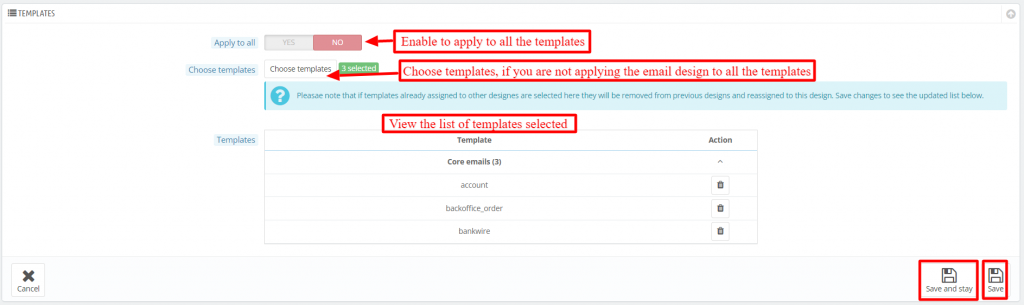
- Apply to all: Enable to apply to all the templates.
- Choose templates: If you disable the appply to all option, then you will have the option to choose template that you want to assigned to the saved email design.
- Templates: Here you can view the list of all the templates that you have selected.
Conclusion
This was all from the QloApps Email Templates Customizer. I hope I was able to clarify the functioning of the module to you.
If you want to learn about the functionality of QloApps then you can visit this link: QLO Reservation System – Free Open-Source Hotel Booking & Reservation System
In case of any query, issue, or requirement please feel free to raise it on QloApps Forum

Be the first to comment.