QloApps Abandoned Cart Reminder is an add-on for QloApps.
Many times it happens customers book rooms and go to the check-out process but due to some reason choose not to convert it.
Cart reminder emails motivate customers to complete their bookings by sending reminder to those customers in the form of email.
You can easily customize the mail and set the hours you want to send email regarding abandoned carts to customers.
Eventually, it will saves time, cost and increase conversions.
Features
- You can track the success rate of abandoned cart.
- Admin can send mails for the abandoned carts at time and hours set by him.
- It can easily customize as per the requirements of admin.
- Cart can send to all customers or to a particular customer as set by admin.
- Add voucher in the mail template.
Installation of QloApps Abandoned Cart Reminder
It is quite simple to install module in QloApps.
- Go to Module and Services tab.
- Click on Add New Module.
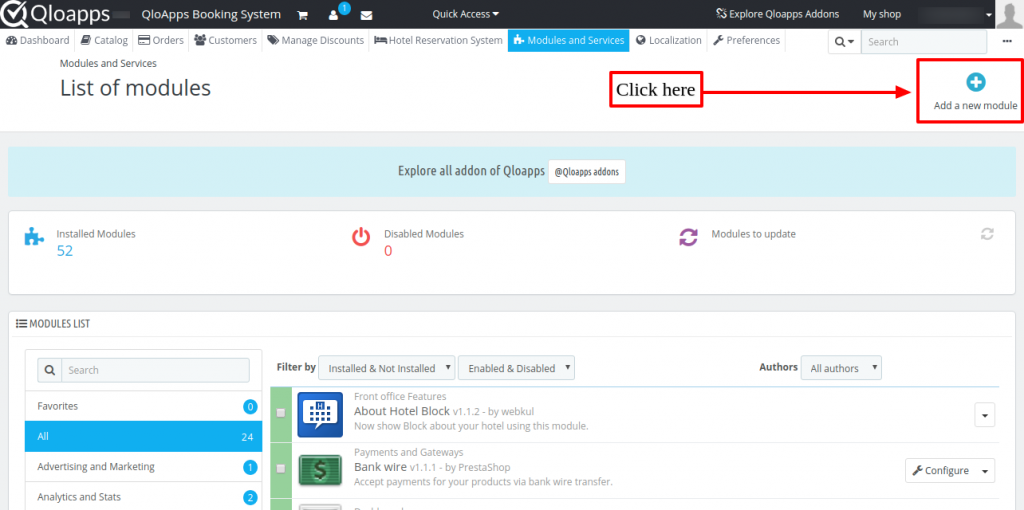
- Now upload the Zip file of the module and install it.
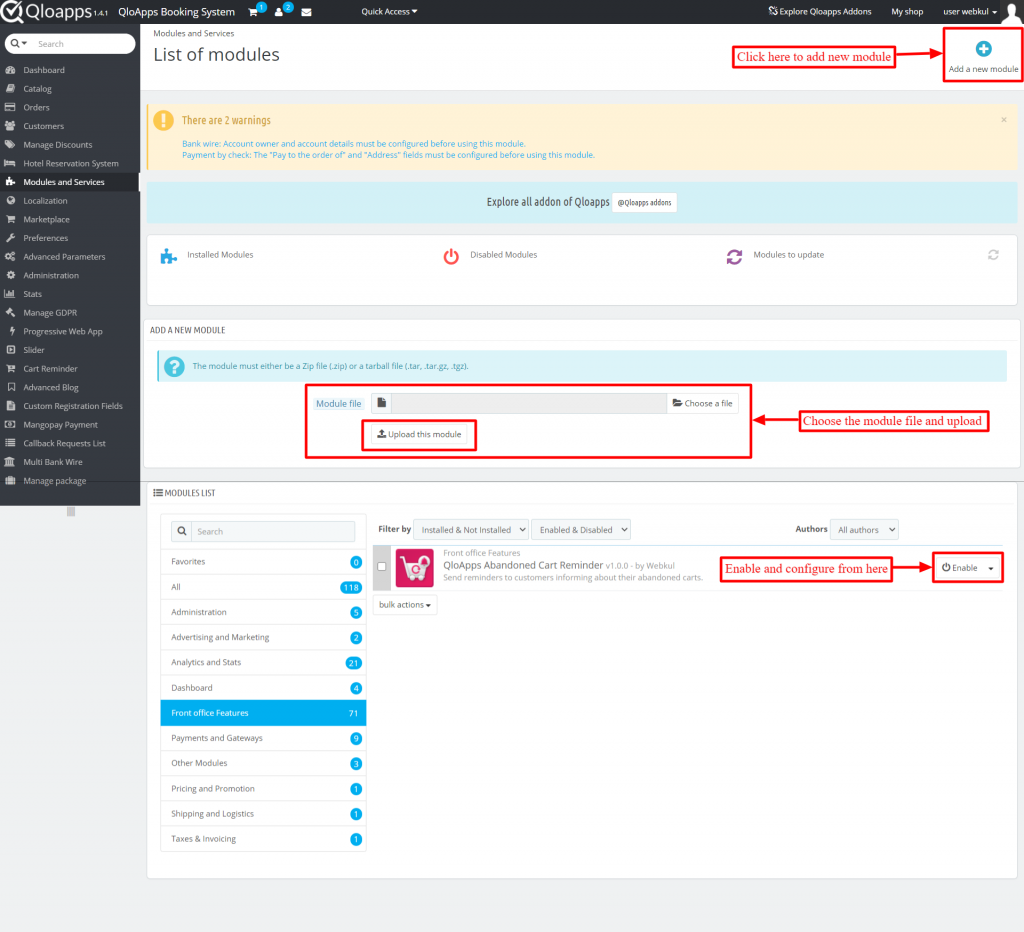
Now you have installed the module. Let’s see how we can configure it.
Configuration
After the successful installation of module a new tab “Cart reminder” field is added.
From this tab you can configure the module. It consist of 5 more tabs.
First, is configuration tab. Here, you can set the following.
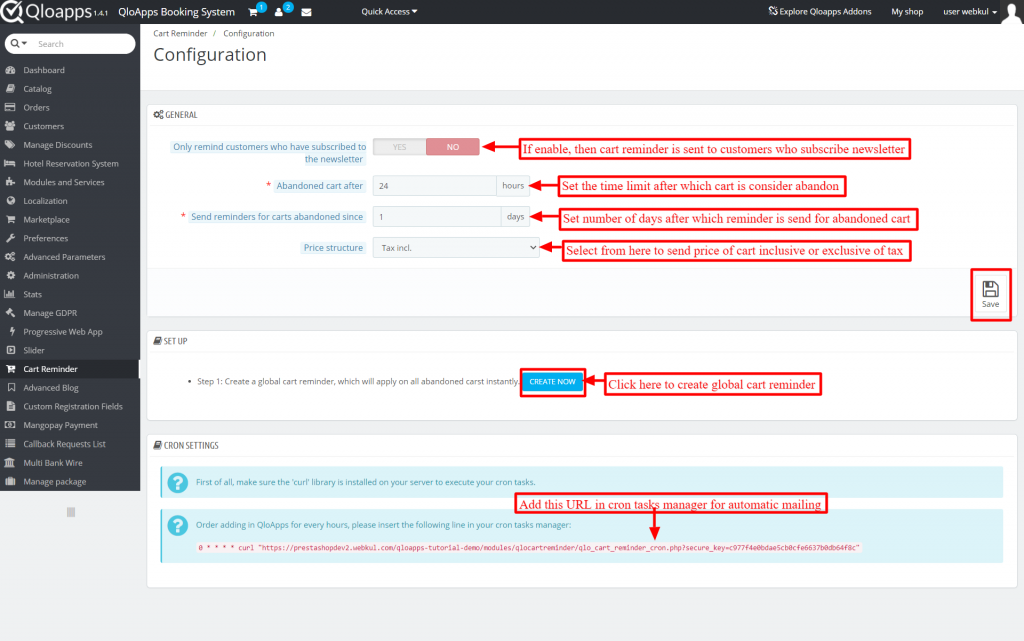
Next is “Abandoned Cart” tab. Admin can view all the abandoned carts and view its reminders.
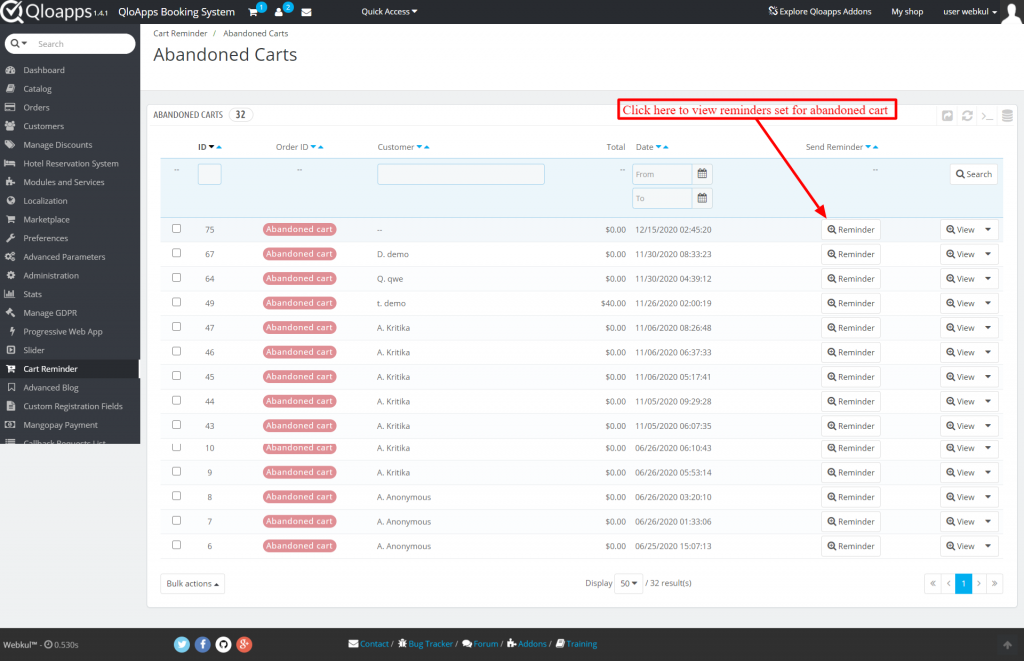
When you click on reminder button you can view the number of times email send to customer.
And whether customer click on the check-out button after viewing the mail.
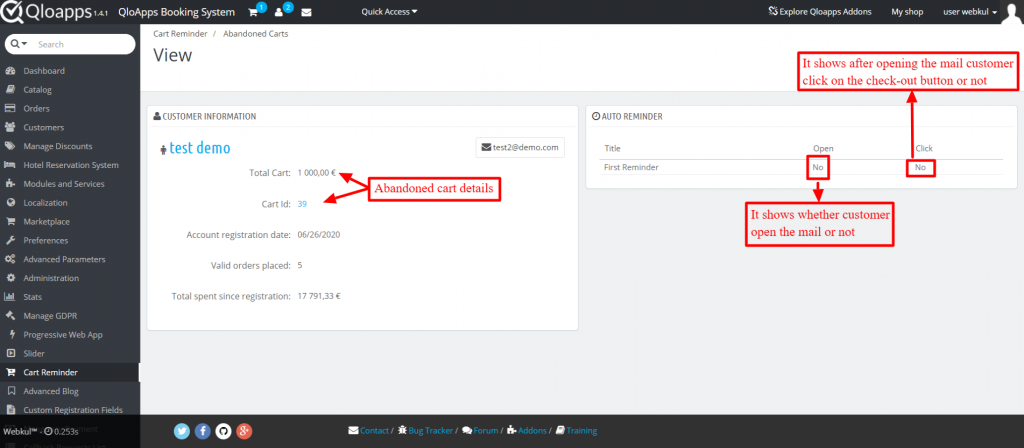
Manage cart reminder
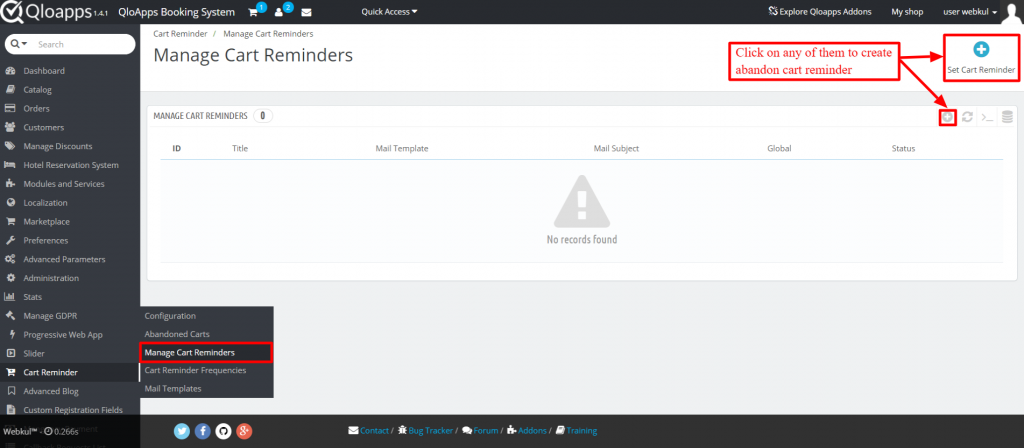
You can set reminder for global or particular customers by clicking on “Set cart reminder”.
Global cart reminder works for every customer.
You just have to configure it and reminder sent to all the customers who left cart without confirming booking.
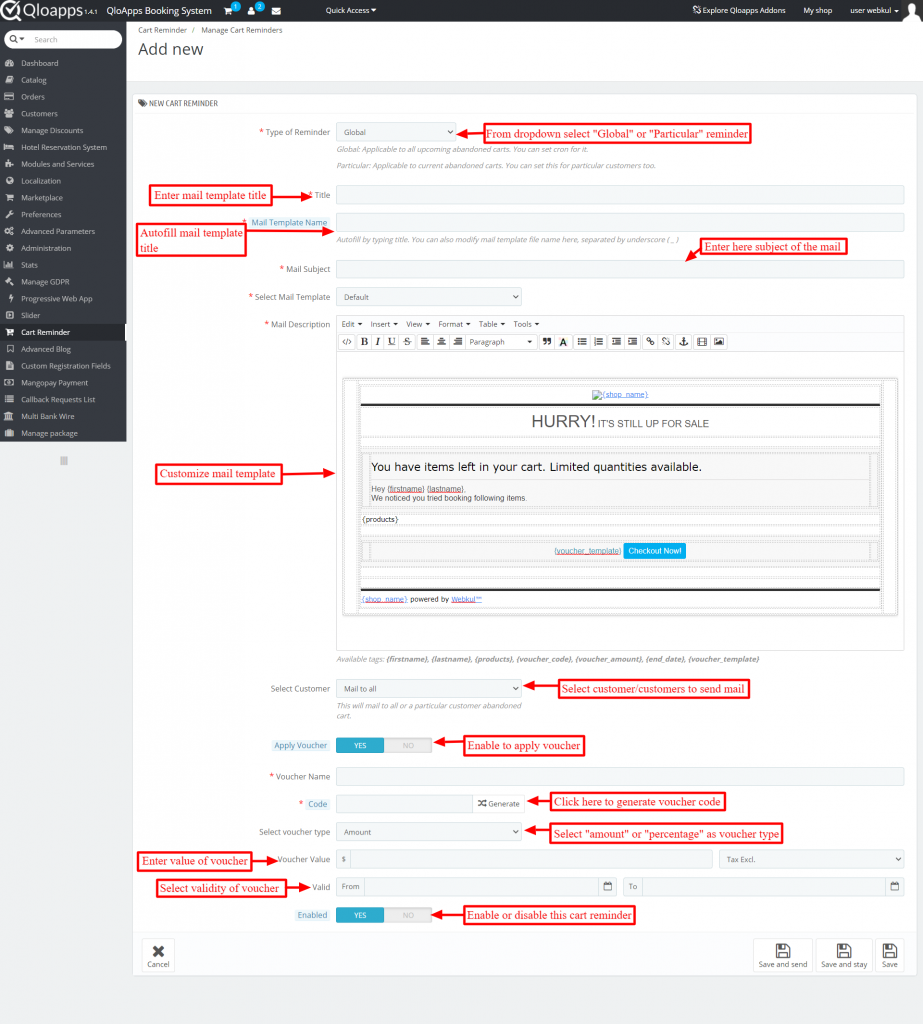
After filling the details save it and you can see a new cart reminder is created in the image below.
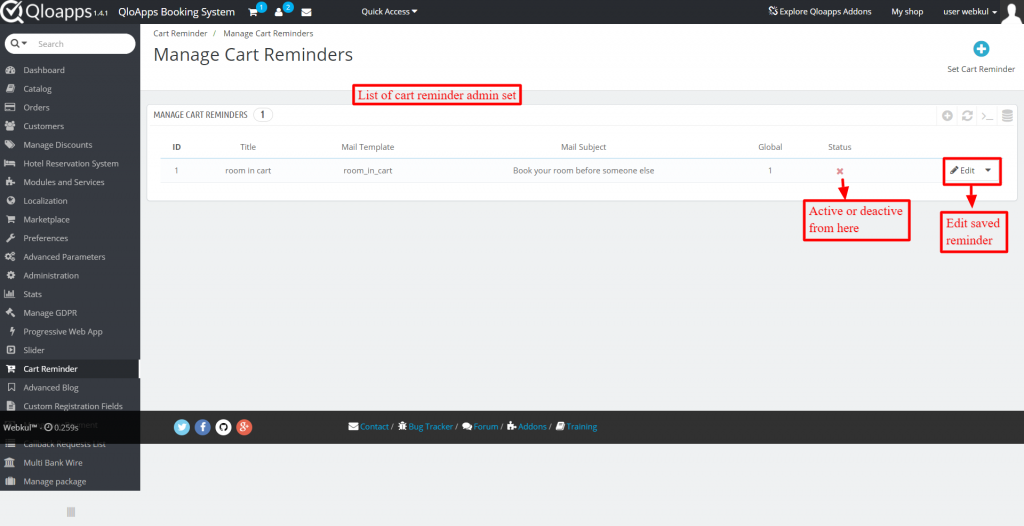
Moreover, you can see a new tab “Manage cart frequencies”. From here you can see two cart reminder frequencies are added by default.
You can add new and edit the old ones and reminders will be sent automatically through cron.
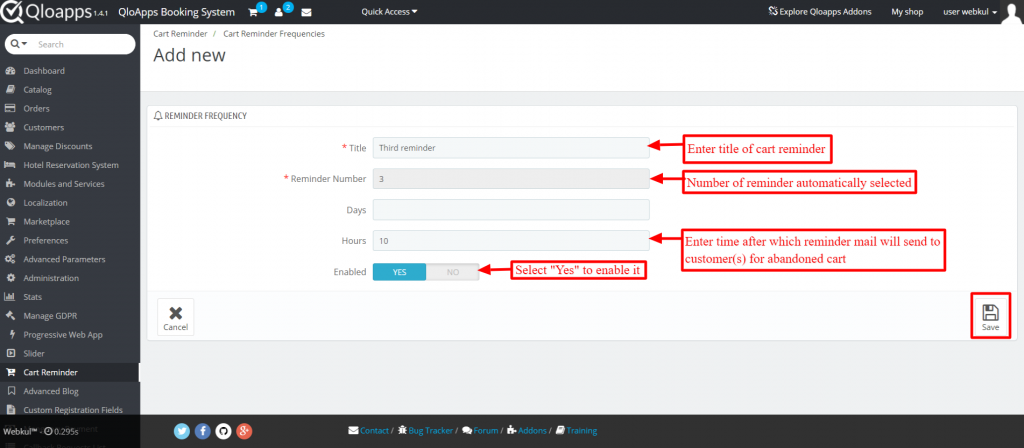
After adding and saving, it will display on the list of “Cart reminder frequencies”.
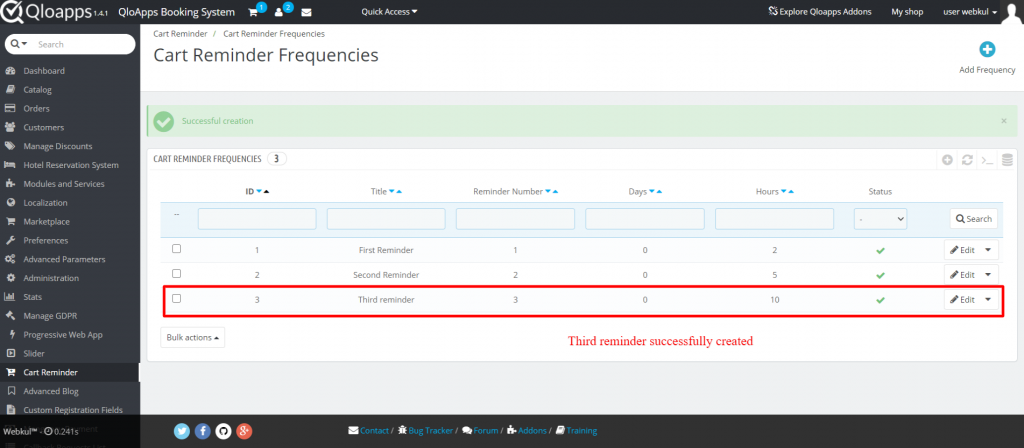
For instance, customer add room to cart at 6 pm and time after which cart get abandon is 12 hrs means at 6 am.
Hence, as per cart reminder frequency one reminder is send after 2 hours i.e., at 8 am. Another after 5 hours i.e at 11 am.
Finally, last reminder is send after 10 hours i.e. at 4 pm.
Last tab is “Mail template”. Admin can create mail templates and assign it to the cart reminders.
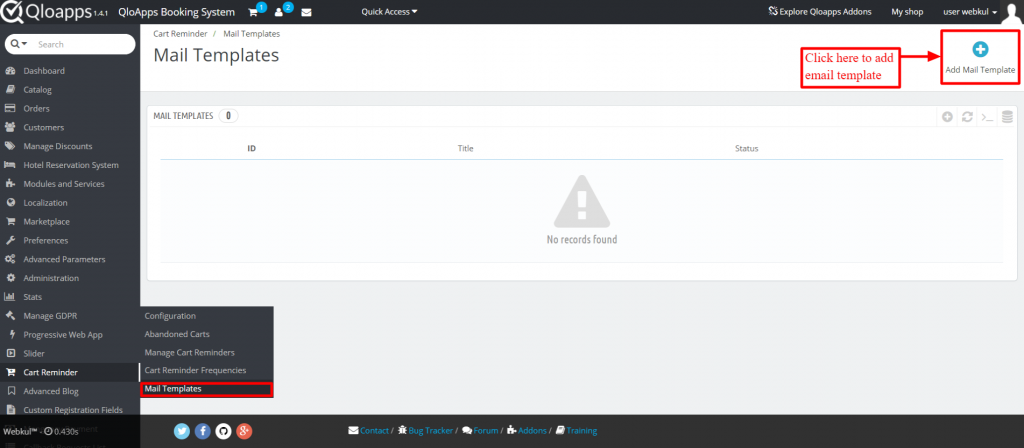
After clicking on “Add mail template”you can customize the mail as per your desire.
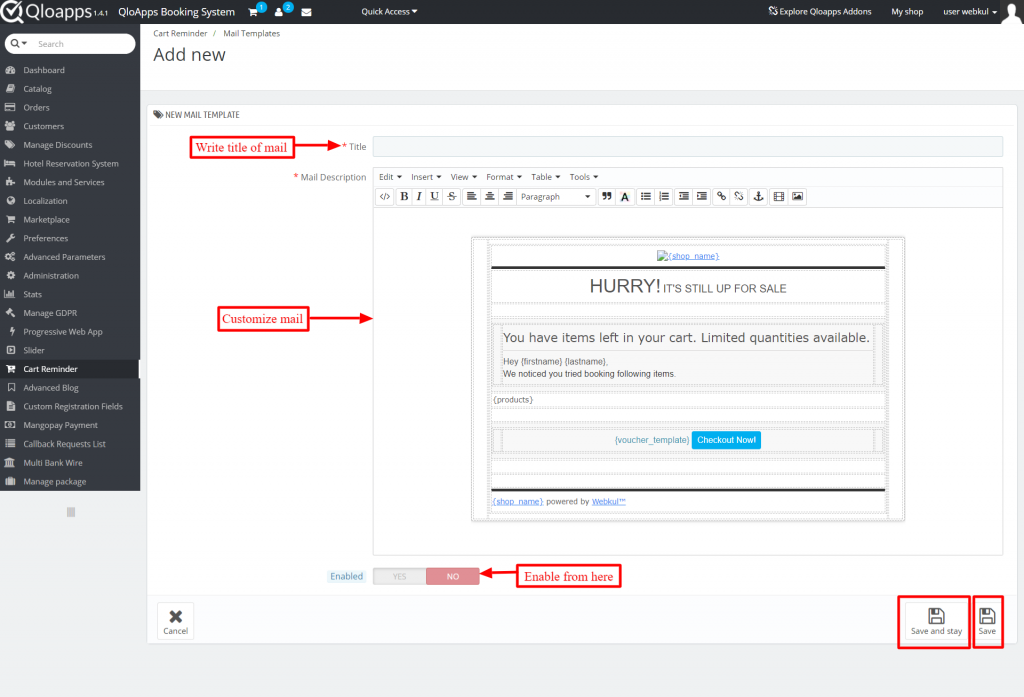
Conclusion
This was all from QloApps Abandoned Cart Reminder. I hope it helps you understand the flow and functionalities of the module.
If you want to learn about the functionality of QloApps then you can visit this link: QLO Reservation System – Free Open-Source Hotel Booking & Reservation System
In case of any query, issue or requirement please feel free to raise it on QloApps Forum
Lastly, do not forget to drop your thoughts in the comments.

Be the first to comment.