Most hotel owners understand the importance of an online presence. They know the latest technology very well, and the resources and time required to build a perfect hotel website with all the features to promote their hotels online.
But, building a dedicated website is not easy. If the website is not good enough then the guests will book their rooms somewhere else. Generally, the cost of developing a hotel website is very high.
To avoid the loss of potential customers and increase the revenue of the hotel, there are some cardinal rules which has to be followed by small, medium, and large hotels while developing a hotel reservation system website.
Qloapps hotel reservation system is developed by considering these cardinal rules. With QloApps hoteliers can easily start their hotel booking site. QloApps is an open-source, free hotel reservation system. Hoteliers can easily customize QloApps according to their requirements.
Check out the demo of the QloApps hotel reservation system. Let’s take a look at all the rules which are necessary to develop any hotel website.
User-friendly booking system
The guests planning their vacations always want to book rooms in any hotel as soon as possible. They try to find a hotel website that is highly user-friendly so that they can search the rooms easily and not face any issues while booking their rooms in the hotel.
They can easily edit their bookings before placing a final reservation request on the hotel website.
QloApps is a user-friendly system. With it, guests can easily book their rooms in your hotel. Guests can search the rooms or hotels location-wise. Before placing their final reservation order, guests can edit their order anytime.
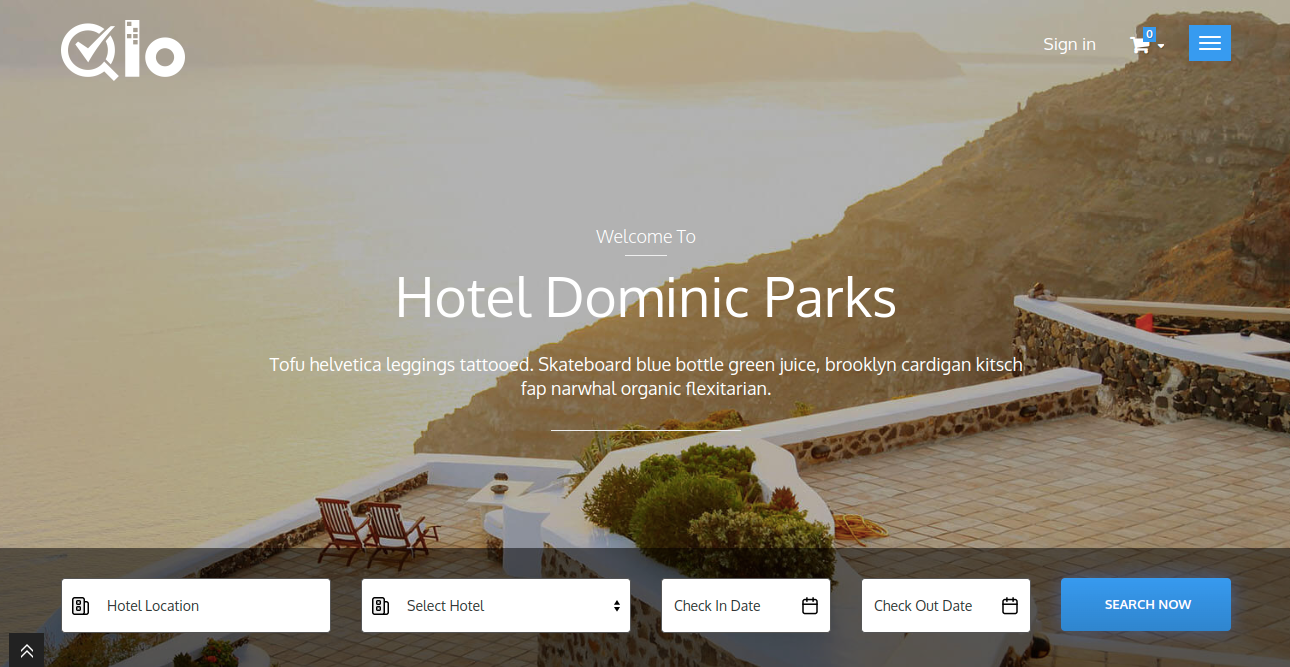
A user-friendly customer account to manage orders and personal details.
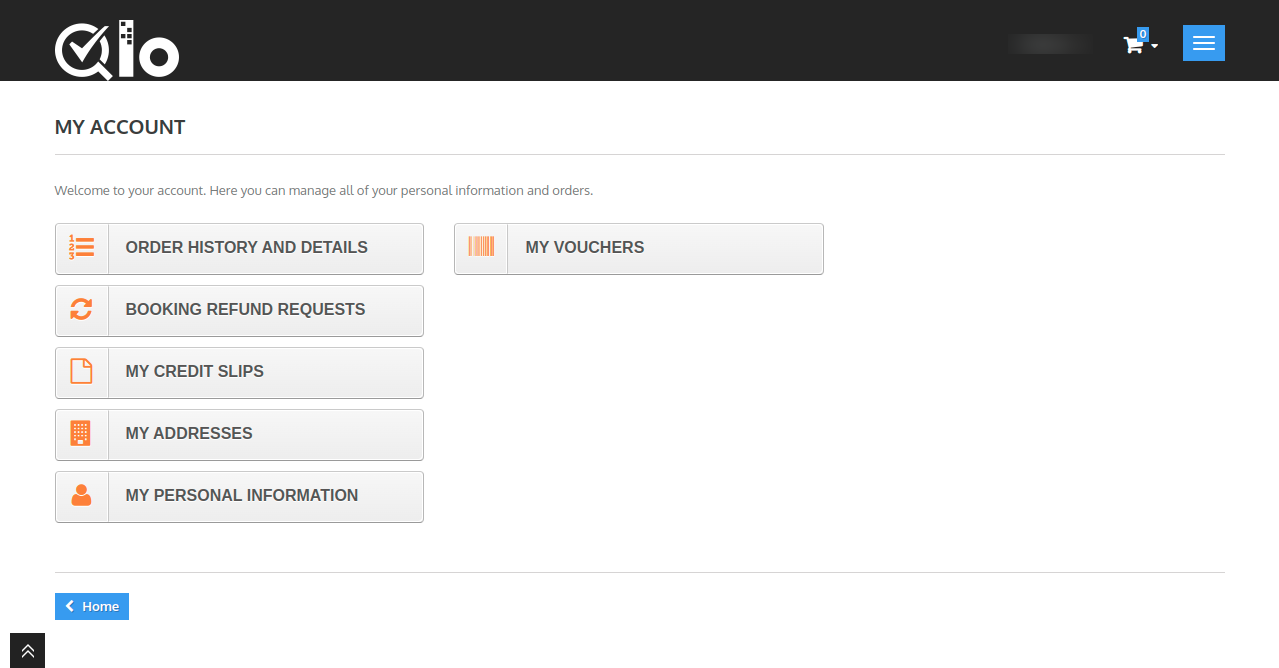
Attractive landing page
Hoteliers can lure guests to their hotels only when they have an attractive landing page. The hoteliers must provide pictures of their hotels or their rooms on the landing page so that guests can visualize their hotel.
In today’s era, people do not trust only the pictures provided by hoteliers but they prefer to go with other users’ testimonials.
QloApps has a beautiful landing page and hoteliers can provide information related to the hotel on the landing page itself. Guests can find a search field on the landing page to search rooms or hotels location-wise.
They can also view the short and long descriptions of a hotel, pictures of the rooms, testimonials given by other users, and even the features provided by the hotel to their guests.
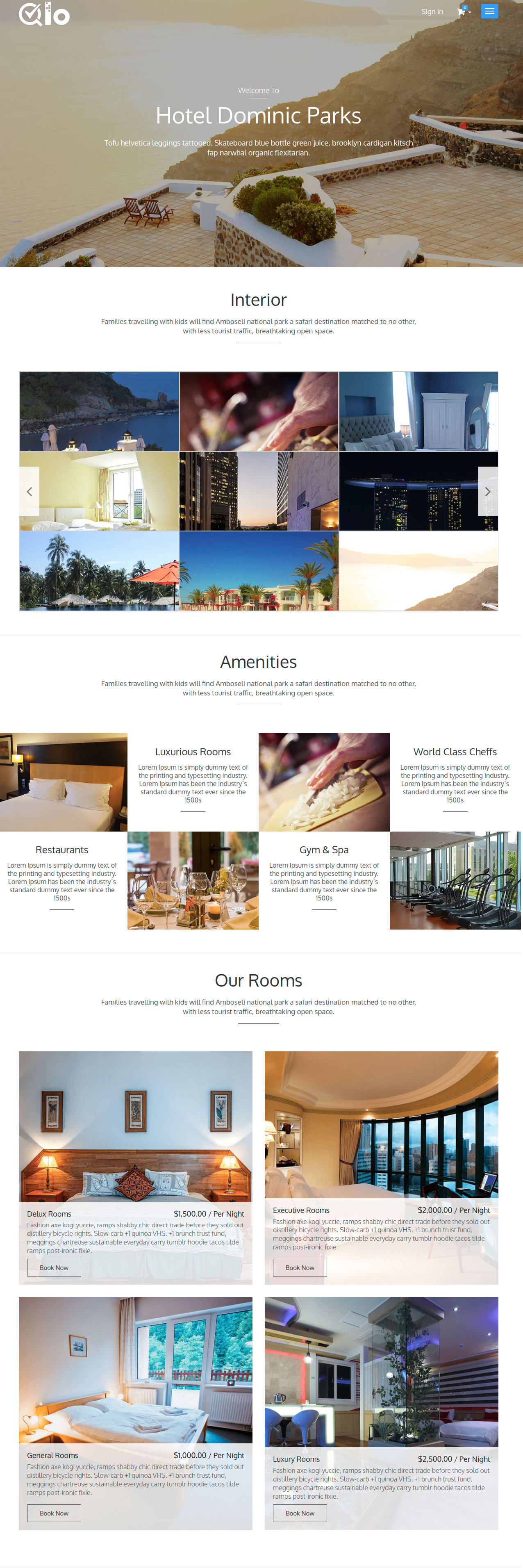
Unlimited rooms or hotels
See, if you are going to develop a website then it is necessary to consider your plans also. If you are not futuristic then it will be difficult for you to upgrade your website every time. There should not be any restriction in uploading the number of rooms or hotels on your website.
With QloApps hoteliers can easily upload an unlimited number of rooms or hotels. If any hotelier has several hotels in different cities then the hotelier can upload all the hotels in the same system and can manage all the hotels with their rooms through a common hotel reservation system.
Hoteliers can manage their unlimited number of hotels from the ” Manage Hotel” tab in QloApps.
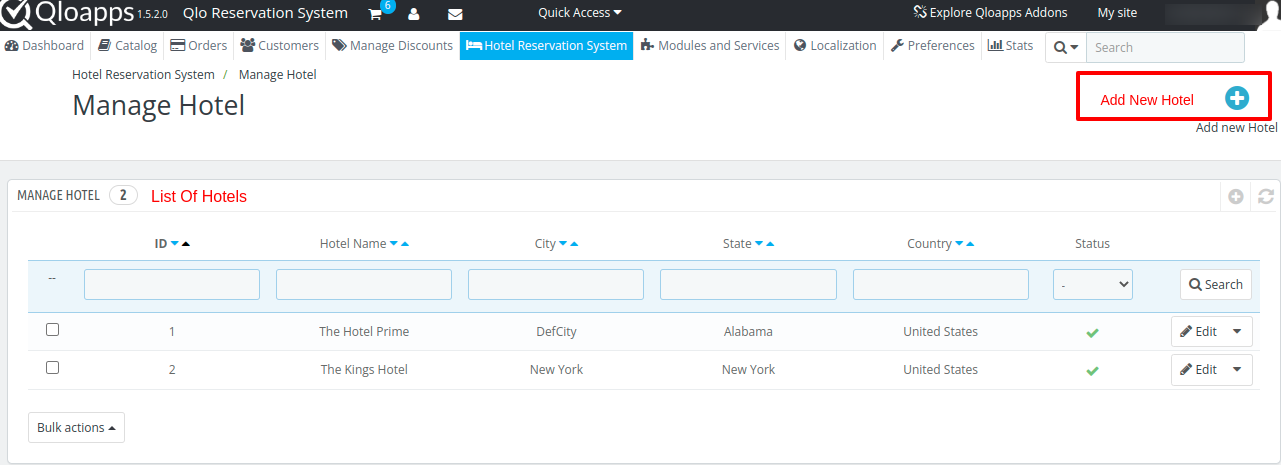
From the “Manage Hotel Room” tab, the admin can manage various room availability and details.

Front-end view of the rooms on the landing and search page.
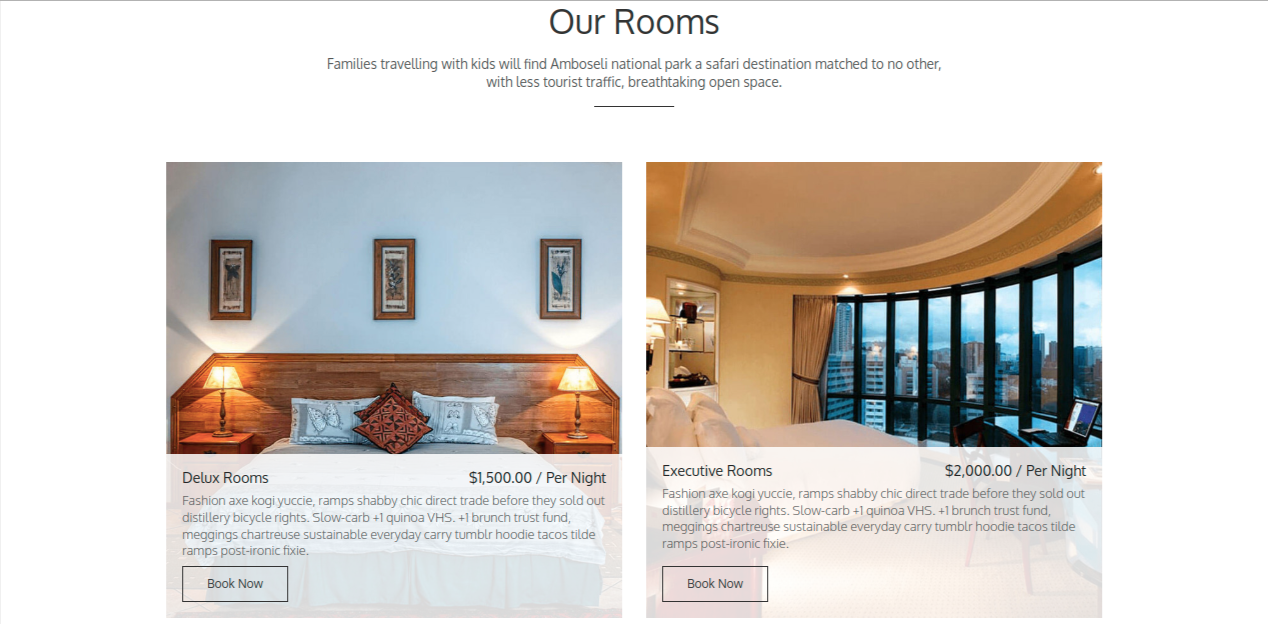
Manage offline bookings
If you are developing a website then it is necessary to consider the walk-in booking also. As it is not necessary for all the guests to book their rooms online, they can visit the hotel physically and book rooms to stay in the hotel.
So, the system should be developed in such a manner that you can easily manage the availability of rooms even if the booking is done offline.
QloApps provides this feature in the system. QloApps manages offline booking easily. If any guest is booking a room by visiting the hotel then hoteliers can book the room from the back end of the system, so that availability of rooms is managed in real-time.
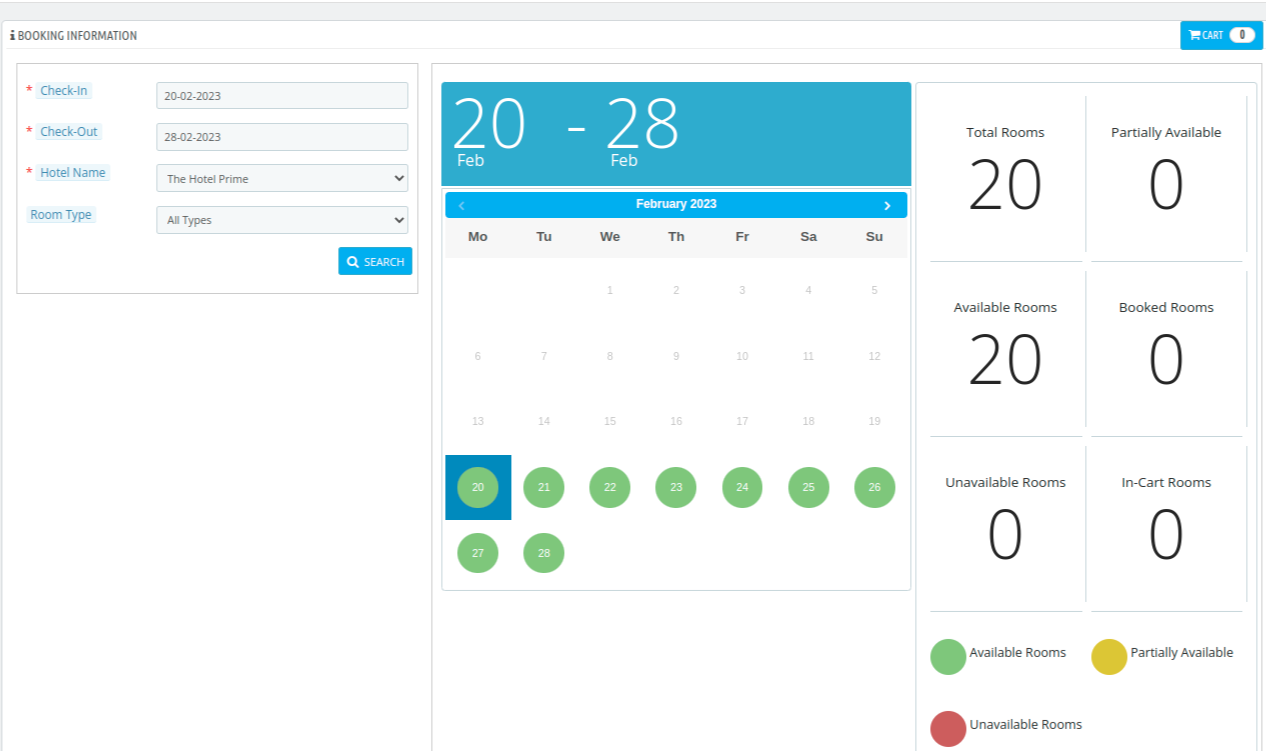
Instant email notification
If guests are booking their rooms online then they want to have the booking confirmation email immediately. They also want to have email notifications for everything.
QloApps provides instant email notifications for everything such as booking confirmation, booking cancellation, the room allotted, etc.
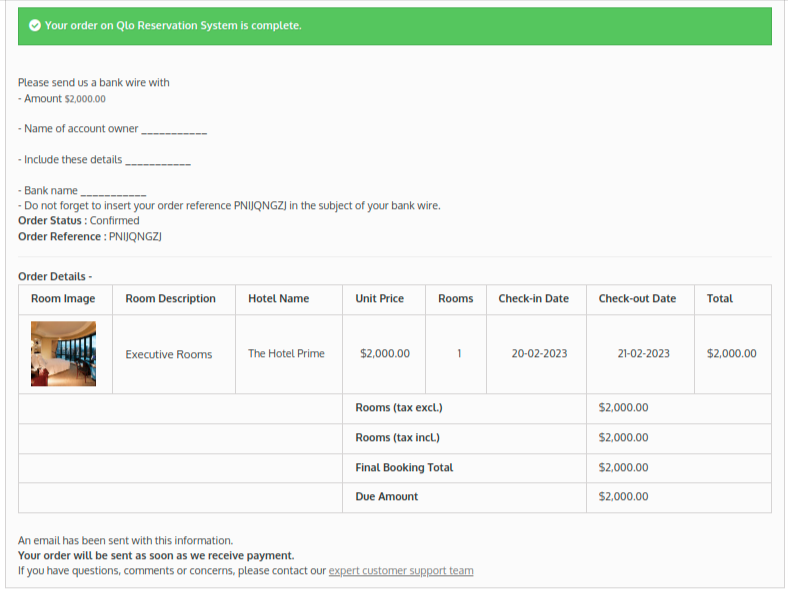
Integrated payment methods
If you want that your guests can book their rooms online then you must provide them with payment gateways through which they can make payments to book rooms. The integration of the payment gateway is very important.
By default, the PayPal payment gateway and other payment gateways are integrated within QloApps to provide the famous payment gateway to the guests to book their rooms through the website.
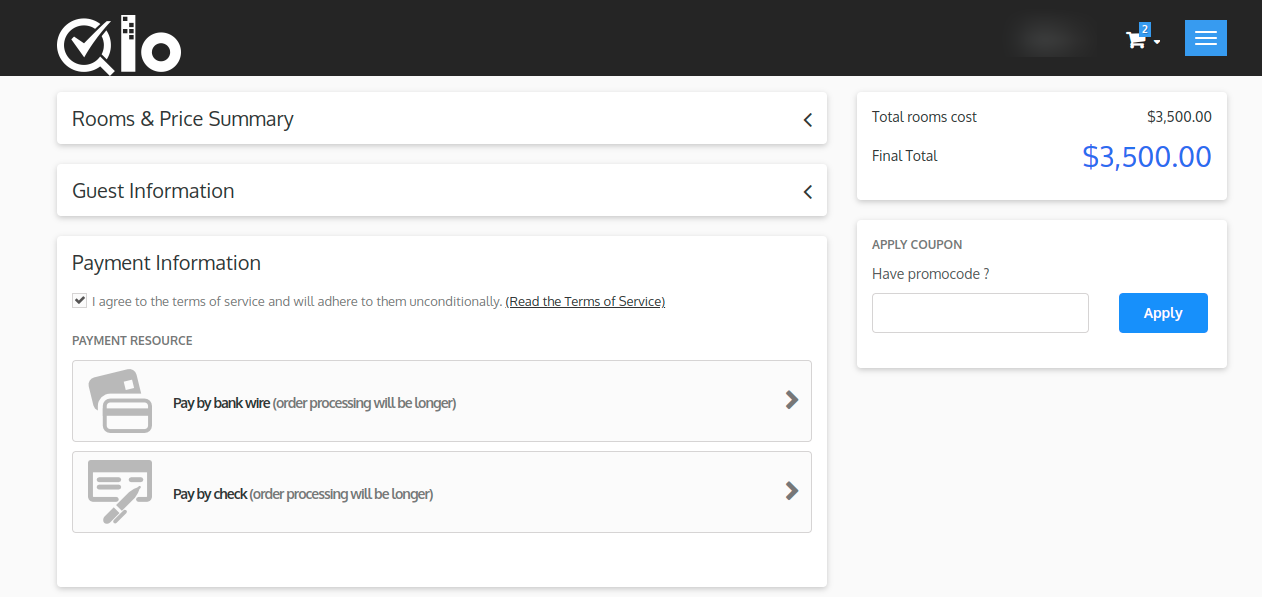
Manage refund rules and cancellation
If any guest is making a prior booking in your hotel then the guest must have considered and read the refund rules of your hotel.
It is very important to manage the refund rules on your website so that guests can cancel their reservations anytime. The refund rules must be displayed to guests on the website.
QloApps manages multiple refund rules. Hoteliers can add various refund rules for their guests. Guests can cancel their reservation anytime.
Guests can send the cancellation request to the hotelier and after approval from the hotelier guests will receive cancellation mail.

Stats Management
As a hotelier, you always want to have stats on your hotels and rooms in real-time. You should know the availability of rooms in your hotel in real time so that you can manage your offline bookings or one-month or two-month pre-bookings as per your terms and condition.
QloApps provides you with a beautiful stat for the availability of rooms in your hotel. You can check the stats date-wise, month-wise, room type-wise, and even by the hotel also.
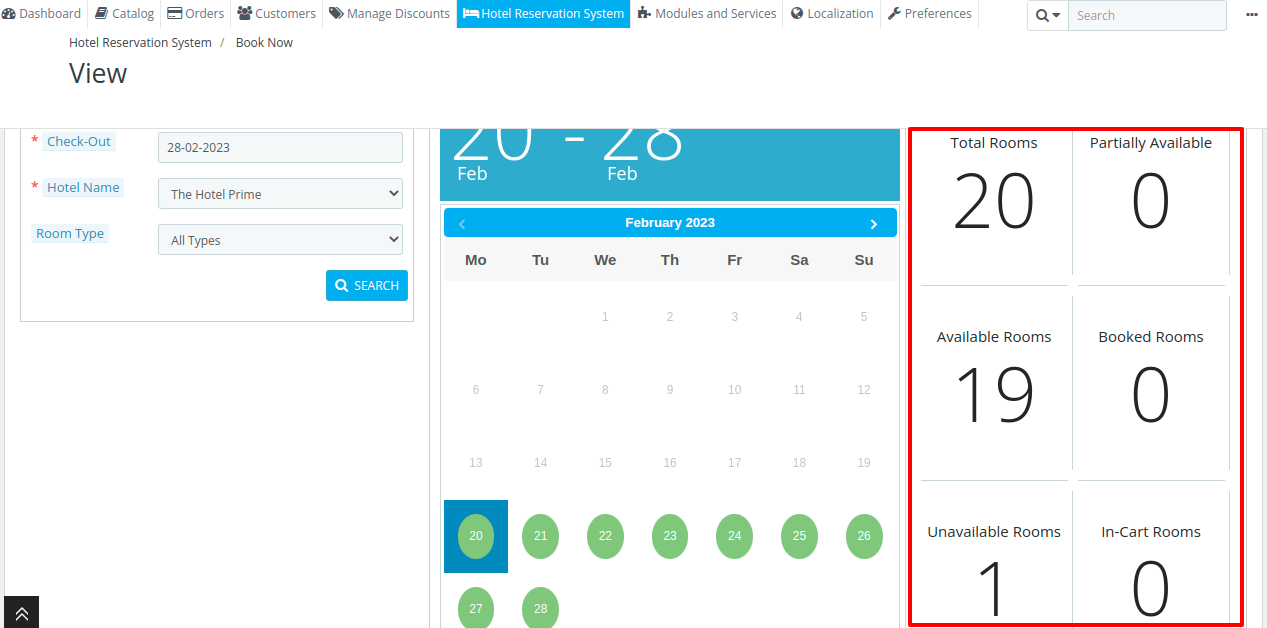
Supports Multi-language and currencies
You have several hotels in various cities and those cities are tourist attractions cities, in this case, you want to have guests from every city or state, or country. This is not possible if your Online Hotel Booking Site does not support multi-language or currencies.
QloApps is one of the reservation systems which supports multi-language and currencies. Every guest can select their currency to check the rates of the rooms.
The selected currency is “USD”.
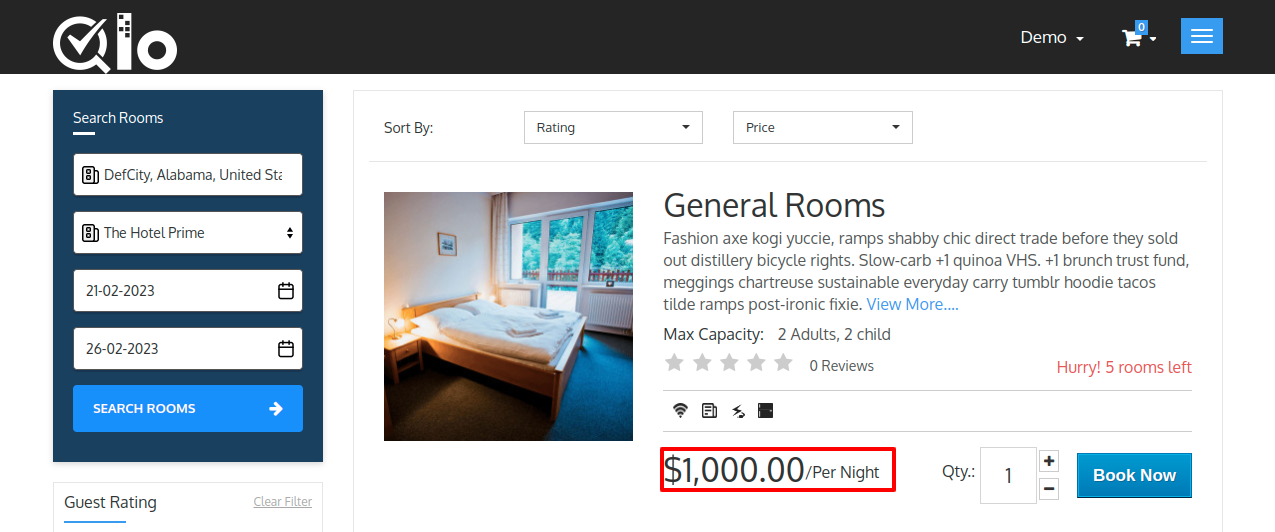
This is not it, there are many more features provided by QloApps that will make your website more useful and attractive to guests. Check the demo of the QloApps to know the whole functionality-
Please Share Your View
That’s all from the How To Start An Online Hotel Booking Site.
If you want to learn more about QloApps Channel Manager, try our demo.
If you want to learn about the functionality of QloApps, then visit the link:
Qloapps Free Reservation System: Free open-source hotel reservation system.
In case of any query, please feel free to raise it on QloApps Forum.

Be the first to comment.