Hotel reservation systems have become a basic necessity for hotels nowadays. In the case of hotel chains, the hoteliers and the staff need to handle a plethora of reservations.
So to manage all the reservations of a large number of hotel rooms they need to add them to the system.
But it is very annoying if you have to pay to add rooms to your reservation system. In case you own a hotel with several rooms or a chain of hotels then QloApps is an ideal system for you.
You can add an unlimited number of rooms to this software and easily manage reservations made by customers.
Follow the steps given here to add and manage several Hotels and Rooms Types:
To add Hotel to QloApps
Go To> Hotel Reservation System > Manage Hotel
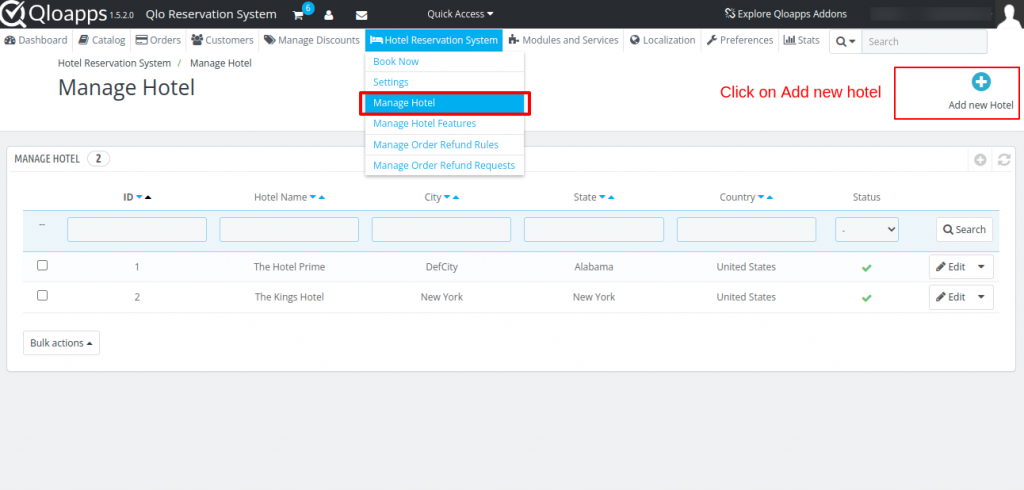
On the Manage Hotel page, Admin can view the list of hotels added to the system.
Add new hotel
Go to > Add new Hotel
This is the Add new Hotel page where you have to enter all the necessary information related to your hotel.
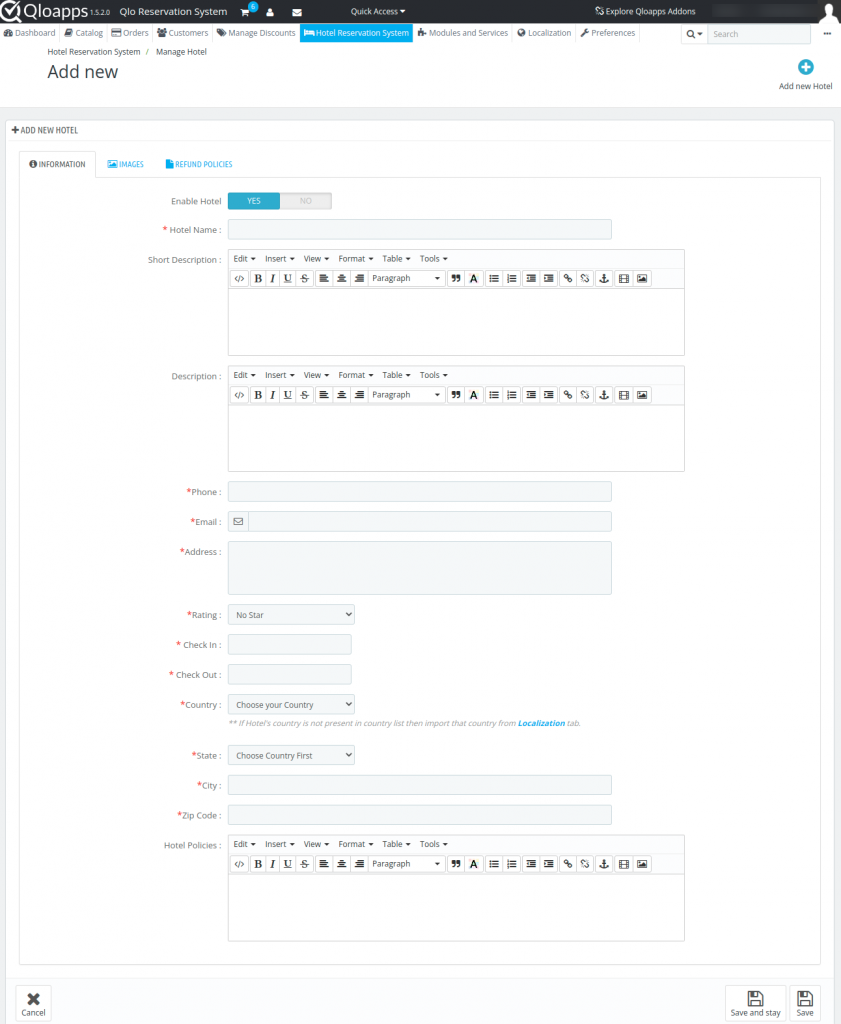
To Assign and Add Hotel Features
Once you have added the hotel information the next step is to assign features to your hotel.
To assign Hotel features:
Go to > Hotel Reservation System > Manage Hotel Features
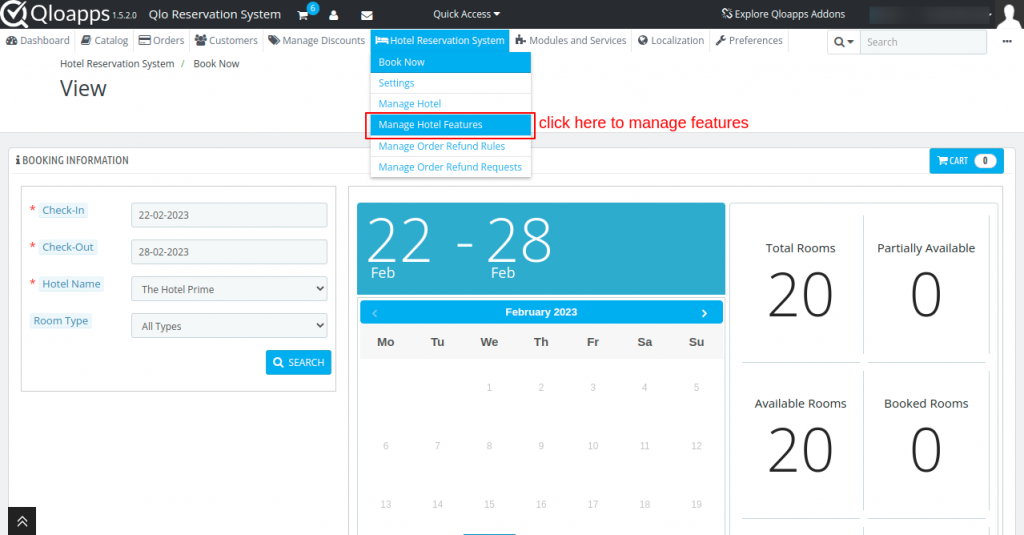
Now on the Assign Hotel Feature page, you will find many predefined hotel features. On this page, you can select a hotel and assign the required feature.
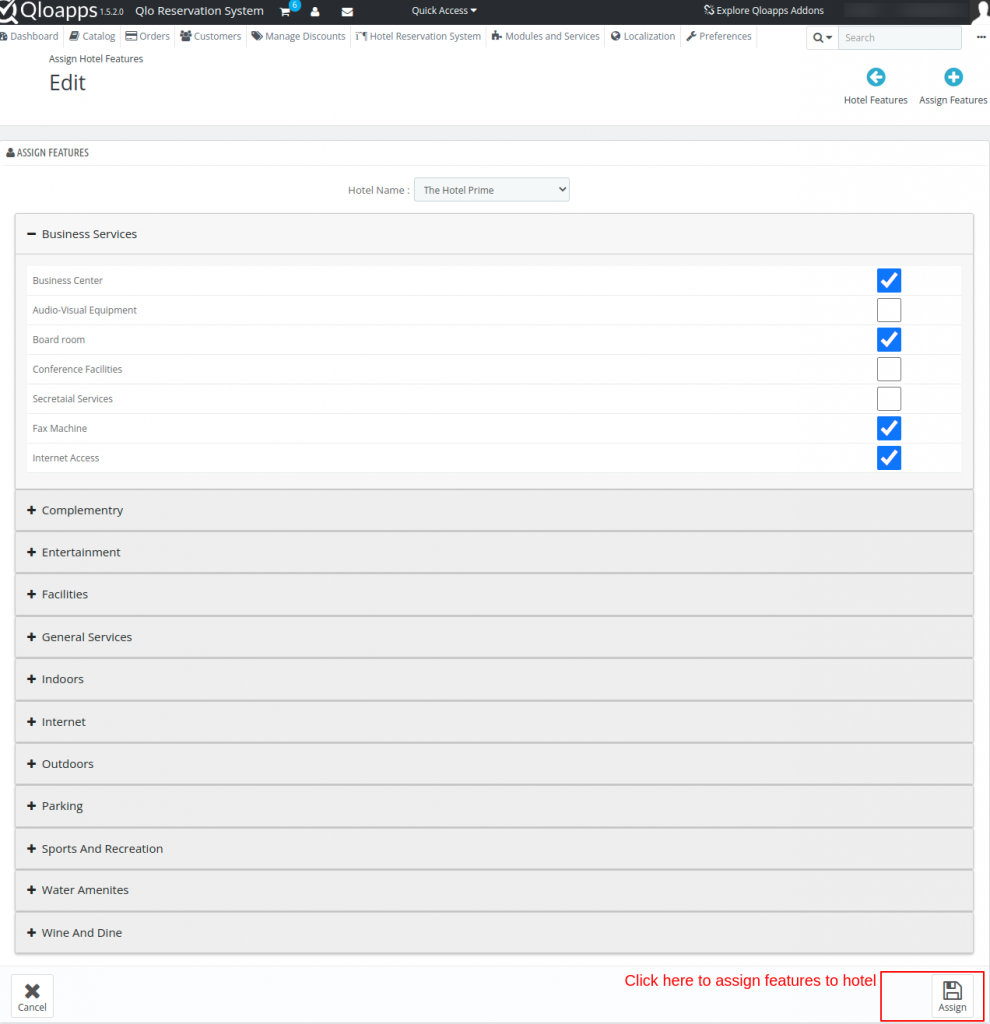
In case you need hotel features that are not present in the hotel feature list, then click on the ‘Hotel Features‘ button.
After clicking it you will be redirected to the Manage Hotel Feature page. Now click on “Add new Features“
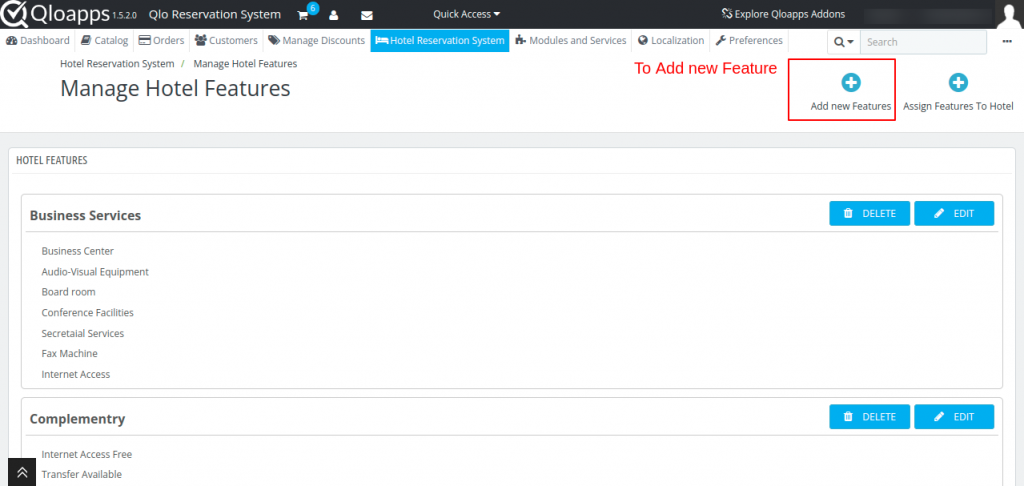
To Add the new feature fill in the details like parent feature name, position, and child feature then click on save.
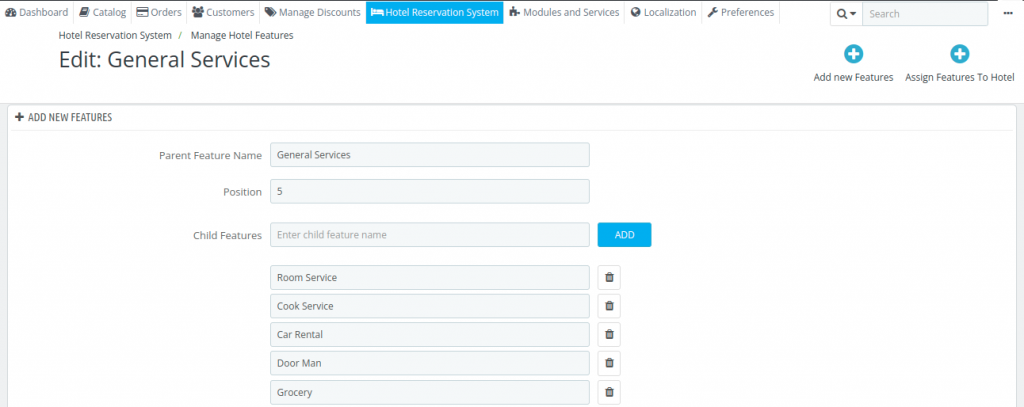
To add a new Room Type to QloApps
After adding hotels to QloApps you need to add the room types.
Go to -> Catalog -> Manage Room Types
On this page, you can view the list of added room types.
To add a new room type click on the ‘Add new product‘ button.
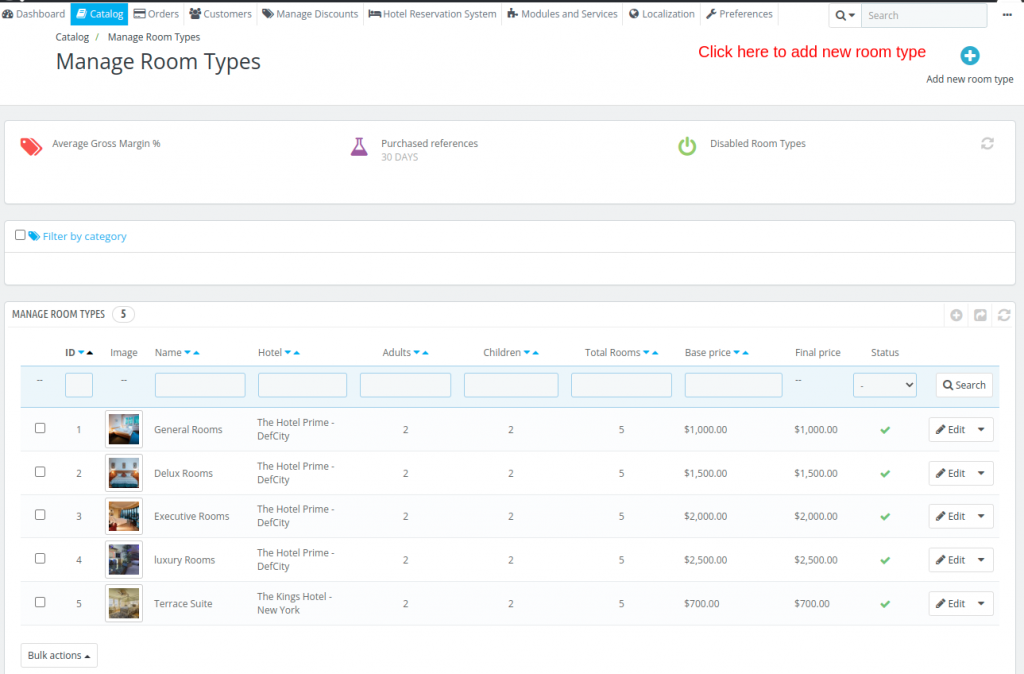
In the Add new Room Type page you find various options in the left column. You have to enter all the information for the related room type.
Information
On the left side pannel, you can check the information of room types.
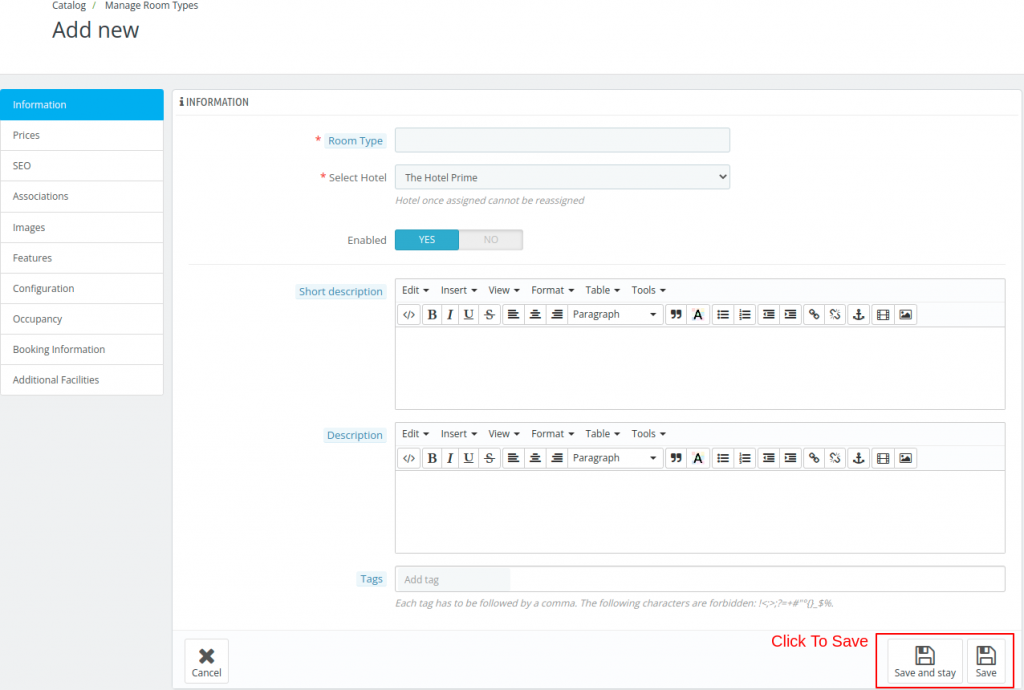
Prices
For the prices, you click on the price and set the operating price, include tax, add the tax rule and many other things.
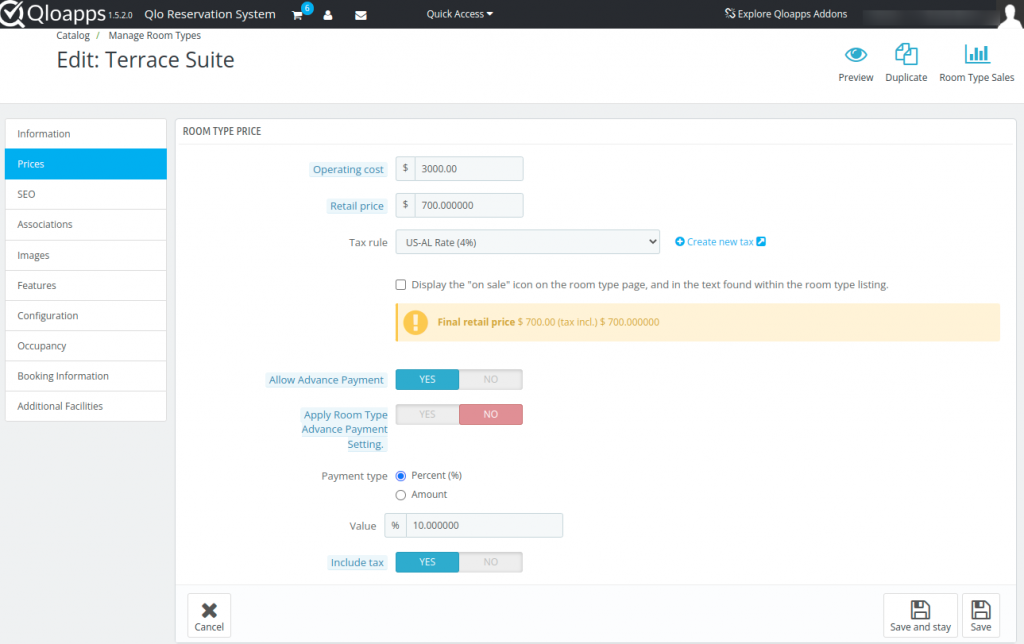
SEO
Here you can give the meta title, meta description, and friendly URL.
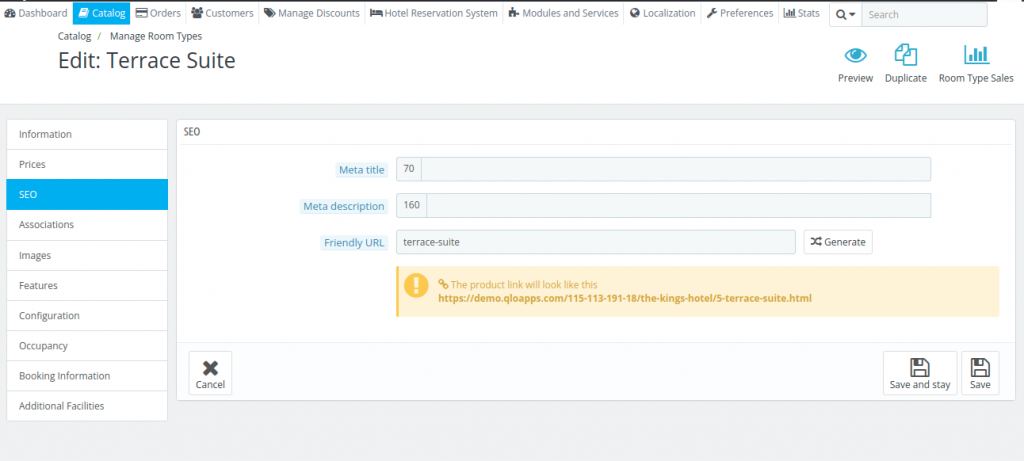
Associations
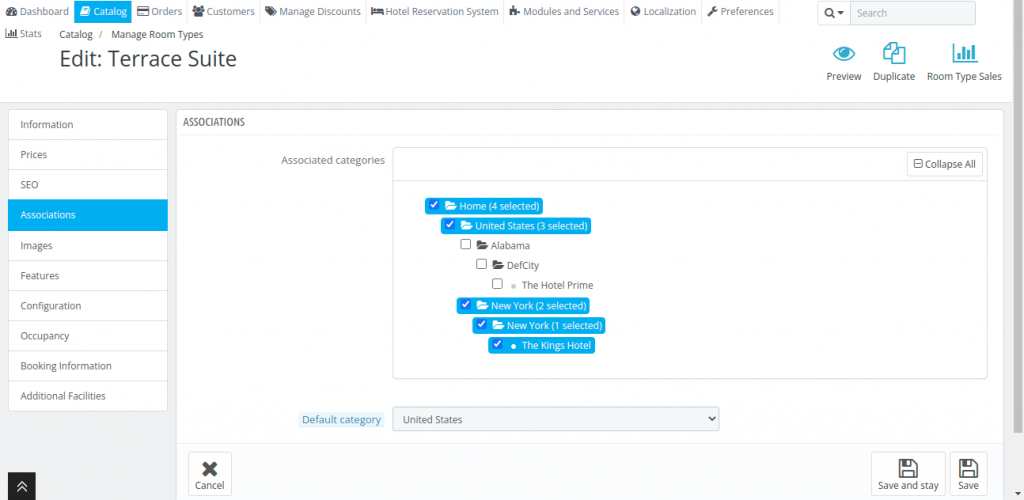
Images
Users can add multiple images for the room type, if they to remove any they can delete it.
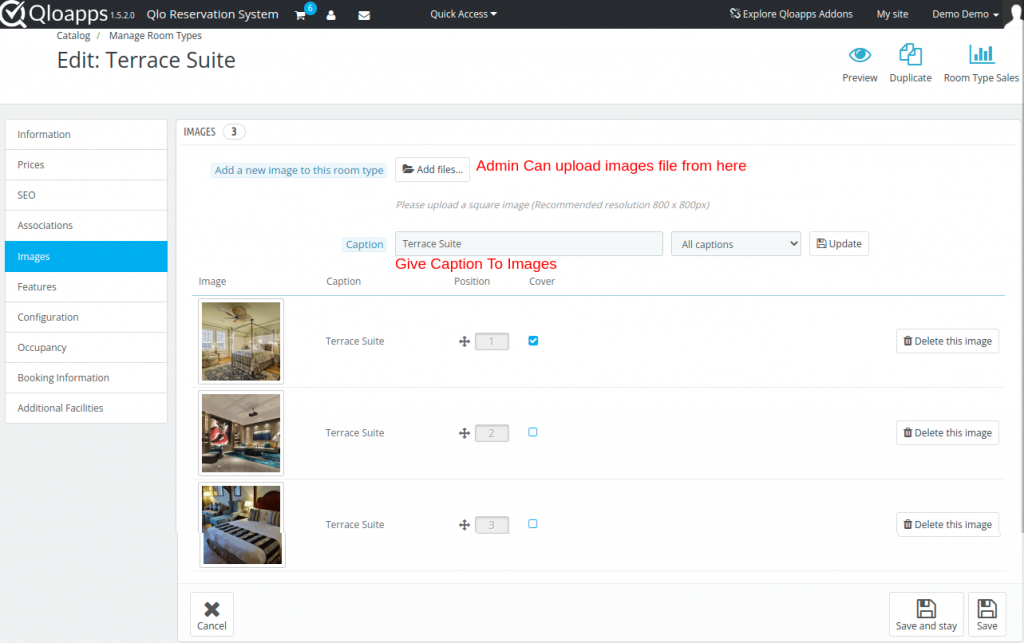
Features
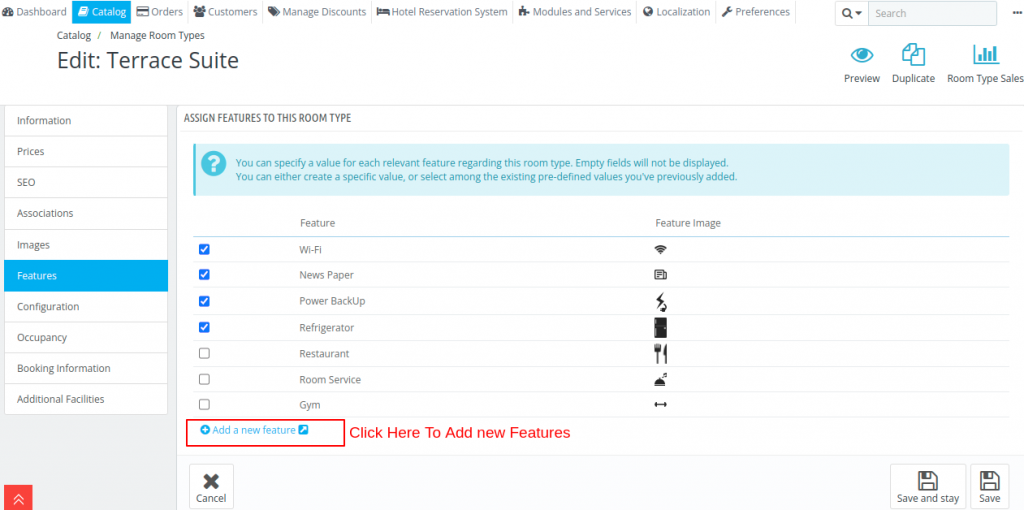
Add New Room Feature
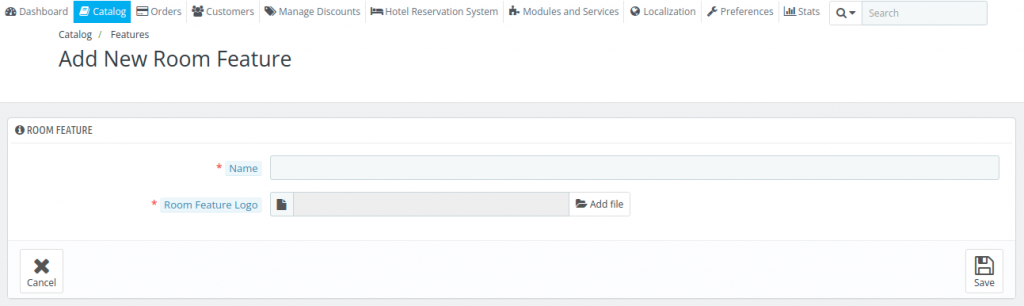
Configuration
Here you can add the room with the floor number. Also, can set the status of the room.
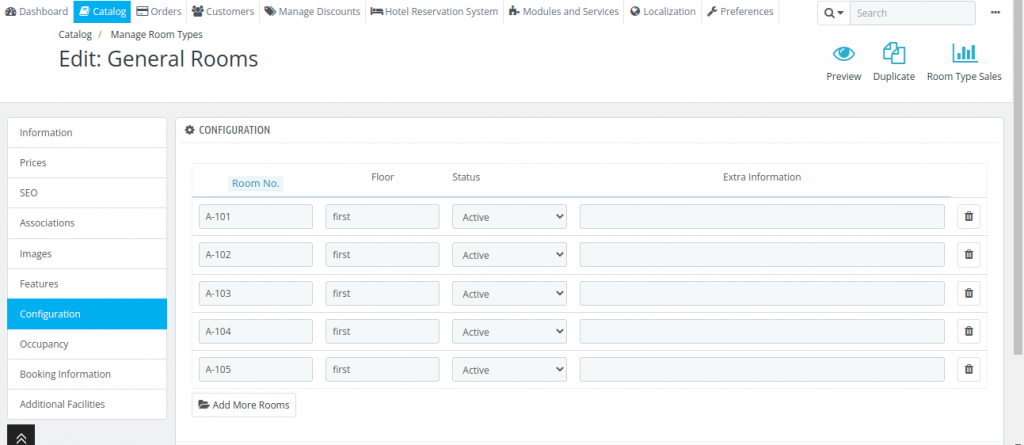
Booking Information
With booking information, you can know on which dates rooms are available or not.
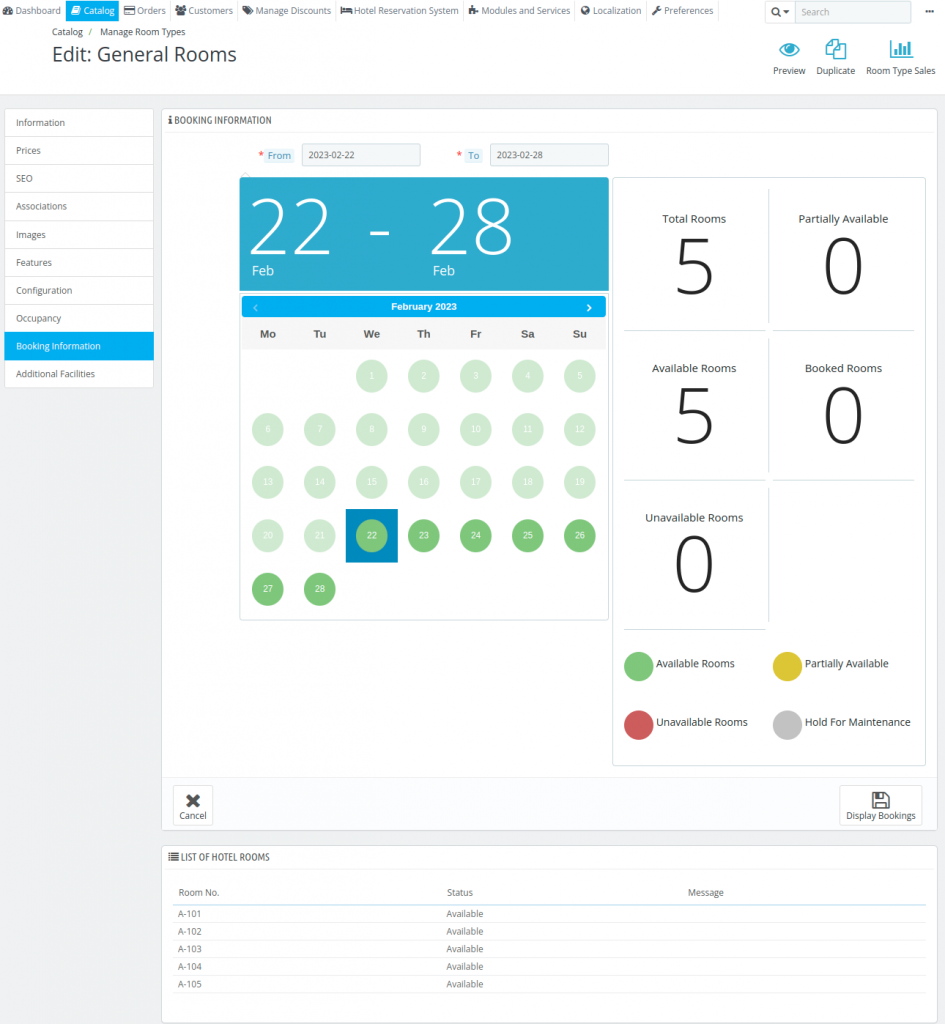
This is how you can add and manage any number of rooms and hotels through QloApps.
Please Share Your View
That’s all from Booking Engine that lets You add Unlimited Rooms and Hotels.
If you want to learn more about QloApps Channel Manager, try our demo.
If you want to learn about the functionality of QloApps: Hotel reservation systems, then visit the link of QloApps Free open-source online booking system.
In case of any query, please feel free to raise it on QloApps Forum.

Be the first to comment.