It is essential for hotels to have refund rules or also called as cancellation policies, to avoid any conflicts with their customers. These policies must be visible to customers while they are making reservations on your website. These policies help you in covering the damages and help retain a healthy relationship with customers.
Therefore, you can create and manage various refund rules which are applied when a customer wants to cancel his reservation. You can have the cancellation charge and refund rest of the amount.
How To create Refund Rules:
Go to -> Hotel Reservation System -> Manage Order Refund Rules
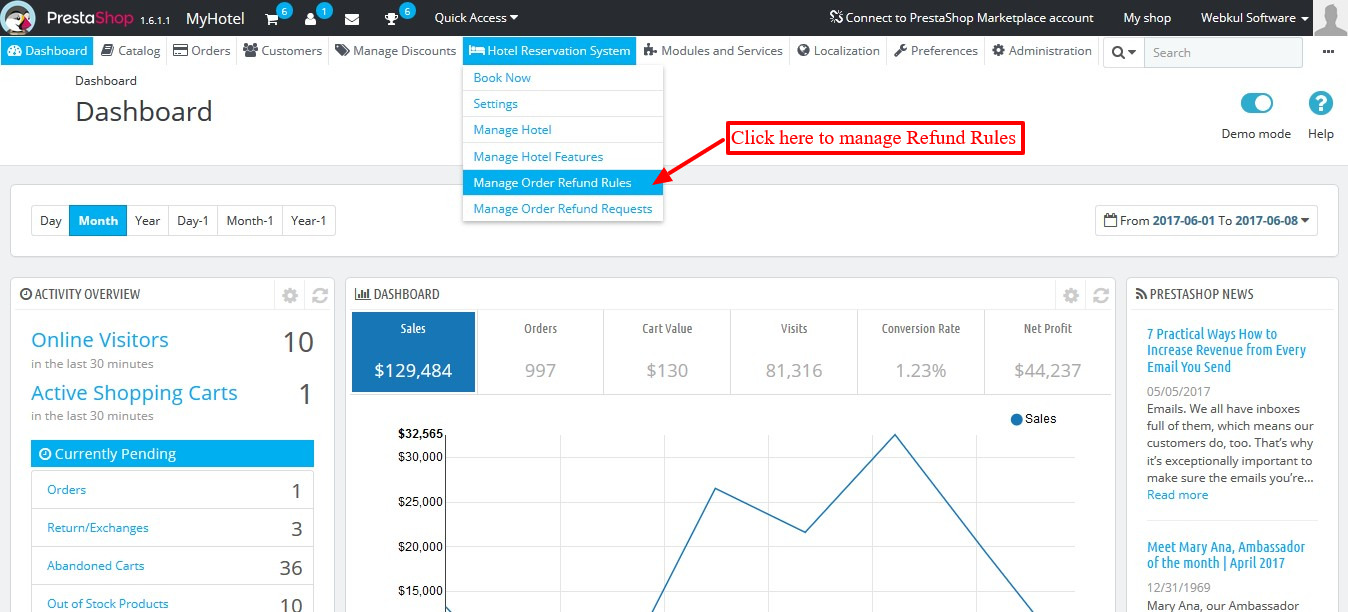
Now you are on the ‘Manage Order Refund Rules‘ page. You can view the list of all the refund rules created here and also create new refund rules.
To create a new refund rule go to -> Add new Refund Rule
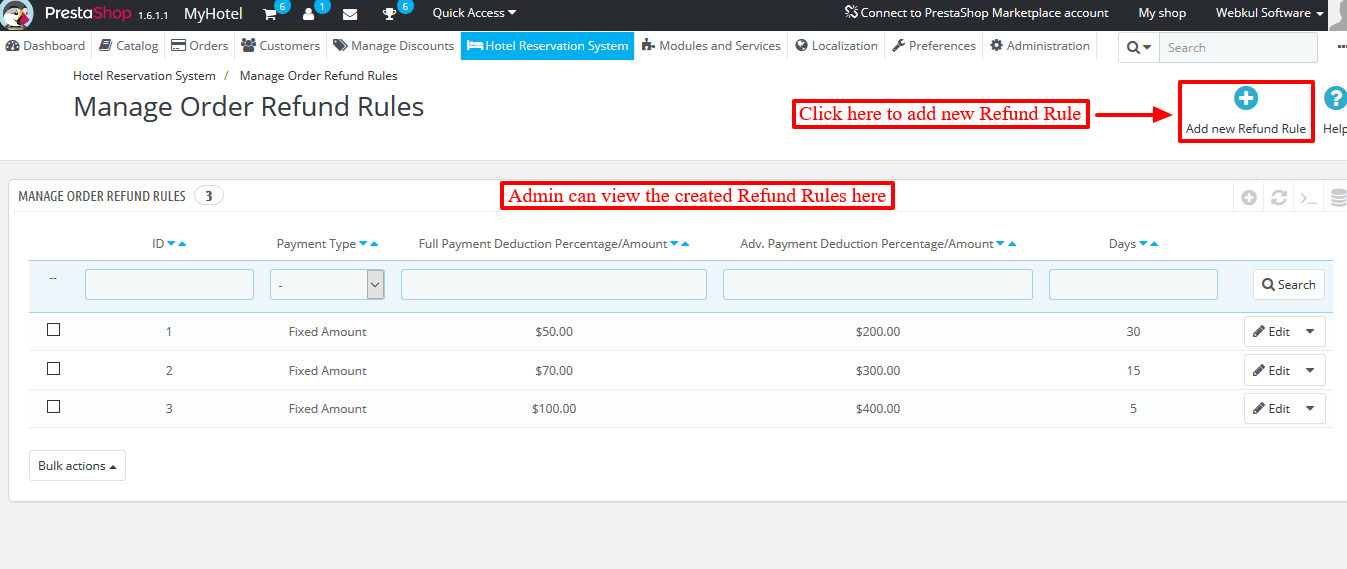
You can select any of the two payment types:
- Percentage
- Fixed Amount

Admin has to fill all the information necessary for the new refund rule.
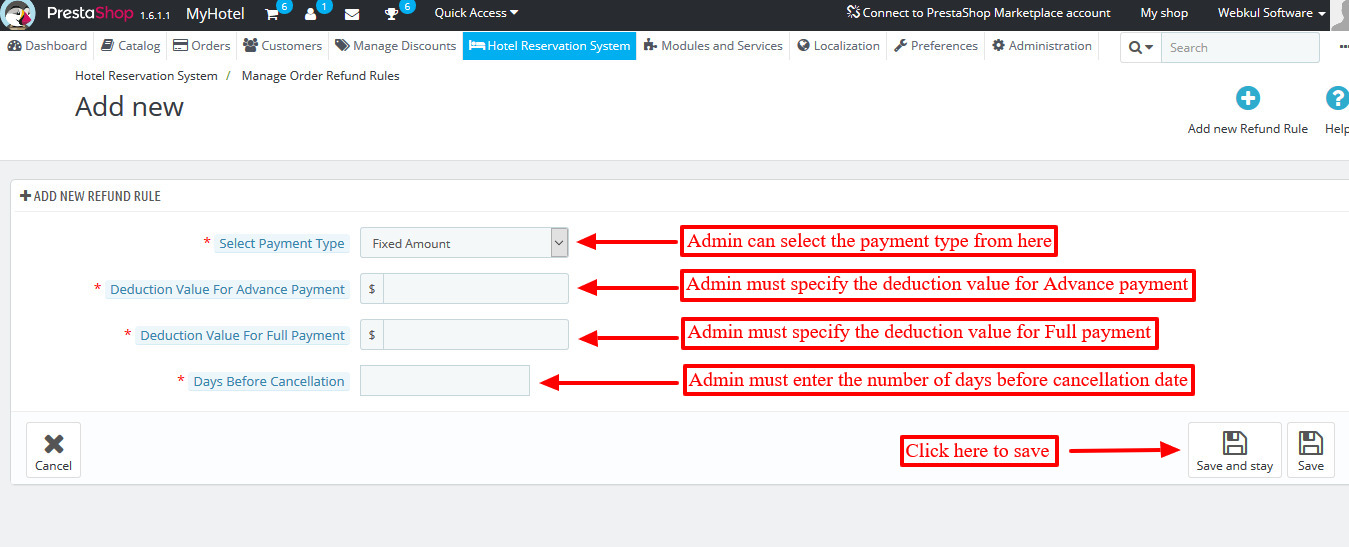
How To Manage Refunds:
Suppose a customer cancels his reservation and applies for a refund. Then you can easily manage the refund process by these steps:
Go to -> Hotel Reservation System -> Manage Order Refund Requests
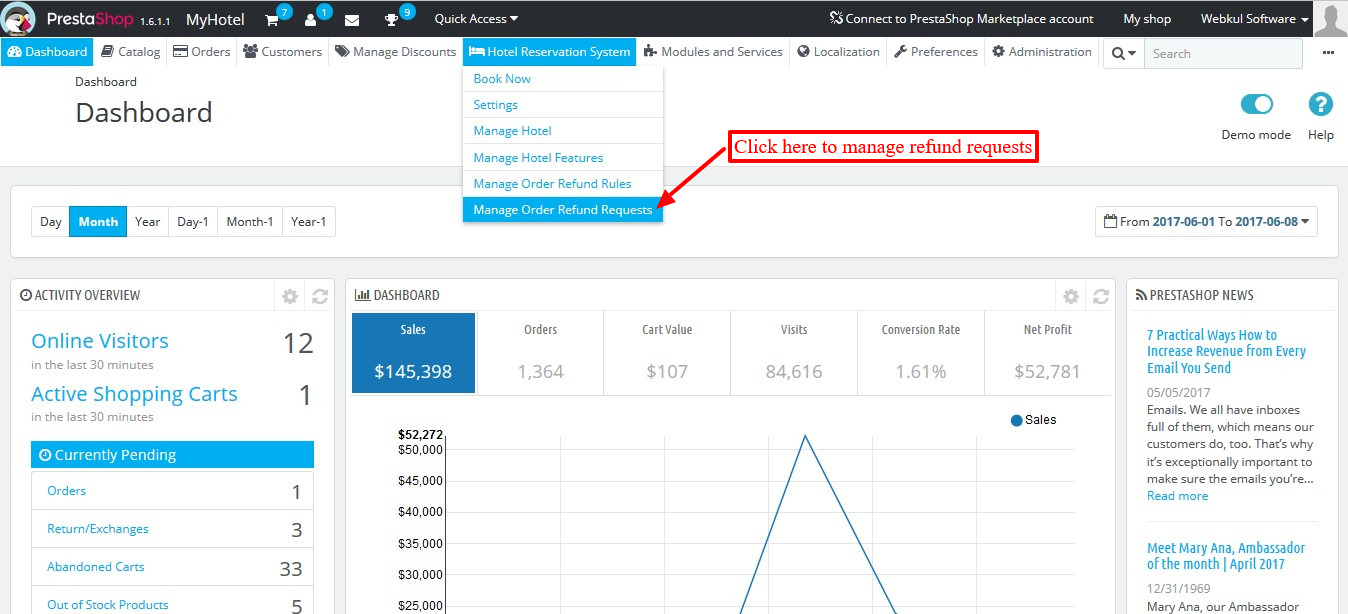
On this page you can view the list of refund requests made by the customers.
To refund an order:
Go to -> ‘View‘
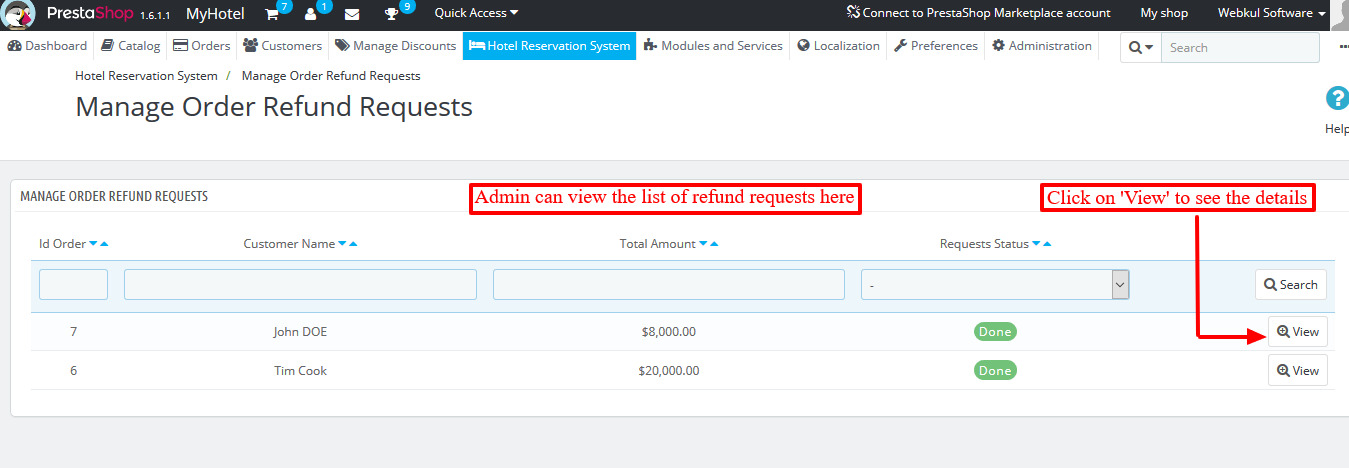
This pages displays information about refund status, customer name, room type, amount of order, booking dates and refund request date.
Now go to -> ‘View‘
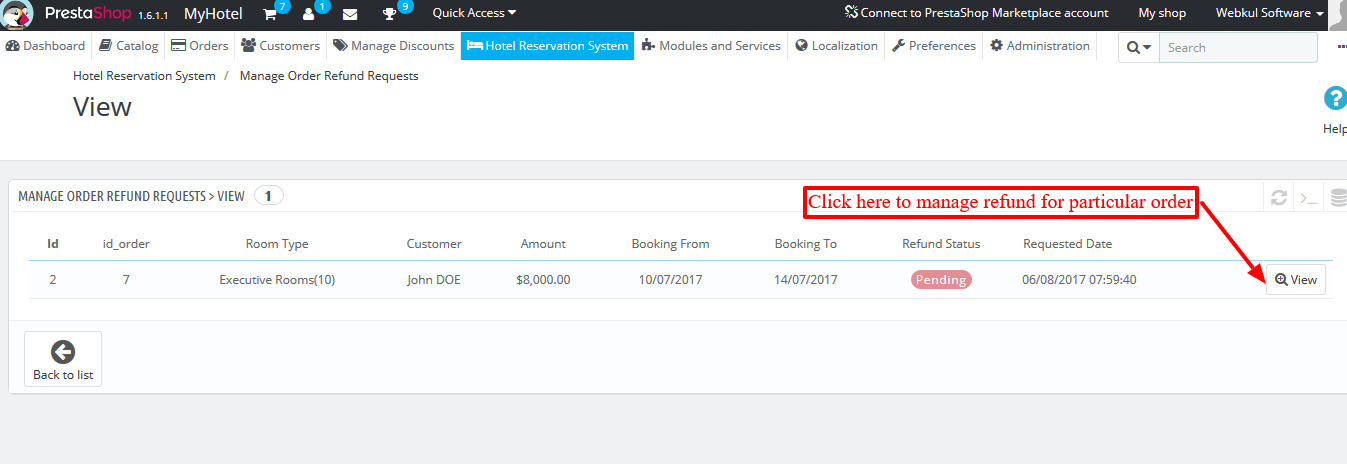
Here you can easily manage the refund process. The cancellation charges and refundable amount are shown as per the refund rules created by you.
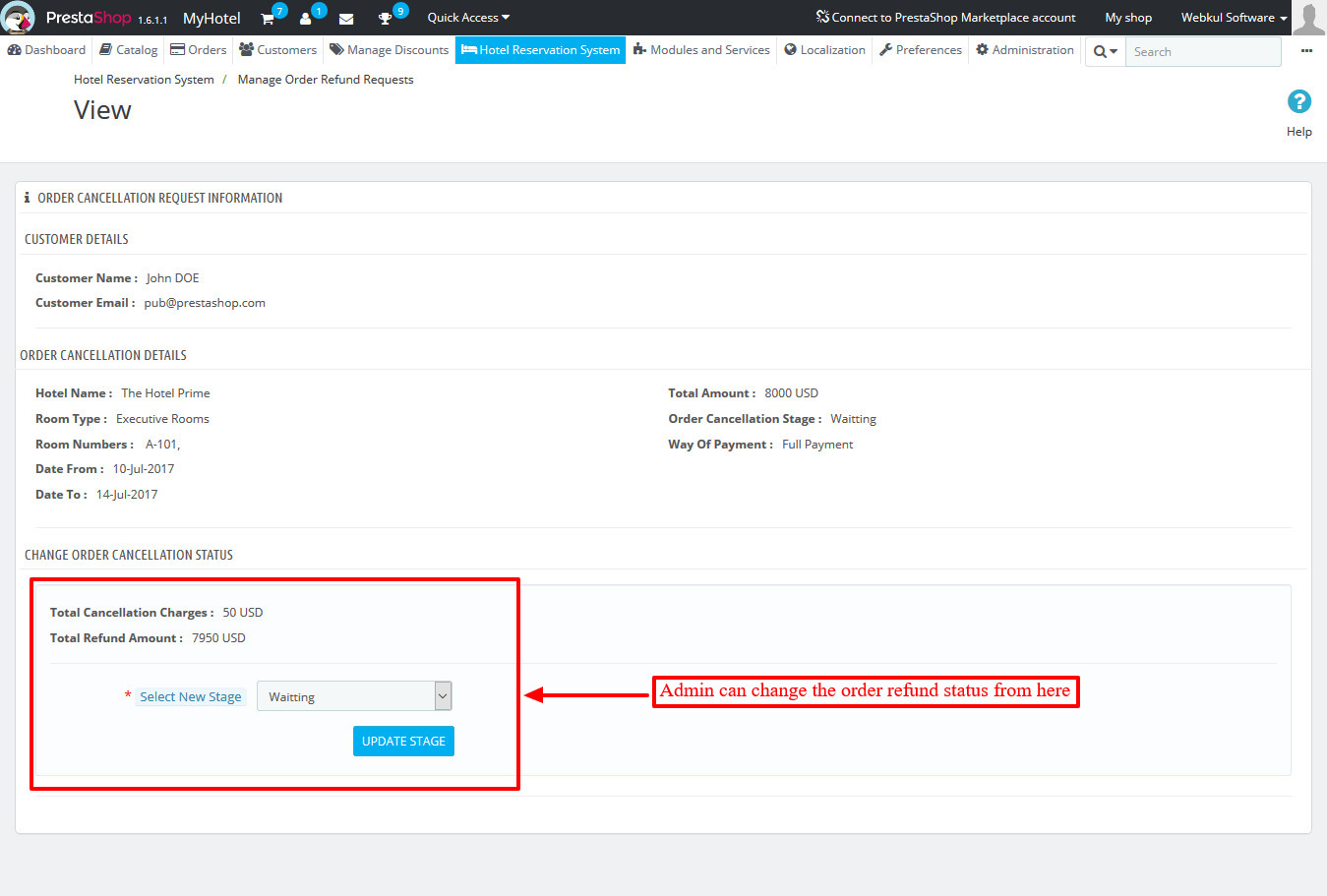
You can select the new status of refund.
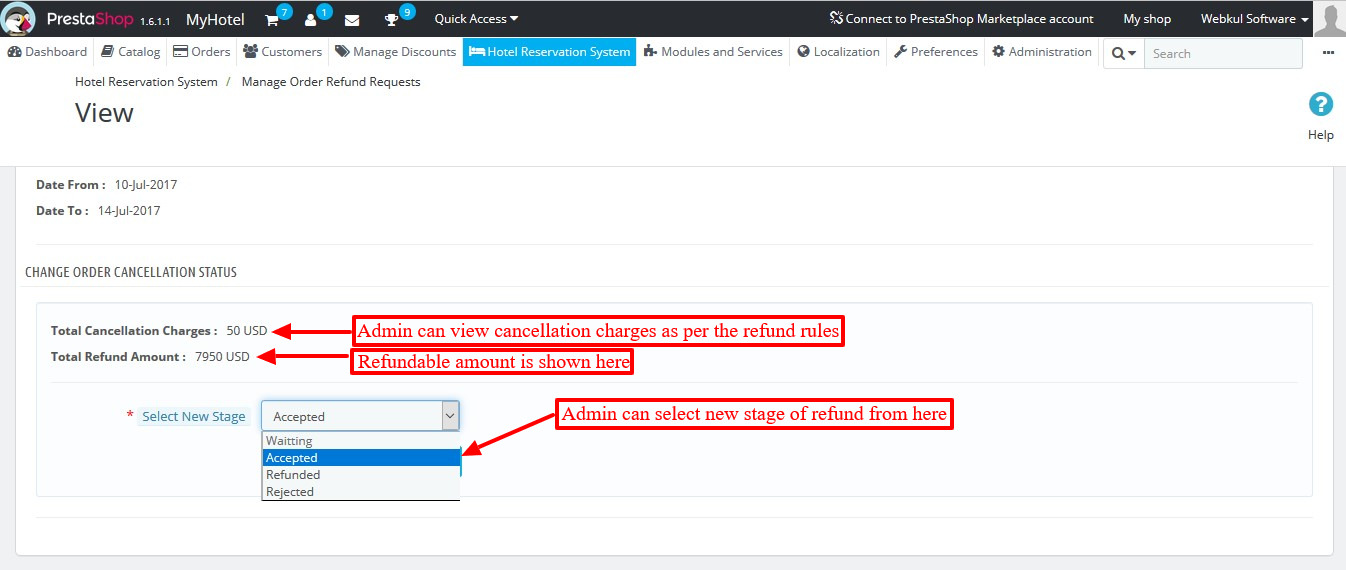
Then enter the cancellation amount and click the ‘Update Stage‘ button to complete the refund process.
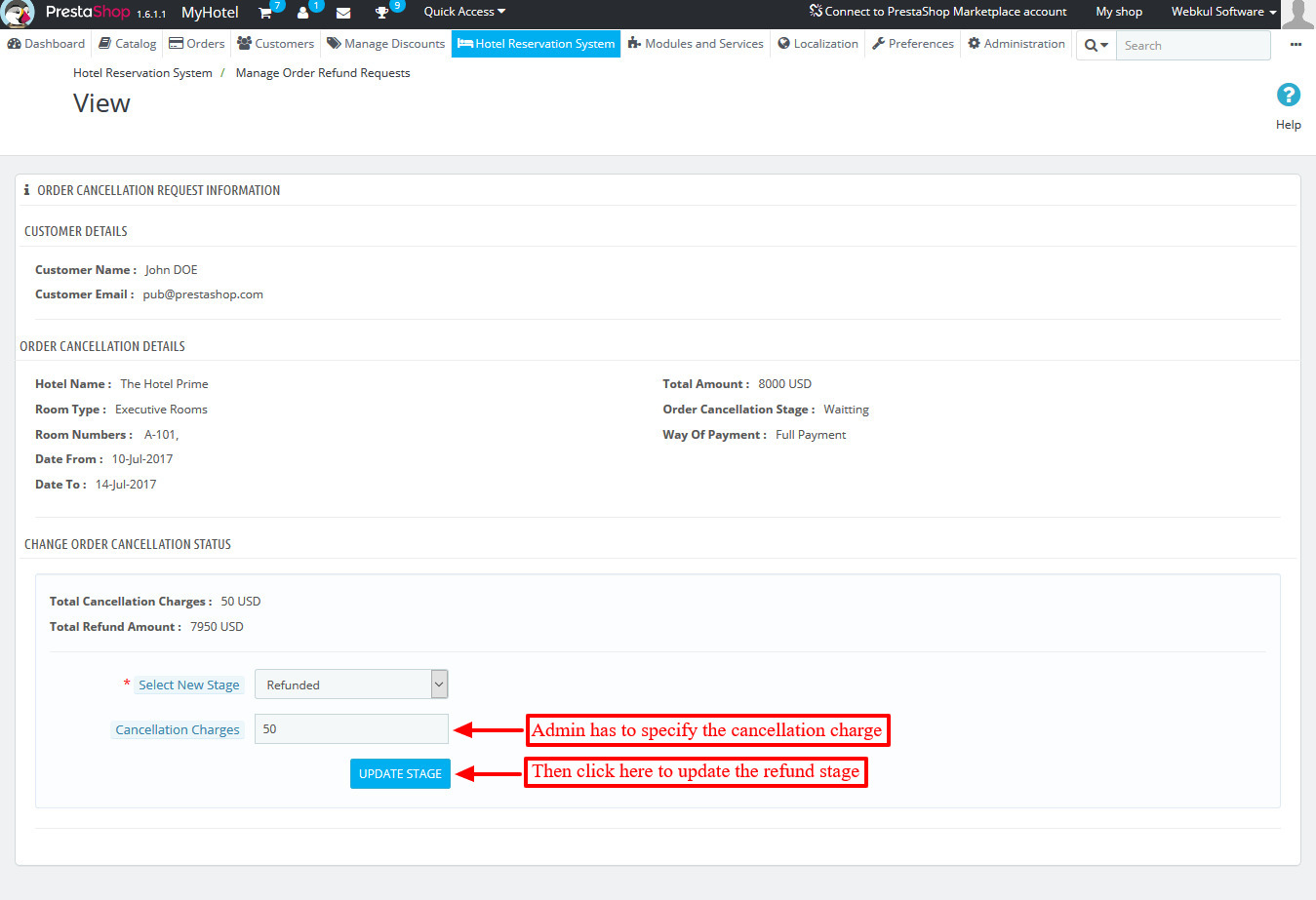
Once the refund is initiated, you can see the updated information from here.
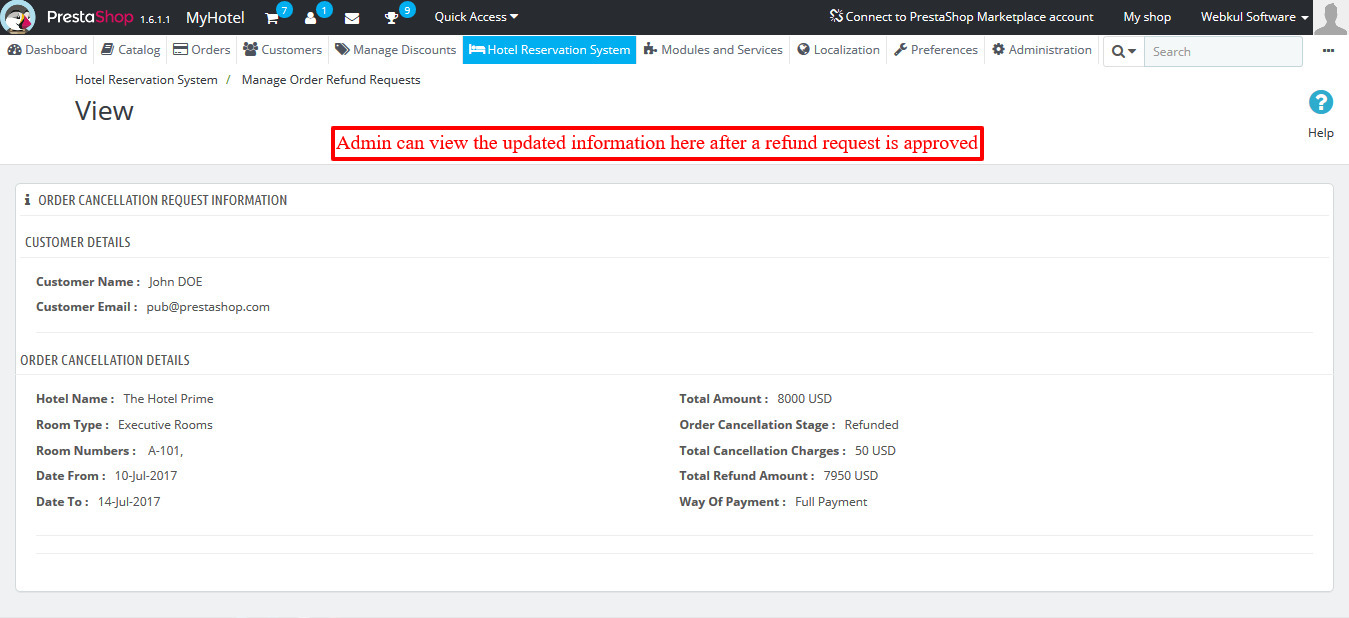
So this is how Admin can create and manage refund rules and requests.
Support
For any kind of technical assistance, just raise a ticket at : http://webkul.com/ticket/ and for any doubt contact us at [email protected]

Be the first to comment.