Videos convey a better message than texts and images. With the help of videos, you can give a complete tour of your room types. Hence, increasing the conversion rate.
Room-type videos will be also effective in retaining a visitor on your hotel booking website for a longer time. Hence, increasing the dwell time of your website.
And that is very good for your hotel website’s SEO.
So let us understand how you can display room-type videos on your hotel booking website with the help of this module.
Features
- Admin can add videos with the room type.
- Add YouTube, Vimeo, and Dailymotion embedded video links to the room type to display it on the room type page for customers.
- Admin can easily delete the video anytime from the backend.
- Improves customer engagement as videos can be more captivating.
- Increases conversion rate by boosting customer’s trust and confidence.
- Customers find it more reliable and provide more confidence for purchase.
- Admin can change the display position of videos
- Admin can enable/disable a particular videos
- Admin can select display locations as per their need
Installation of QloApps Room Type Videos
The installation of any module is very simple in QloApps.
- Go to the Module and Services tab
- Click on Add New Module
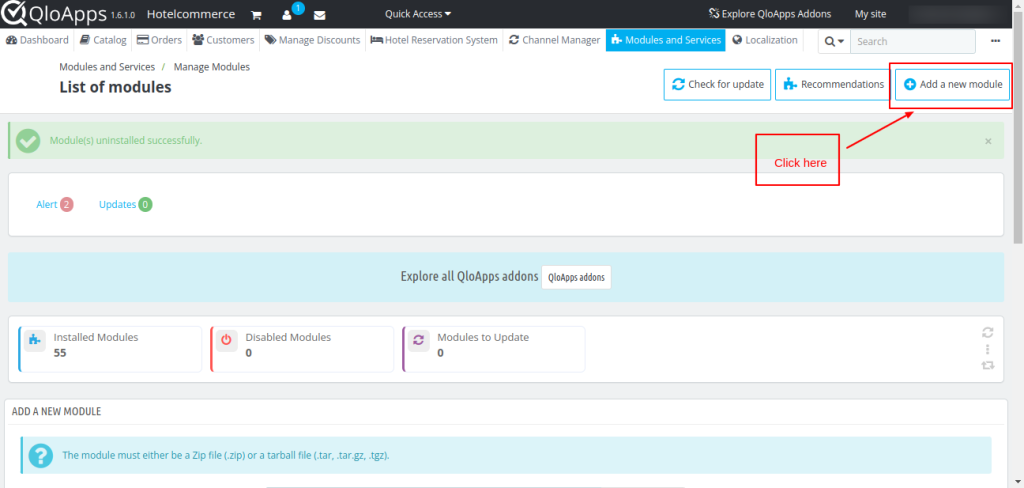
Now upload the Zip file of the Module and click on Install
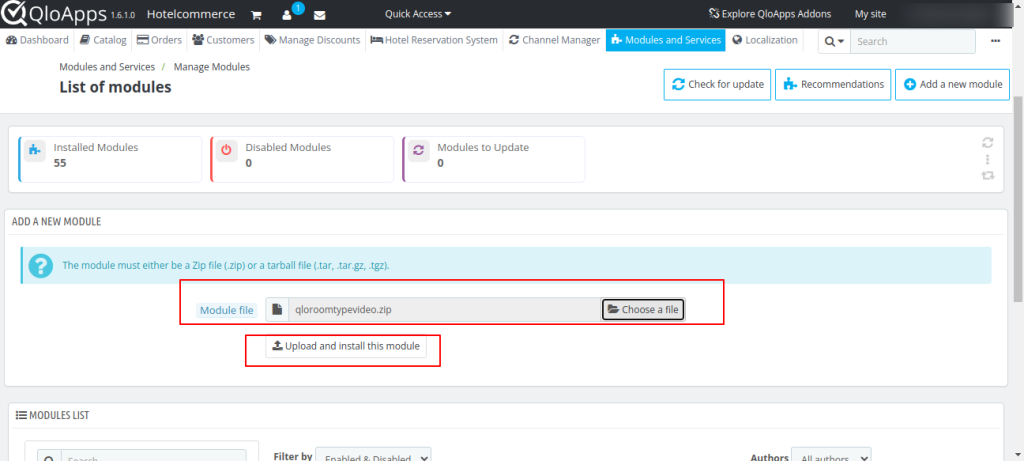
Configuration of QloApps Room Type Videos
Once the module is installed you will be able to upload videos in your room types.
A new tab will be created at the Add/Edit room type interface. So you will have to go to the Catalog–> Manage Room type–> Add/Edit Room Type
You’ll see multiple options there. let’s see them one by one.
- Enable: If disabled then videos for this specific room type will not be displayed.
- Display type in Right Panel: Select the video display type for the right panel. ( slider/ one after another).
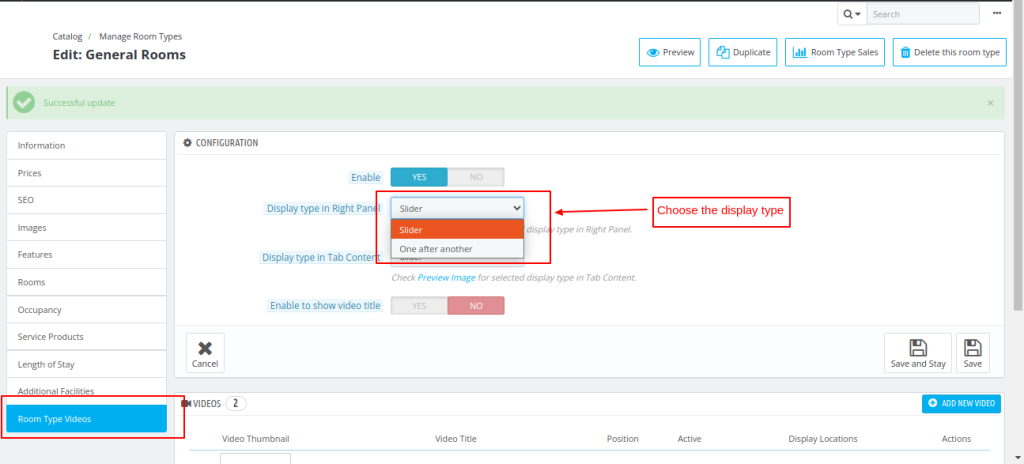
- Display type in tab content: select the video display type for the tab content. ( slider/ one after another/pair video display).
- Enable to show the video title: Select yes to show the image title for this room type.
To add a video click on add new video in the videos section.
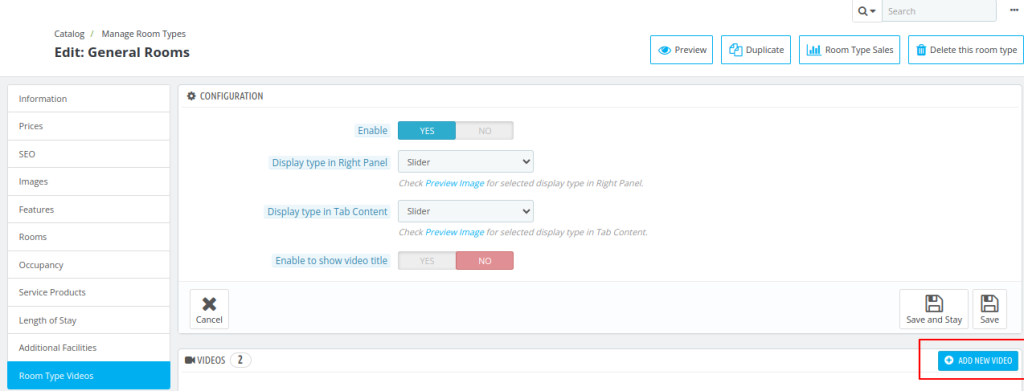
After that
- Enter the title for this video: Enter the descriptive title to be displayed for the room type.
- Video-embedded code: Paste the video-embedded code here.
- Select video display position: Select the positions how you would like the videos to be displayed.
- Enable: enable this option if you want to show this particular video for this room type.
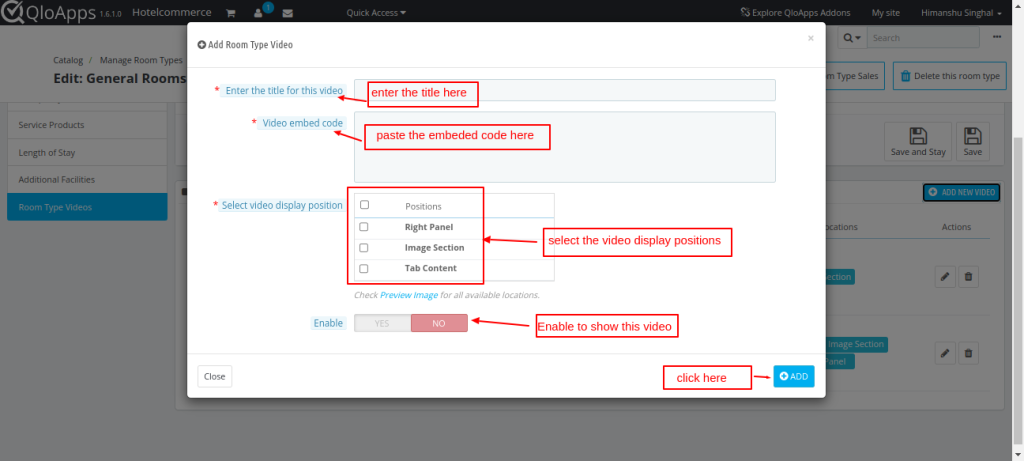
Preview for video display positions
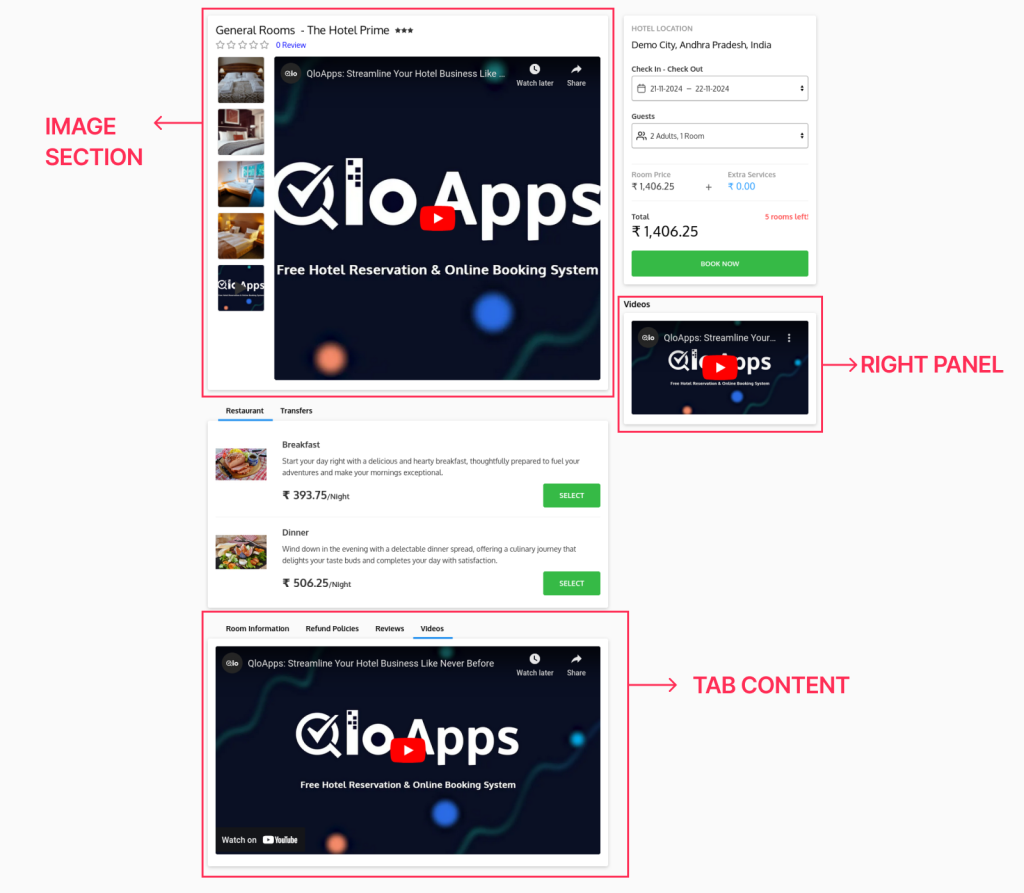
Frontend
Guests will be able to view videos of the selected room type on the front end, displayed in positions determined by the admin.
Slider view
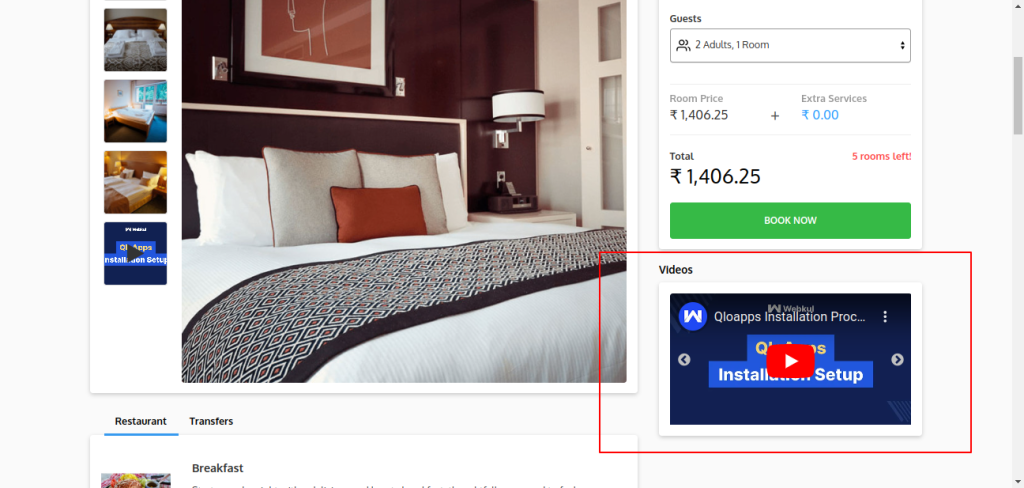
One after another view
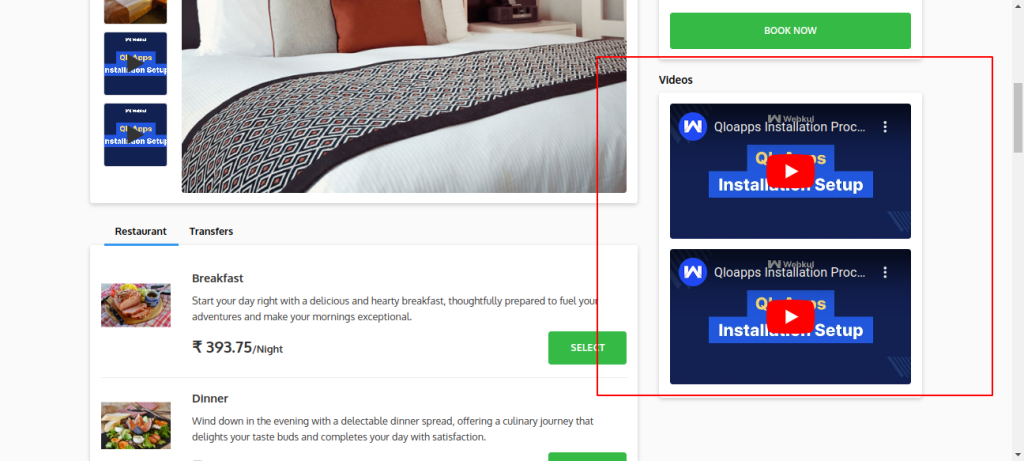
Pair videos display
This option is only available to display the videos in the tab content.
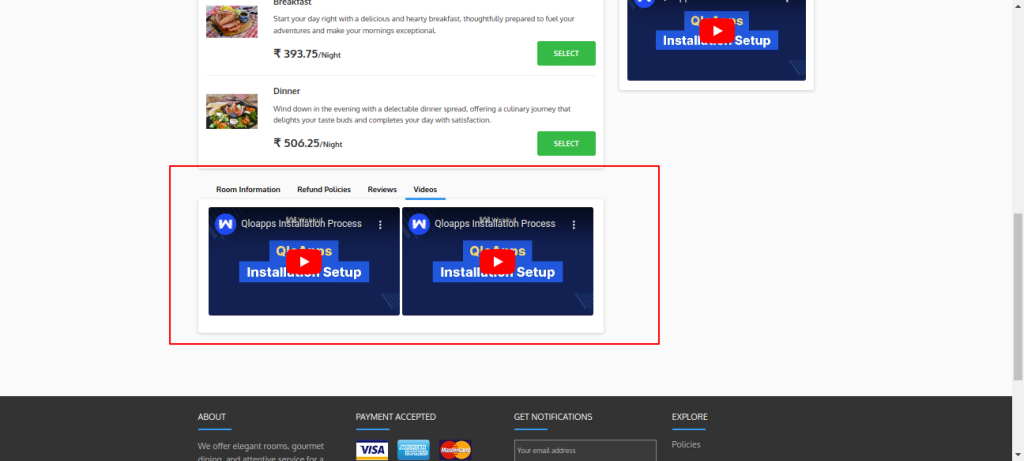
Conclusion
This was all from the QloApps Room Type Videos. I hope I was able to clarify the functioning of the module to you.
If you want to learn about the functionality of QloApps then you can visit this link: QLO Reservation System – Free Open-Source Hotel Booking & Reservation System
In case of any query, issue, or requirement please feel free to raise it on QloApps Forum
Lastly, do not forget to drop your thoughts in the comments.
Current Product version: 2.0.0
Current Framework version: 1.6.1
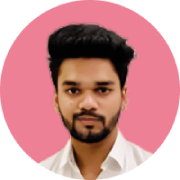
Be the first to comment.