QloApps Mobile Login is an add-on that will bring the functionality of login into your website by using a mobile number.
It allows your customers to use a mobile number to register and log in to the website. Customers can request their mobile number for an OTP and conveniently login to the website.
This module also enhances the security of your website by adding a mobile number for the login option. Giving the option of mobile login also makes your website user friendly.
If the customer forgets the password then he can also log in by OTP, it adds value to your website.
Features
- Customer can verify their account by entering OTP.
- Customers can register on your website with a mobile number.
- Customers can register and login into the store using the mobile number.
- A welcome SMS is sent to the customers on the completion of registration.
- SMS notification to the customers when the order status changes.
- A strong customer authentication process helps in minimizing fake registrations and bookings on the website.
- Customers do not necessarily need to remember their password as they can log in to the website by OTP.
- Admin can set the minimum and maximum length of OTP.
- The customers can reset their password by getting OTP on their registered mobile number.
- The module supports three SMS gateway providers viz Twilio, SendinBlue, and onehop (SMS-Magic).
- Improves the security of your website.
- Makes your website more user-friendly.
- Gives you the option to send a message when the customer registers on your website successfully.
Installation
The installation of any module is very simple in QloApps.
- Go to the Module and Services tab
- Click on Add a New Module
Upload the Zip file to complete the installation.
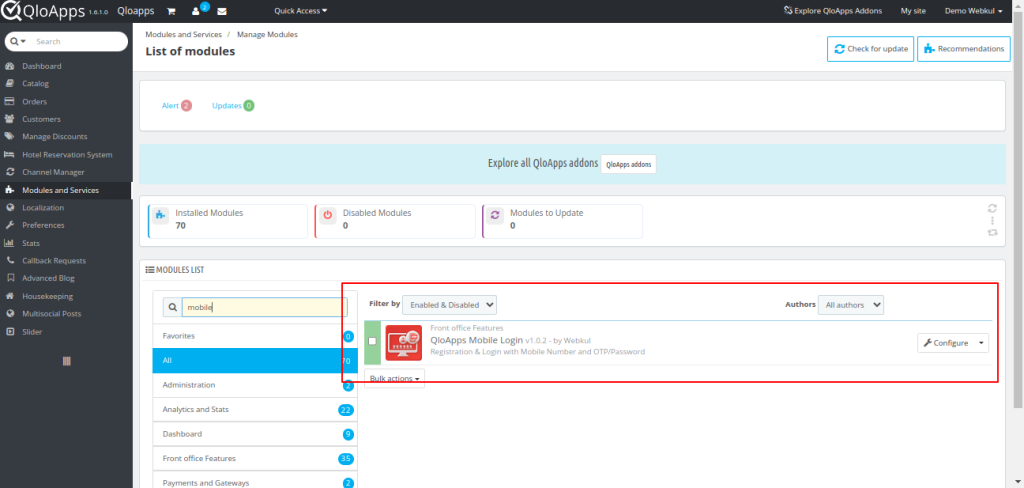
Configuration
For configuring the module click on the configure button.
Then you will get the different settings to configure the module.
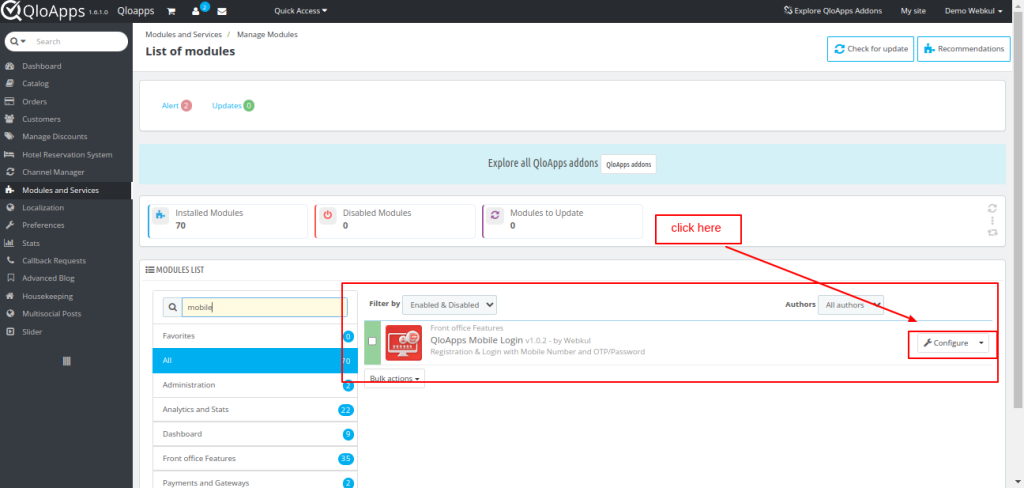
Mobile Login Configuration
Under “Mobile Login Configuration”, the admin can configure the registration page, login page, and OTP settings.
SMS Gateway Providers
By default, QloApps Mobile Login number supports three SMS gateway providers:
- Twilio
- SendinBlue
- Onehop (SMS-Magic)
Registration Page Settings
Under Registration Page Settings, the admin has to select whether to display the mobile number field on the registration page or not.
Admin can make it mandatory for the customers to verify the mobile number during registration.
For making it compatible with QloAppsdefault functionality, the admin has to set a temporary email format for the customers who register on the website without an email id.
On the front end, it will show like this.
When the admin enables the “Display mobile field on registration page”, then the mobile number field will display on the registration page.
Admin has the option to allow customers to register without an email id or not.
Front end view
If registration without an email id has been enabled by the admin, then a customer can register on the website without entering an email id.
In this case, the mobile number will become a mandatory field to register on the website.
On the front end
Enter the mobile number to receive an OTP.
After entering the OTP click on verify then the mobile number will be verified successfully.
After entering all the details customer’s account is created.
On the backend admin can see the account details that have been created by using a mobile number.
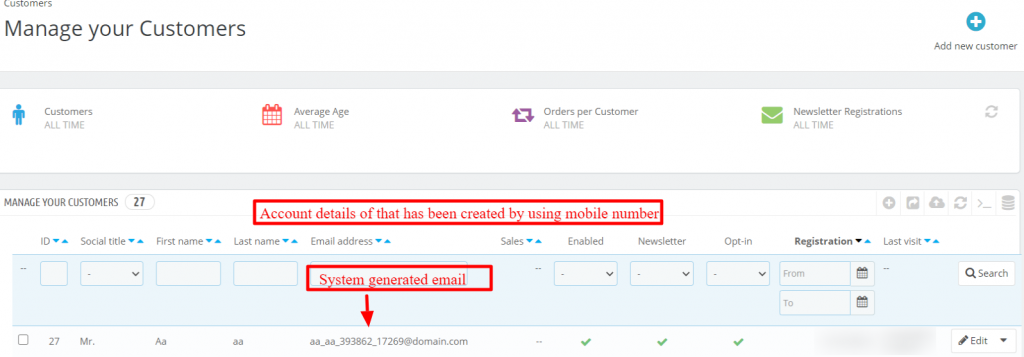
OTP Settings
Under OTP settings, the admin can configure the message to be sent with OTP.
Admin can specify the validity of an OTP and the number of times a customer can request for an OTP in a row after which the customer’s number will get block for a certain time duration.
- Message to send with OTP – In this field, the admin has to enter a message which will be sent to a customer whenever he requests OTP. Admin has to include {otp} in the message so that it will be replaced by OTP while sending an SMS. The maximum character limit for the message is 140.
- Disable the ‘Resend OTP’ button for – Once a customer has clicked on the ‘SEND OTP’ button, then the ‘RESEND OTP’ button will be disabled for the time duration set by admin here. If the admin has entered 0 in this field, then the ‘RESEND OTP’ button will not get disabled.
- OTP expiration time – In this field, the admin has to specify the time duration for which an OTP will be valid. If the admin sets 0 in the field, then OTP sent to a customer will never get expired.
- A number of OTP request – Admin can set the number of times a customer can request for OTP.
SMS Notifications
In SMS Notifications, the admin can decide whether he wants to send the message on registration or not, he can also configure the message for the customer.
In addition, SMS notification is sent to the customer when the status of the order changes.
Module settings
From the module settings, the admin can set the minimum and maximum length of the mobile number.
he can also enable/disable the option of deleting customers’ details on uninstalling or resetting the module.
On enabling the SMS failed log, the admin will get the logs of all failed SMS.
Conclusion
So this was all from the QloApps Mobile Login module. I hope I was able to explain all the functions of this module.
If you want to know more about the functionality of QloApps click on this link https://qloapps.com/qlo-reservation-system/
If you have any queries or for getting more information write on our forum.
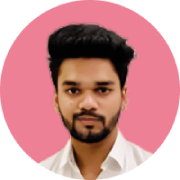
Be the first to comment.