QloApps CitrusPay Payment is an addon that will integrate the CitrusPay payment gateway to your hotel booking website.
CitrusPay is one of the leading payment fintech system in Indian market.
With the help of this addon your users will be able to pay for their bookings using their credits and debit cards.
Note: This addon only works with Indian currency (INR). So you need to install the INR currency from Localization –> Currencies.
Features of QloApps CitrusPay Payment
- Adds a new payment method to the hotel booking website.
- Supports multiple types of payment methods.
- Use it in sandbox mode or Live mode.
- Payment can be initiated from popup too i.e In Context Payments.
- Eases the process of payment at checkouts.
- Manage full and partial refunds.
QloApps CitrusPay Payment Installation
The installation of any module is very simple in QloApps.
- Go to the “Module and Services” tab.
- Click on “Add New Module”.
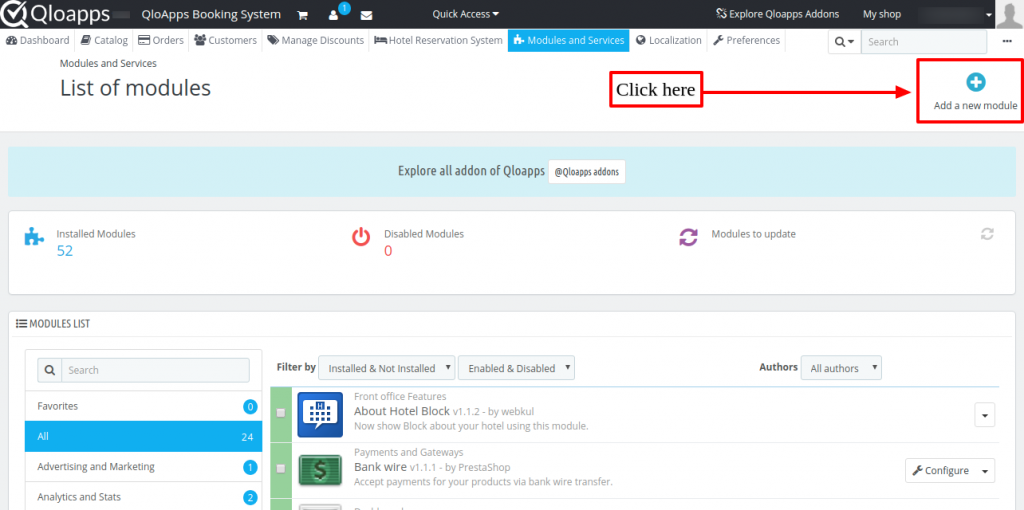
Now upload the Zip file of module and click on install.
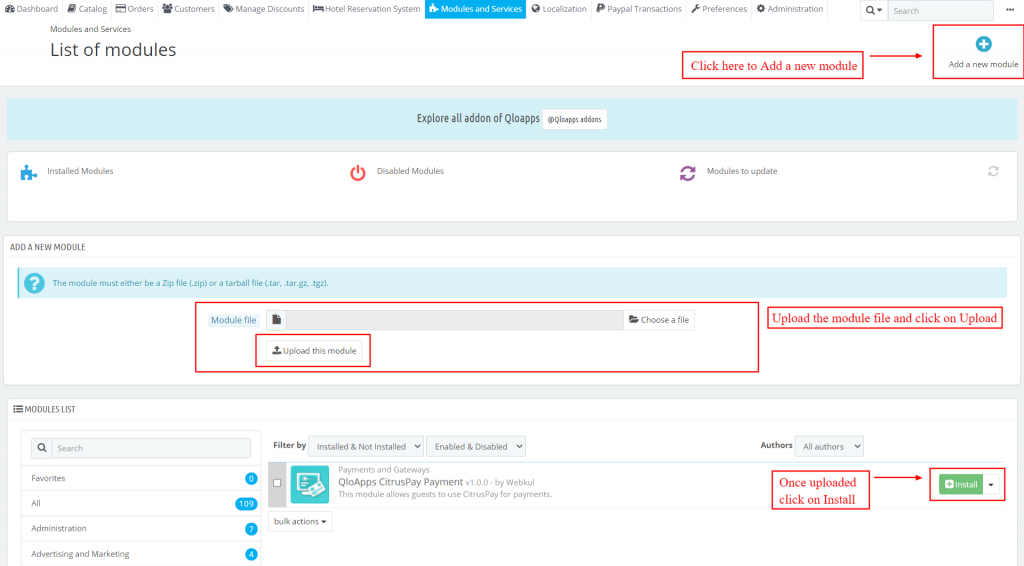
Now you have installed the module. So let’s check how to configure it.
Configuration Of QloApps CitrusPay Payment
To Configure citrus pay module; enter secret key, access key & vanity URL
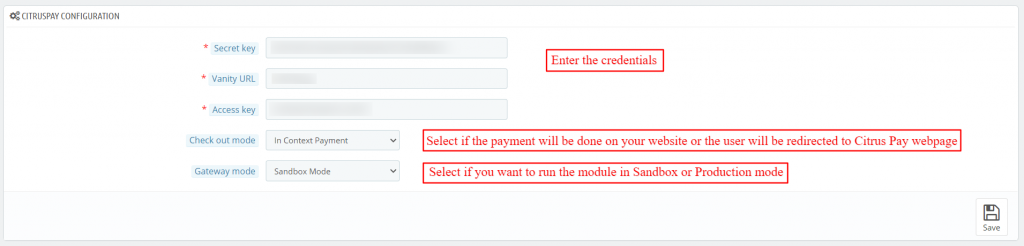
On the configuration page, you can also decide if you want to run the addon in sandbox mode or in production mode.
You can also select if you want the payments to be done on your page or you want to redirect the user to CitrusPay page.
Steps to acquire keys
To acquire access key, secret key & vanity URL.
Go to Citrus Pay Merchant Signup page.

After successful registration at citrus pay website. Merchants can get their test keys & vanity URL.

Workflow
To make the payment via CitrusPay the user will add the rooms in his cart and proceed to checkout. At the checkout page he will select the CitrusPay option from the payment options.
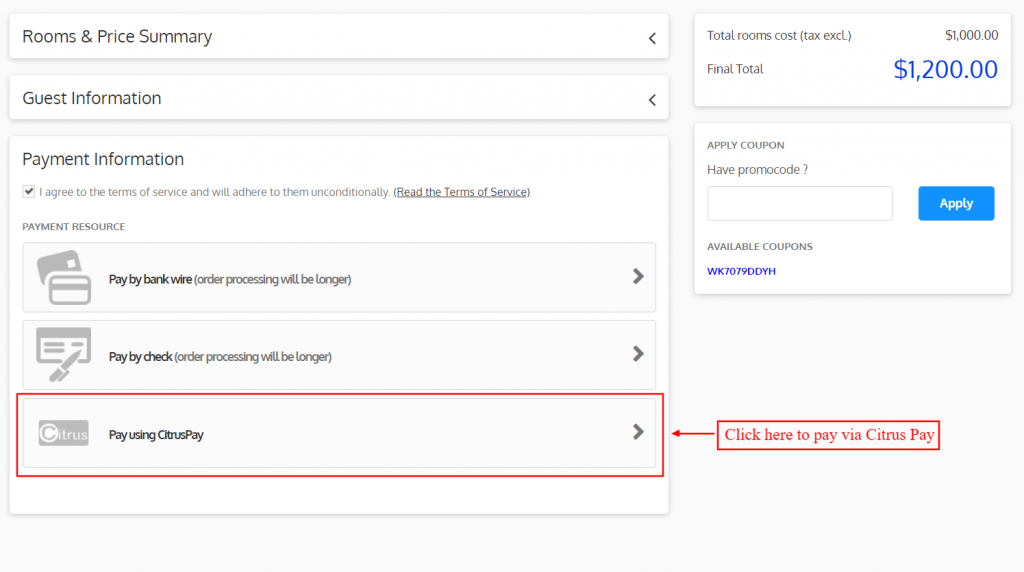
Now based on your setting either a popup will appear for the payment or the user will be redirected to the CitrusPay page.
CitrusPay Popup on your website checkout page
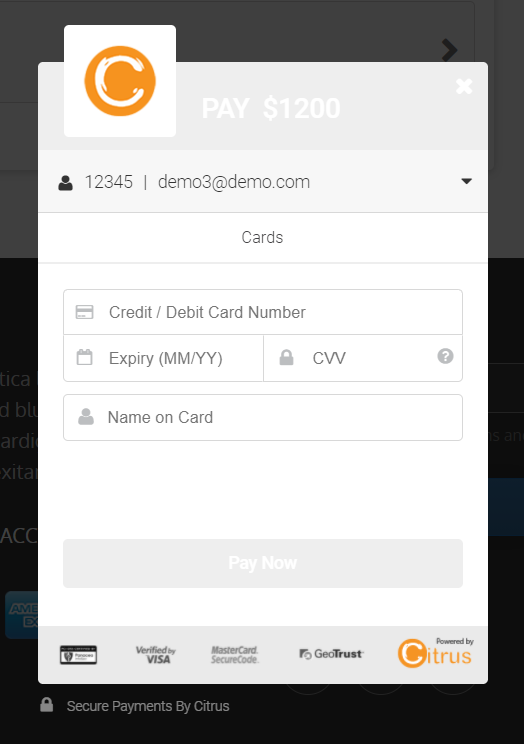
CitrusPay page
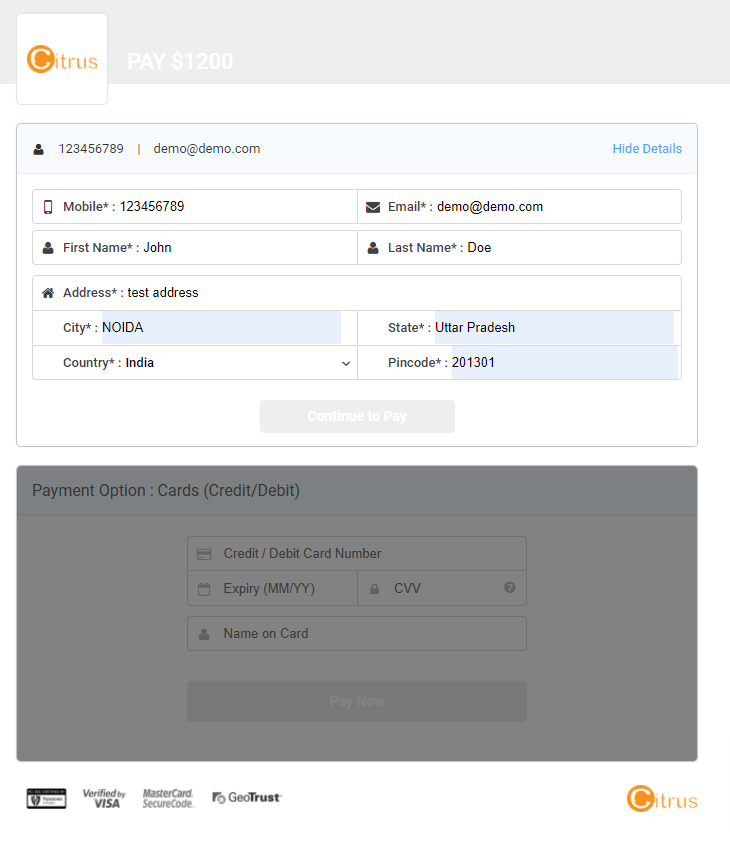
On successful payment, the system will give the booking confirmation. You can check all the transactions at the backend under CitrusPay tab.
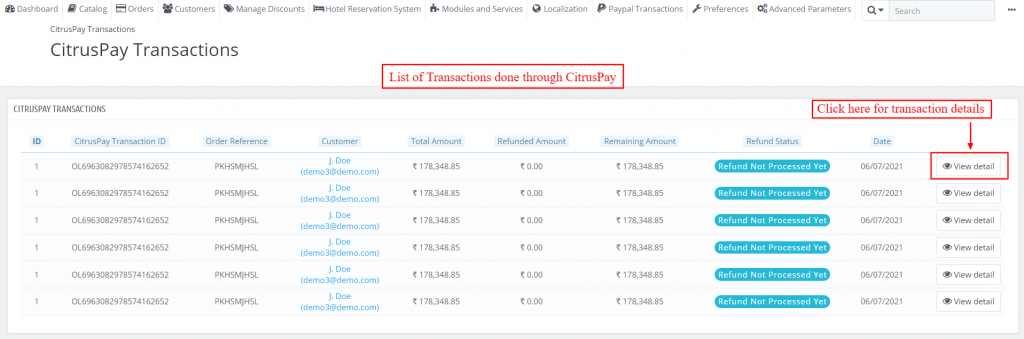
Now on clicking on View Details you can go to the transaction detail page.
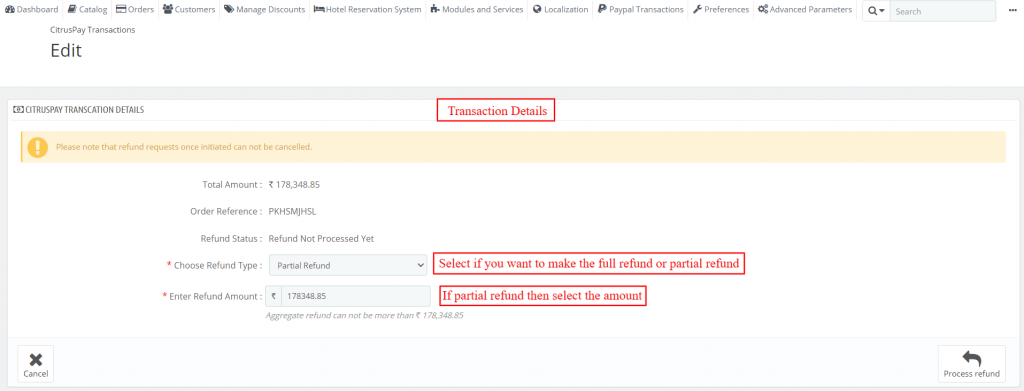
Here on this page you can process the refund too. You will have to choose if want to do the full refund or partial, if partial then enter the amount and click on Process Refund.
Conclusion
This was all from the QloApps CitrusPay Payment. I hope I was able to clarify the functioning of the module to you.
If you want to learn about the functionality of QloApps then you can visit this link: QLO Reservation System – Free Open-Source Hotel Booking & Reservation System
In case of any query, issue, or requirement please feel free to raise it on QloApps Forum

Be the first to comment.