QloApps Booking iCalendar (.ics) File Export is an addon that allows users to export hotel bookings in .ics format.
In iCalendar format we have given .ics file format, so you can export bookings data and import them to those calendars which you regularly use.
The Internet Calendaring and Scheduling Core Object Specification is a media type that allows users to store and share calendaring and scheduling data.
Applications that use the .ics file extension are:
- Microsoft’s Outlook email and calendar application,
- Google Calendar
- Apple’s iCalendar
- IBM Lotus Notes
- Yahoo and more…
Thus, with this addon, you can export the booking information that is already saved in QloApps.
To those applications that use the .ics file extension.
The module offers ease as now people need not remember the dates and can easily manage their schedule.
In this blog I have shown Google as well as Outlook Calendar.
Features
- Export your bookings from your QloApps system in .ics format.
- These bookings can be imported into any calendar of your choice.
- All those calendars which support .ics file for the importation of events, you can import bookings on them
- Bookings are exported as events.
- Transfer order details to different calendars.
- Export bookings for all the hotel or any particular hotel.
- You can export bookings for any date range.
- iCalendar file has the file extension of “.ics”.
- The details you can view in the Calendar includes room number, room type, hotel, city, country, booking reference and more.
Installation of QloApps Booking iCalendar Addon
The installation of any module is very simple in QloApps.
- Go to Module and Services tab
- Click on Add New Module
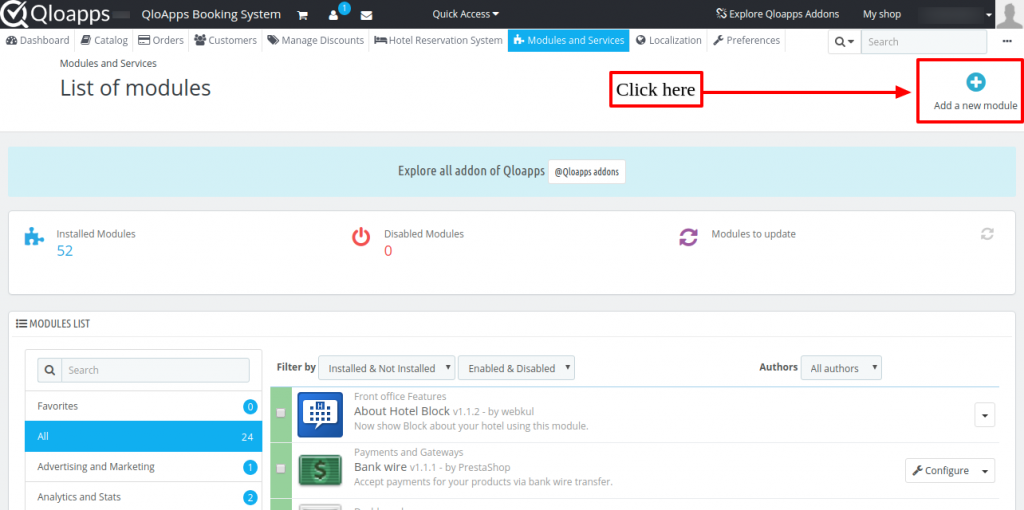
- Now upload the Zip file of Module and click on Install.
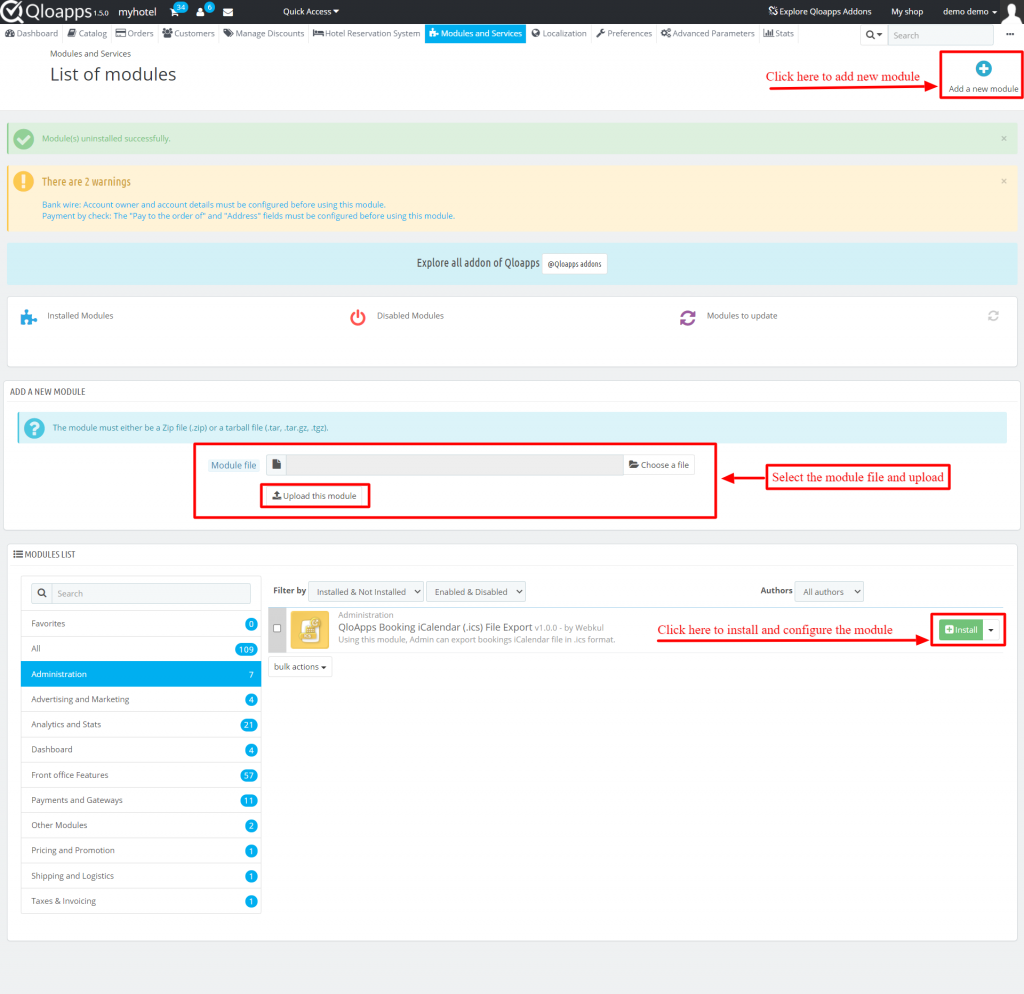
Now You Have Installed The Module. So Let Us Check The Module Configuration.
Export Process of QloApps Booking iCalendar Addon
In this, you will understand procedure to import order details from QloApps website.
And export them to Google Calendar and Outlook Calendar.
Now you have successfully installed the module.
To export orders from QloApps, go to “Orders”. In that click on “Export iCalendar(.ics) File”.
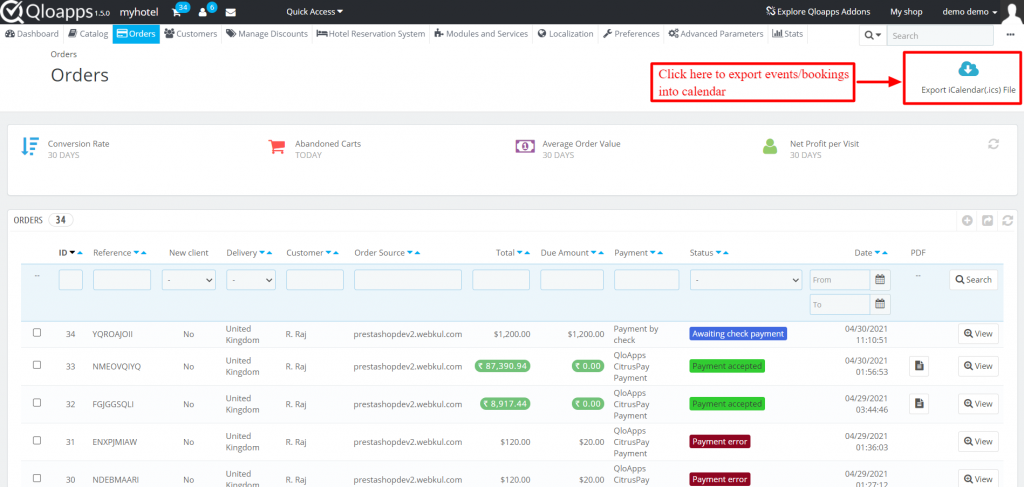
After clicking on it a new box pop up on your screen.
In this you have to select the hotel name and starting and ending date of the month whose order details your want to export.
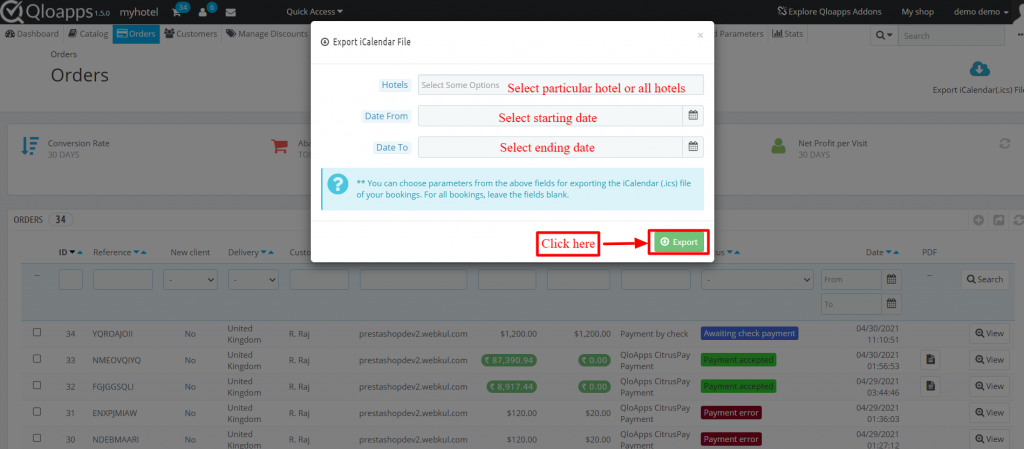
Moreover, in this one can select a particular hotel, or multiple hotels or all the hotels at a time whose details he/she wants to export.
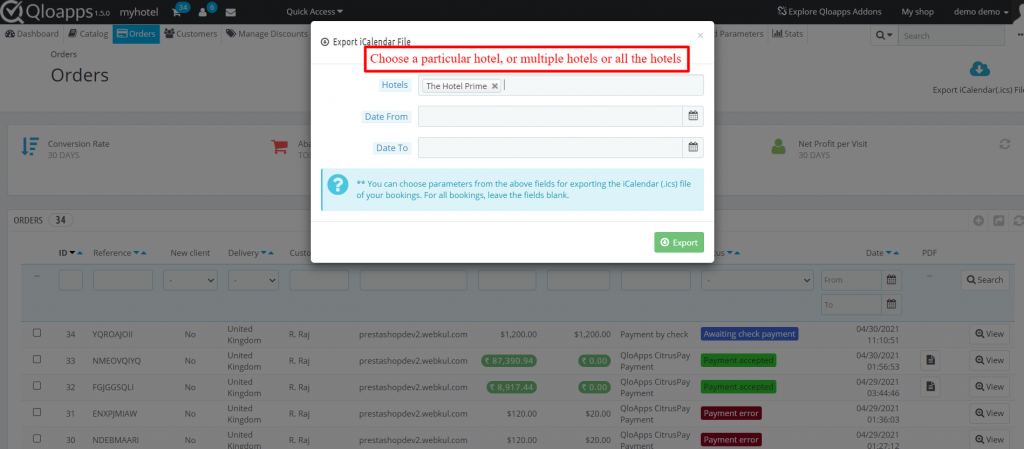
Afterwards, a file in .ics format will be downloaded in your system.
Import Process
Google Calendar
After you export your orders, you can import them into Google Calendar.
First, open Google Calendar. In the top right, click Settings.
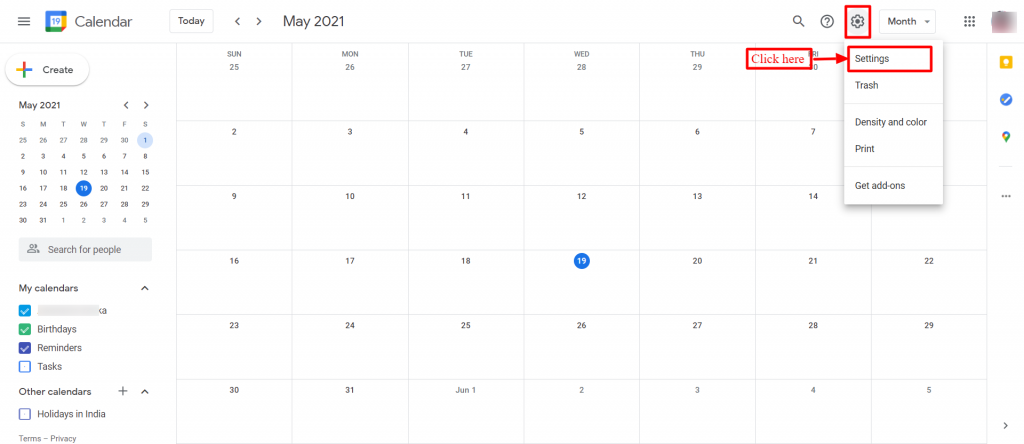
In the menu on the left hand side, click on “Import & Export”.
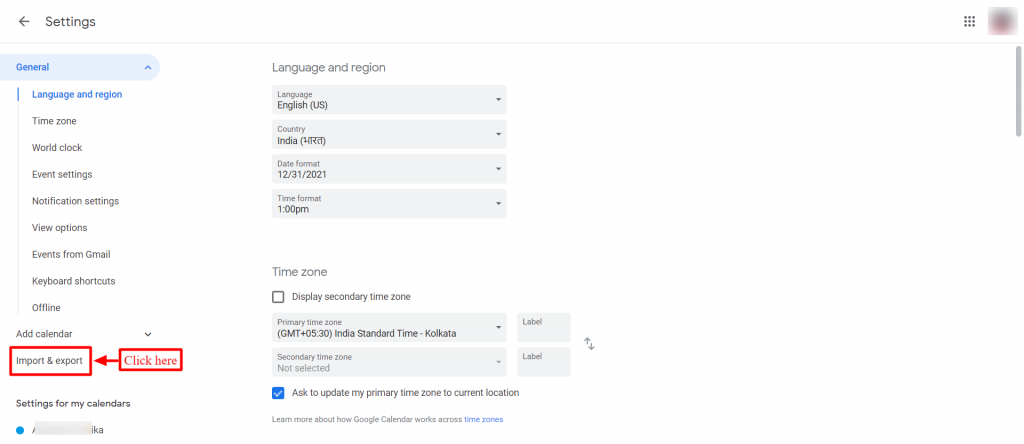
Click on “select file from your computer” and upload file which you have exported from backend of QloApps.
The file should end with “.ics” and afterwards click on “import”.
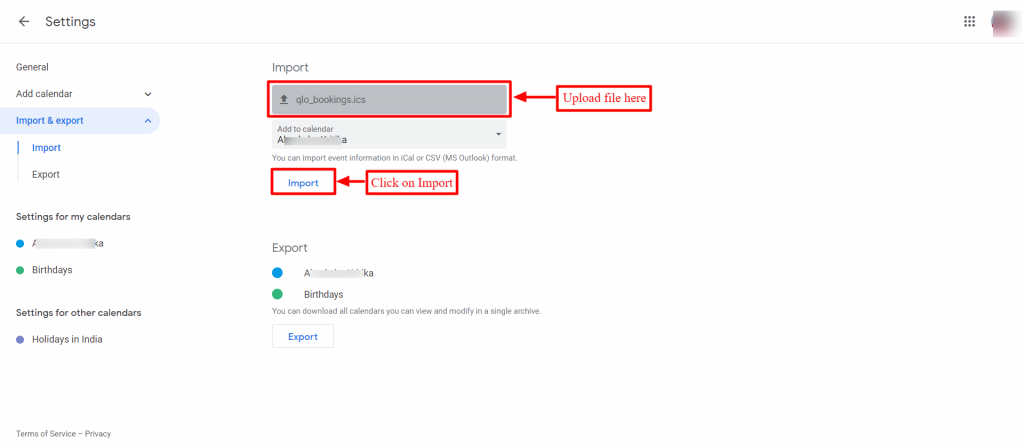
After importing you can view events in the Google Calendar.
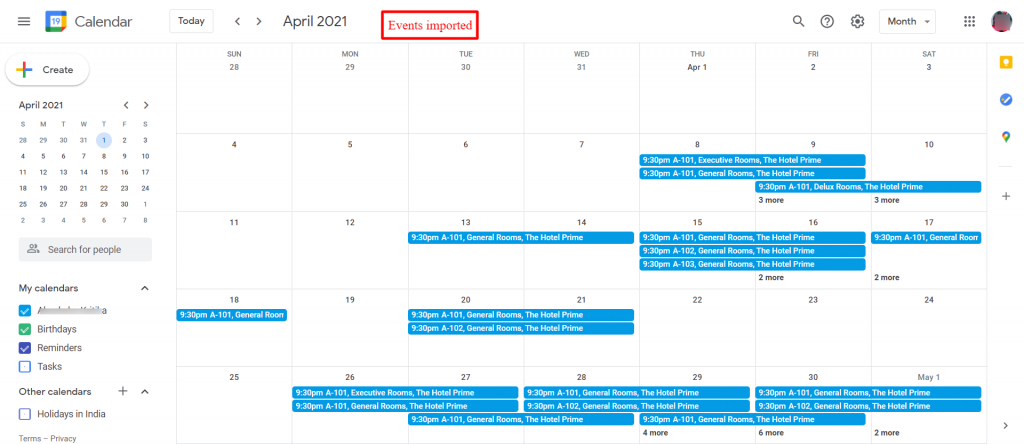
On clicking on any of the event, you can check its full details.
The details of event includes
- Room Number
- Room type
- Hotel name
- Booking date
- City name
- Country
- Check-in and check-out date
- Hotel’s email address and phone number
- Date of booking creation
- Reminder
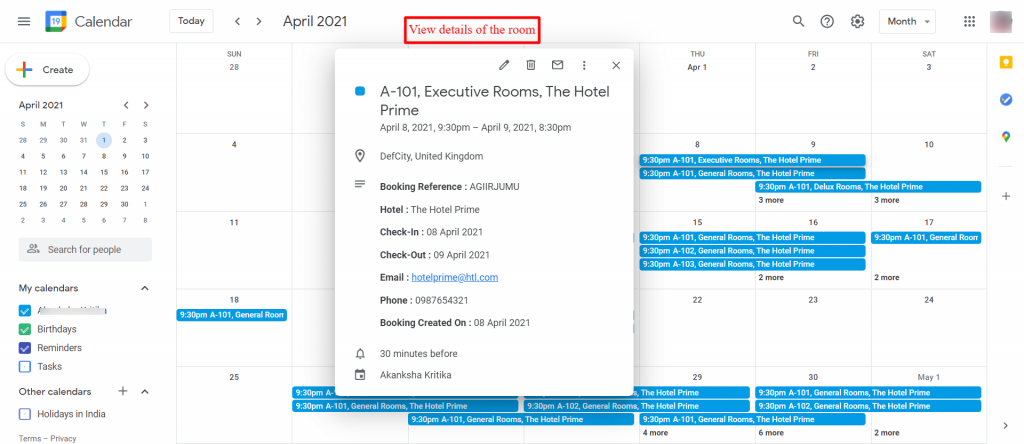
Outlook Calendar
Likewise, you can import order details to Outlook calendar.
Firstly, click on “Add calendar” from the menu on left hand side.

Afterwards, a box appears on your screen. Click on “Upload from file” to proceed further.

Click on browse and upload file.
Choose which calendar to add the imported events to. By default, events are imported into your primary calendar.
Al last click on import.
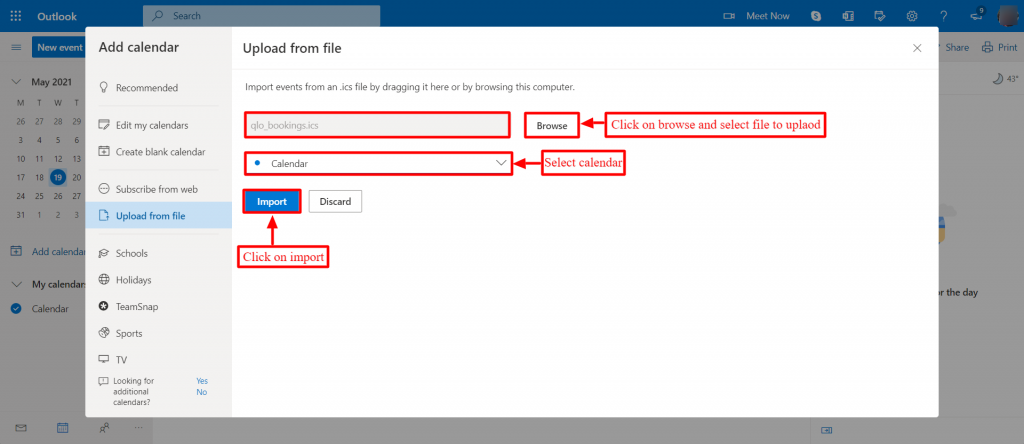
The events are imported into your Outlook calendar.
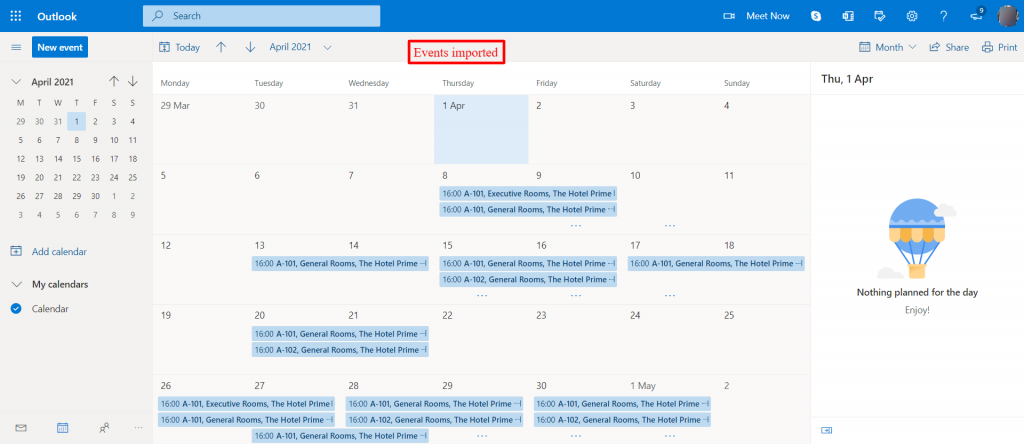
You can view the details of the events after clicking on a particular event.
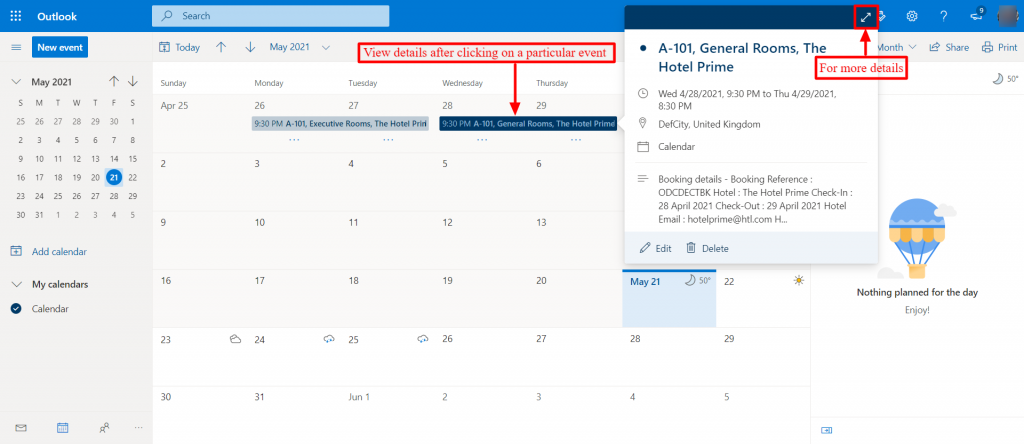
You can also see full details by clicking on by headed arrow symbol.
The details include:
- Room number
- Room type
- Hotel name
- Booking date
- City name
- Country
- Check-in and check-out date
- Email address of the hotel and its phone number
- Guest name, email address and phone number
- Date of booking creation
- Reminder
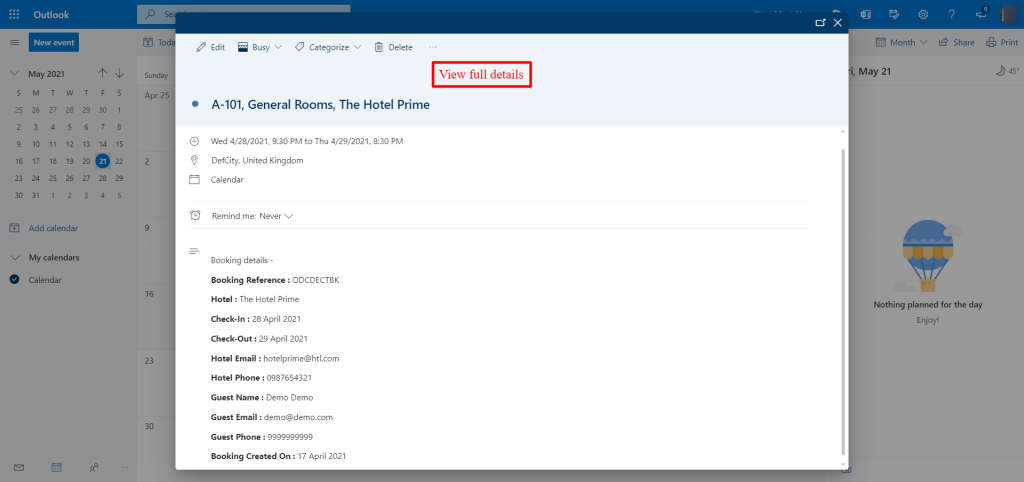
Conclusion
This was all from the QloApps Booking iCalendar (.ics) File Export . I hope I was able to clarify the functioning of this module.
If you want to learn about the functionality of QloApps then you can visit this link: QLO Reservation System – Free Open-Source Hotel Booking & Reservation System
In case of any query, issue or requirement please feel free to raise it on QloApps Forum

Be the first to comment.