QloApps AMP is an add-on for QloApps which will increase your website performance on mobile devices.
QloApps AMP will make your hotel website load faster on mobile devices for better customer experience.
As we all know the world is shrinking in terms of screen size. We do not turn to our desktops or laptops as much as we do to our smartphones or tablets.
And that is why Google lists the website’s performance on mobile phones as a ranking signal.
So if your website is not doing well on mobile devices then it will harm your SEO campaign. You will not be ranked in higher positions in SERPs hence losing visitors.
Apart from that in today’s digital world, most travelers so their research online and make the bookings too. Most of these actions are taken on mobile devices.
Hence, it is very necessary for you to maintain the user experience on small screens otherwise you will have a higher website abandonment rate.
The solution to all these issues was answered by Google through AMP.
QloApps AMP will make your website’s AMP pages aim for faster loading for mobile users, decreasing bounce rate, and cross-browser adjustment for enhanced SEO.
Note: QloApps AMP works on default QloApps for any other modules we will have to check the feasibility first.
So let us check out how this works and what are the features.
How AMP Module Works
QloApps AMP provides AMP pages for your website. The display of AMP pages totally depends on Google.
You can validate your AMP pages on AMP validator tool here: https://validator.ampproject.org/
Google automatically calls the AMP page of your website, you do not need to call any amp page by yourself.
After crawling the AMP pages, you can check your website amp pages in google console.
Keep in mind, it may take some time for Google to index your AMP pages. You will not see them appear in your search results right away.
Also, something to note, the first users to implement Google AMP will probably take precedence over small publishers.
Many of the bigger publishers were using AMP in its beta testing days and therefore have a stronger foundation.
Another thing to keep in mind is that much of your visibility depends on the user’s search query and the algorithms of Google – even if you’ve passed all Google AMP validation tests.
You can also check the AMP page from the module configurations.
But that does not mean that the AMP has been created for that page. It will only show how your pages will look.
The creation on the AMP page will depend on Google, as explained earlier.
Features of QloApps AMP addon
- Admin can create AMP pages for Homepage, Search Result Page, Room Type pages, Checkout page, and CMS page.
- Check AMP pages even when pages are disabled from module configuration.
- Admin can decide which block he wants to show on the homepage and on what position.
- Enable/Disable the display of contact details, and social media links in the main menu.
- Enable/disable the reviews on the Room type AMP page.
- Admin can enable/disable the display of social media links on the room type page.
- Admin can add YouTube, Dailymotion, and Vimeo video on AMP home pages.
- Manage friendly URLs for your pages for a better SEO
- Supports Facebook Pixels, Google Adsense, and Google Analytics.
- Admin can upload AMP page header logo
- Revamped Menu features according to amp standards.
- Automatically generate an AMP sitemap through Cron.
- Users can easily search for a room type from the AMP page.
- Users can manage login/logout from the main menu.
- Language and currency dropdown added to the main menu.
- Whole checkout process implemented for seamless booking experience.
- A customer can view room type details, the quantity of room type added to cart, and price details on the checkout page.
- Admin can allow the customer to make the payment on the AMP page or the main website depending on the payment method.
Installation Of QloApps AMP addon
The installation of any module is very simple in QloApps.
- Go to Module and Services tab
- Click on Add New Module
- Now upload the Zip file of Module and click on Install
Now You Have Installed The Module. So Let Us Check The Module Configuration.
Configuration Of QloApps AMP
To configure the module go to Module and Services Section and search for the AMP module. There you will have the configuration button.
Clicking on Configure will take you to QloApps AMP configurations. The configurations are further divided into several pages to keep things simpler and organized for you.
Let us check out each configuration page one by one.
GENERAL SETTING
General settings have all the options to let you decide how your AMP website will work.
You can decide on which page you want to make AMP then preview the AMP pages as well.
When a user comes to your website through Google then he will land on your AMP website.
But a user directly comes to your website then you have the option to decide whether he will land on the main website or the AMP website.
You can decide what size images you want to show on AMP pages.
Frontend View
Home page
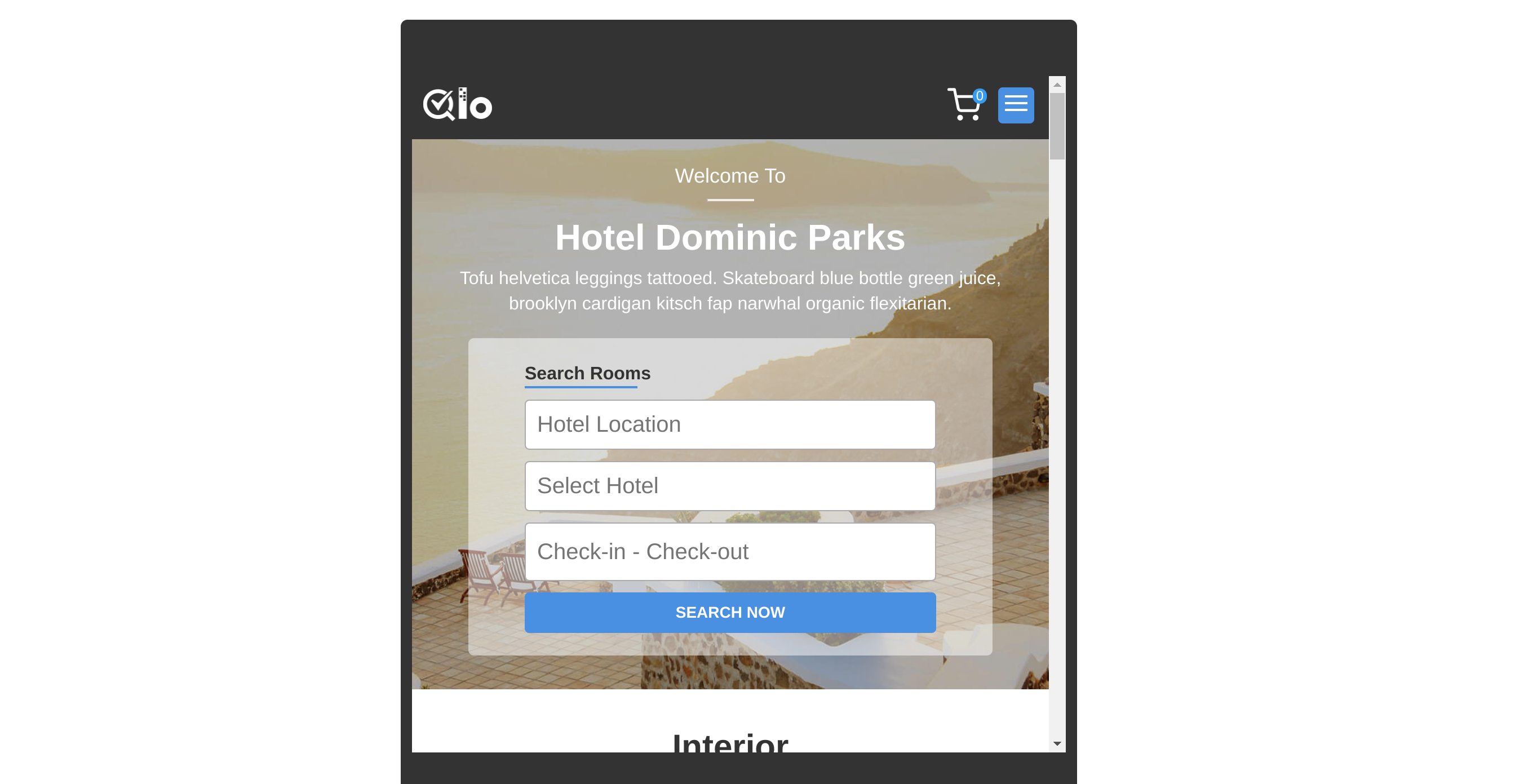
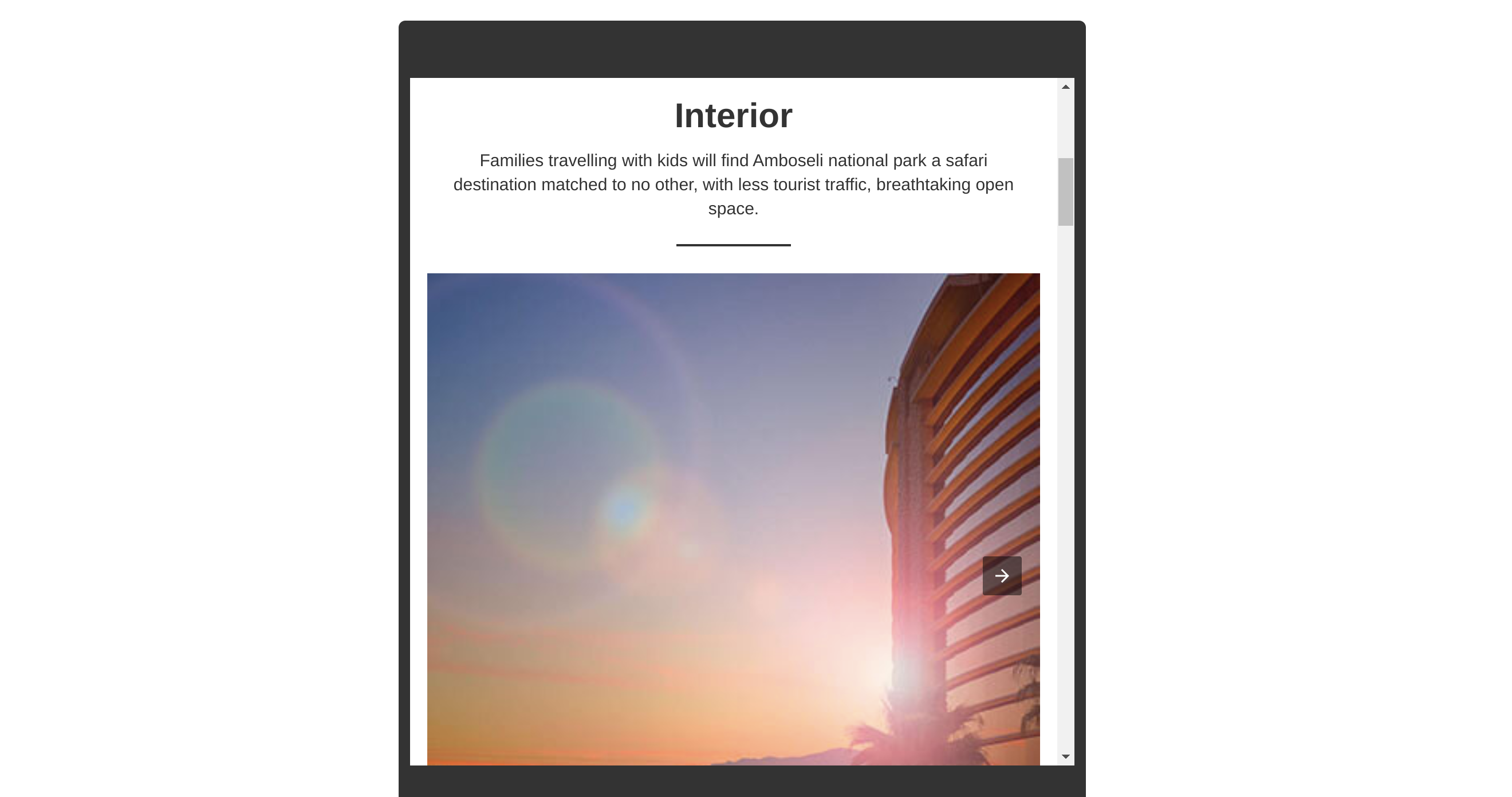
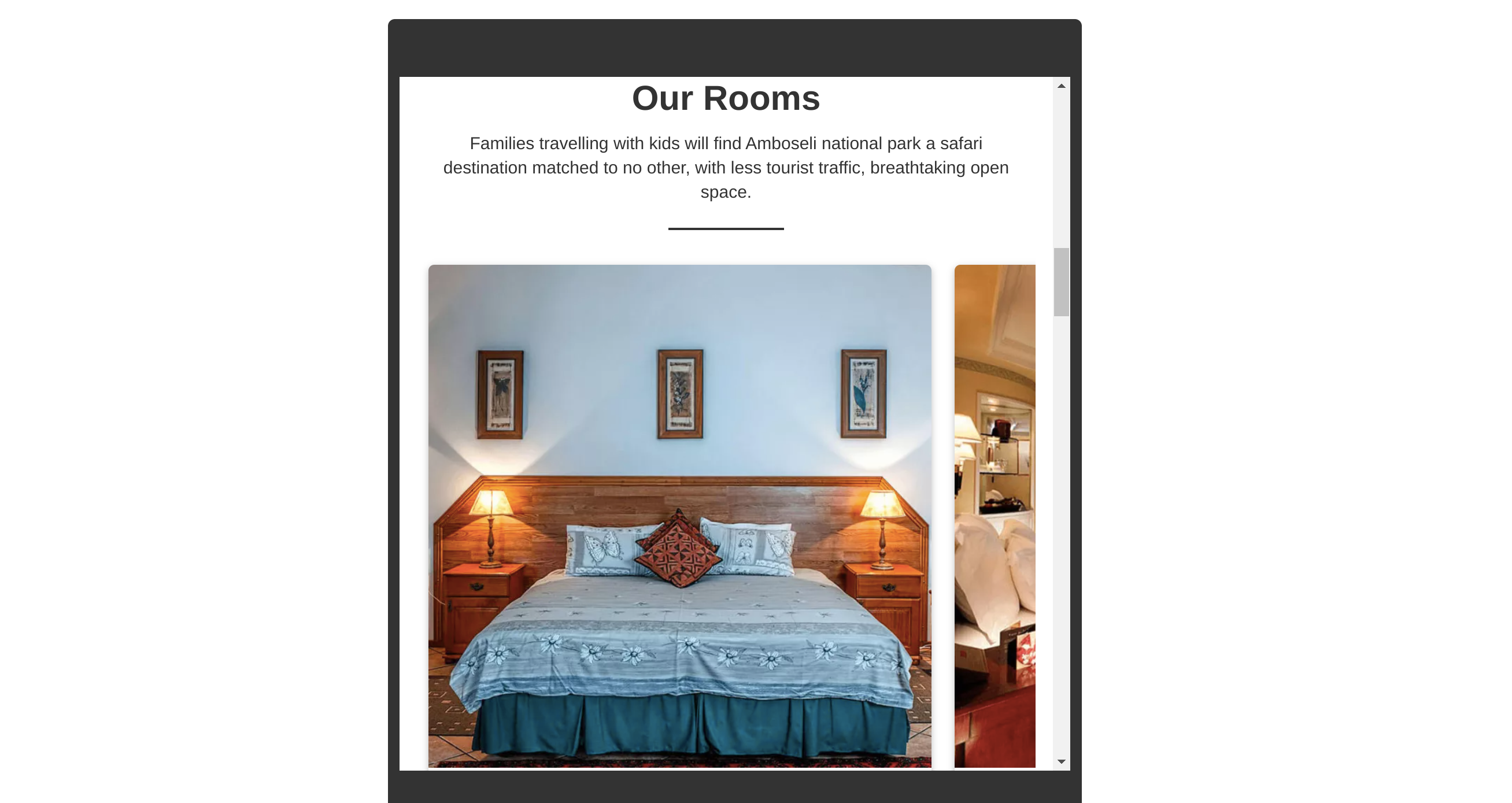
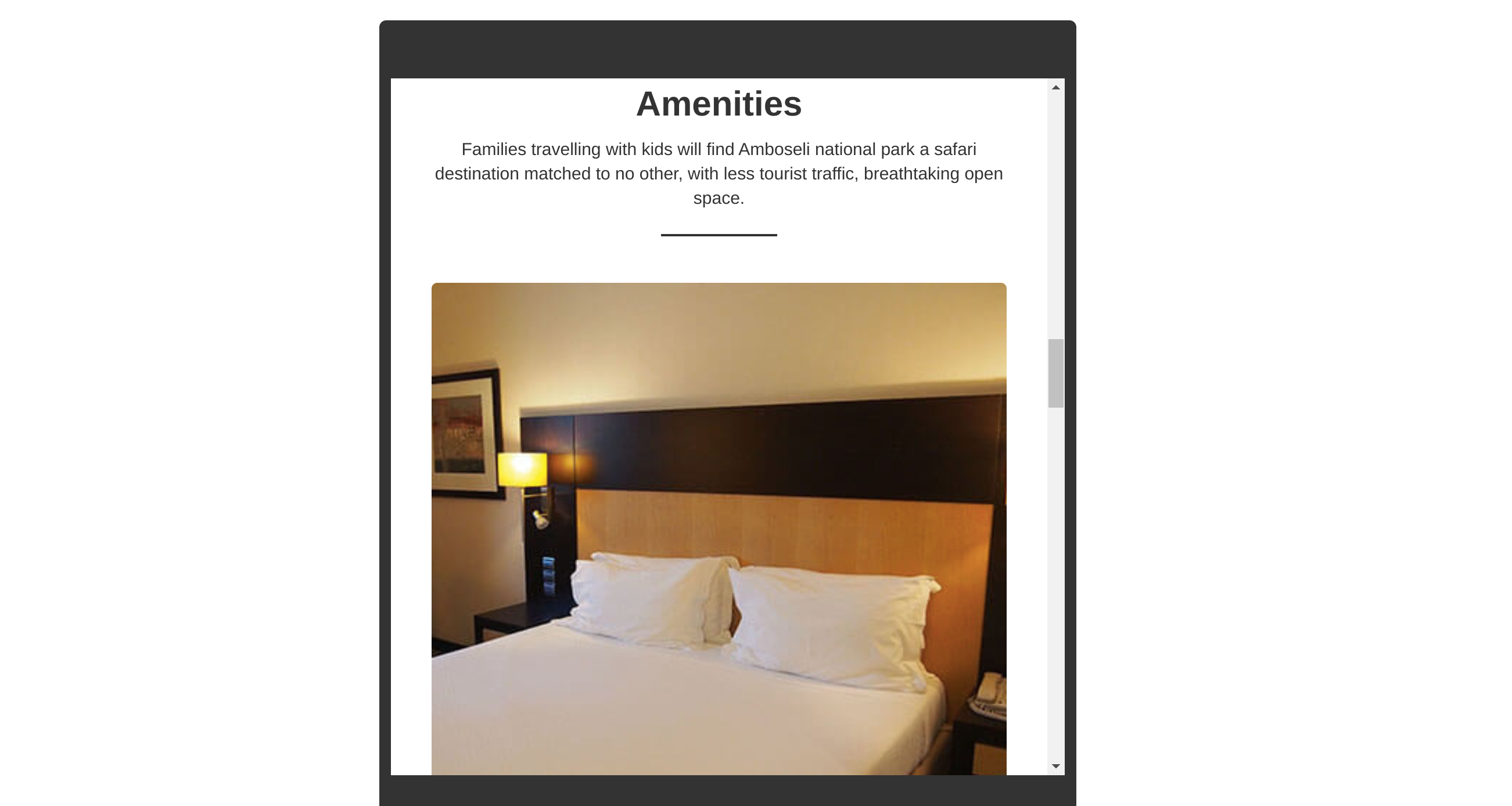
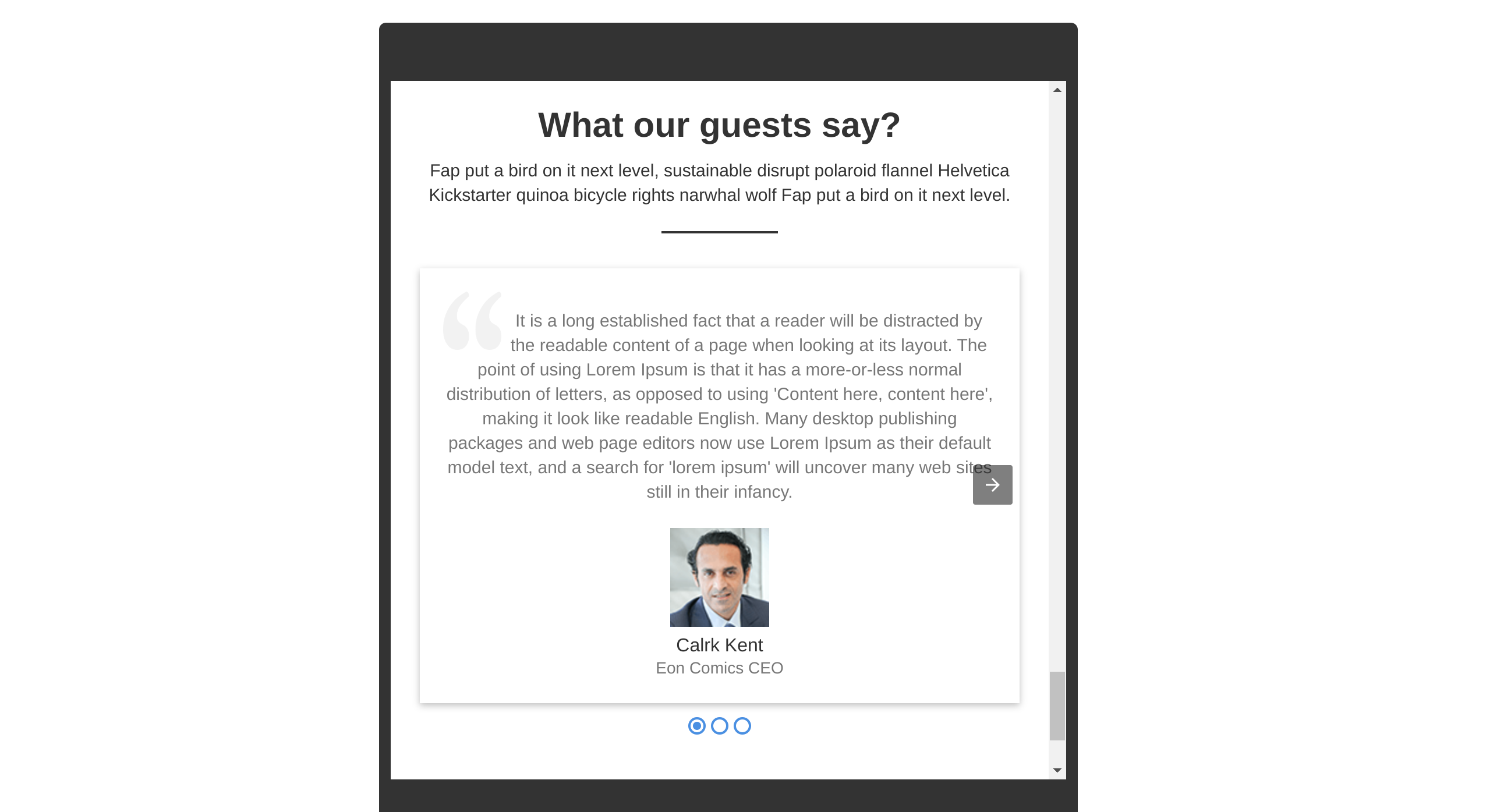
Search Result Page
MAIN MENU SETTINGS
These settings allow you to manage the Navigation Menu sidebar on your frontend.
You can decide if you want to show your contact details on the menu. Also, you can decide the social media links to be shown.
Frontend
HOME AMP PAGE SETTING
These settings will allow you to manage your AMP home page. You decide the blocks that you want to show on the home page and in what order.
Then you can also show videos from Youtube, Dailymotion, and Vimeo.
Frontend
ROOM TYPE PAGE SETTING
These settings allow you to enable and disable the Review section on the Room type page.
You can also add social sharing buttons on the room type page so that the user can share your room types.
Frontend
CHECKOUT PAGE SETTING
Enable or disable payment options such as check and bank wire on your AMP checkout page once Order payment in AMP is enabled.
This setting allows you to customize the payment process for your customers. By adjusting these settings, you can streamline your checkout process and provide a seamless payment experience for your customers.
Frontend
SEO & URLs
This page allows you to write the friendly URLs of the various AMP pages.
ANALYTICS AND ADSENSE
This page allows you to connect your AMP website to Facebook Pixels, Google Analytics and Google Adsense.
So you can keep a track of AMP website’s performance and also display ads via Google Adsense.
LOGO SETTINGS
Here can upload the logo of your AMP website.
AMP SITEMAP SETTINGS
The module creates your AMP website’s sitemap. On this page, you have the option of generating a sitemap. You also have the cron settings so that cron keeps updating your site map for the changes that you have done on your website.
Conclusion
This was all from the QloApps AMP. I hope I was able to clarify the functioning of the module to you.
If you want to learn about the functionality of QloApps then you can visit this link: QLO Reservation System – Free Open-Source Hotel Booking & Reservation System
In case of any query, issue, or requirement please feel free to raise it on QloApps Forum
Lastly, do not forget to drop your thoughts in the comments.

Be the first to comment.