The QloApps AI Content Generator | ChatGPT add-on brings the power of artificial intelligence to your hotel management system.
It helps you generate high-quality, personalised, and SEO-friendly content for your hotel website in just one click.
Whether it’s writing hotel descriptions, room details, CMS content, or customer messages — this module saves time.
And enhances creativity by generating content automatically based on pre-defined or custom prompts.
Key Features of QloApps AI Content Generator
- Admin can create custom prompts for different content types.
- Admin can use predefined prompt templates to generate AI content quickly.
- Admin can enable or disable any prompt template using a simple toggle.
- Admin can select specific pages to apply prompts.
- Admin can view the list of all created prompts — including predefined and custom templates.
- Admin can use the Bulk Update feature to generate or update content for multiple hotels or pages at once.
- Admin can create hotel descriptions, room details, service information, CMS content, and customer messages effortlessly.
- Admin can view total tokens consumed and their approximate cost for each month.
- Admin can view graphical reports that display AI usage cost over time.
Installation of QloApps AI Content Generator | ChatGPT
The process of installing the module in QloApps is very simple.
- Log in to your QloApps Admin Panel.
- Navigate to Modules & Services > Manage Module
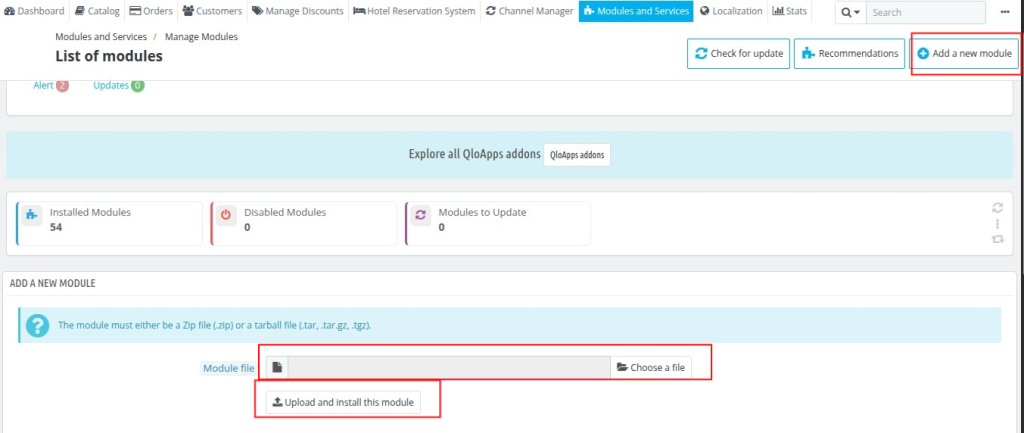
- Click on “Upload and Install this module” to install the module. By following these steps the Admin can successfully install the module.
The module is divided into four main tabs, each designed to simplify and control different aspects of AI-driven content creation.
Let’s take a closer look at what each tab does:
- Prompt Template
- Bulk Update
- Add a New Template
- Configuration
- API Configuration
- Default Template Configurations
- AI Autofill Content Configuration
- Custom Content
- Statistics
Prompt Template
The Prompt Template tab allows the admin to manage the templates that guide the AI in generating content. It helps define how the system should create text for different sections of the hotel website.

This tab provides two options:
Bulk Update
Used to generate or update AI-based content for multiple items at once.
The admin can select any page type (such as Hotel, Room Type, Service Product, CMS Page, etc.)
Based on the selected page, a Bulk Update Tree List will appear, displaying all the available items under that page (for example, hotel names or room types).
After that, the admin needs to:
- Select the field where the new AI content should be added (like Short Description, Policies, or Meta Description).
- Enter the prompt message that will instruct the AI what to generate (e.g., “Write a short description for {hotel_name}”).
- Click on Generate Content to let the AI create the text automatically.
- Once the content is generated, click Submit, and the system will replace the existing content in the selected field with the newly generated AI content.

This feature helps in updating content across multiple pages quickly and consistently, saving time while ensuring quality.
Add Prompt Template:
Allows the admin to create a new AI prompt template. While adding a new template, the admin can:
- Enable or disable the prompt template.
- Choose the specific page (Hotel, Room Type, Service Product, CMS Page, etc.).
- Set a prompt title and define the prompt message.
The admin can also use predefined templates available in the system or create new ones.

Note: Only custom templates can be deleted.
To delete any custom prompt, the admin can go to the Prompt Template tab and use the dropdown menu next to the desired prompt, where the Delete option is available.
Configuration
The Configuration tab is where the admin connects QloApps with OpenAI and defines the overall settings for AI-based content generation.
It ensures that the module runs smoothly and generates relevant, well-structured content for different sections of the hotel website.
This tab includes three key sections:
1. API Configuration
In this section, the admin must enter the OpenAI API key to enable communication between QloApps and ChatGPT.
Once the key is added, the module can securely generate AI-based content across the platform. Without the API key, the content generator will not function.
Note: You can generate your API key by visiting https://beta.openai.com/account/api-keys and then paste it into the API Configuration section.
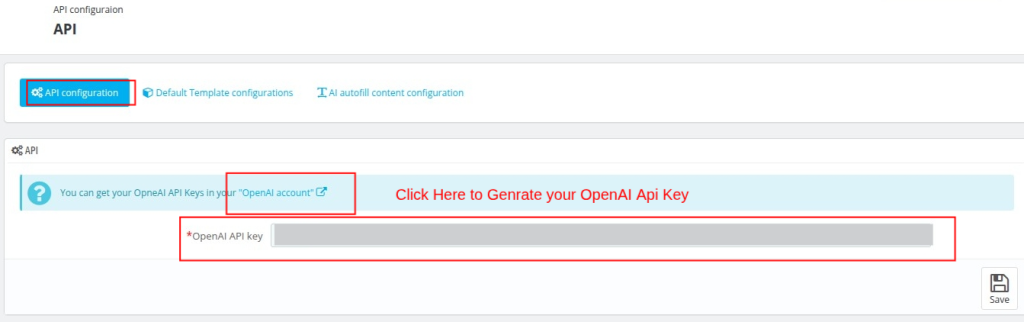
2. Default Template Configurations
This section allows the admin to define default AI prompt templates for various content fields across different pages.
These templates help automate content creation by guiding the AI model on what type of text to generate.
Note: Each page type has its own field set for content generation.

3. AI Autofill Content Configuration
This section defines the technical behavior of the AI model during content generation.
Admins can customize model preferences and generation parameters to control how creative, detailed, or concise the AI output should be.
Available Options:
- Preferred AI Model: Select the ChatGPT model you want to use for content generation
- Maximum Tokens in AI Content: Determines the maximum length of AI-generated text. Higher values allow longer content generation.
- Presence Penalty: Adjusts the likelihood of introducing new topics
- Frequency Penalty: Controls repetition by penalising repeated phrases.
- Temperature: Governs the creativity and randomness of AI responses.
- Top P (Nucleus Sampling): Controls how many possible words (tokens) the AI considers while writing. Lower values make the AI more focused; higher values increase diversity.

Custom Content
The Custom Content tab allows the admin to generate AI-based content instantly by entering a custom prompt.
In this section, the admin simply needs to enter a prompt message describing what kind of content is required — for example:
“Write a short description for a luxury beachfront hotel.”
Once the prompt is entered and submitted, the AI will generate the desired content based on the instructions provided.
This tab is ideal for creating on-demand content that doesn’t rely on predefined templates, giving the admin full flexibility and creative control over the output.
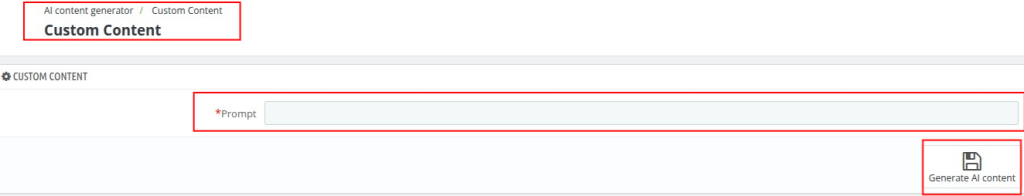
Statistics
The Statistics tab provides a clear overview of how the AI Content Generator is being used within QloApps.
It helps the admin track AI usage, token consumption, and approximate costs for content generation.
This section displays both numerical data and a graphical representation of AI usage, making it easy to analyze performance over time.
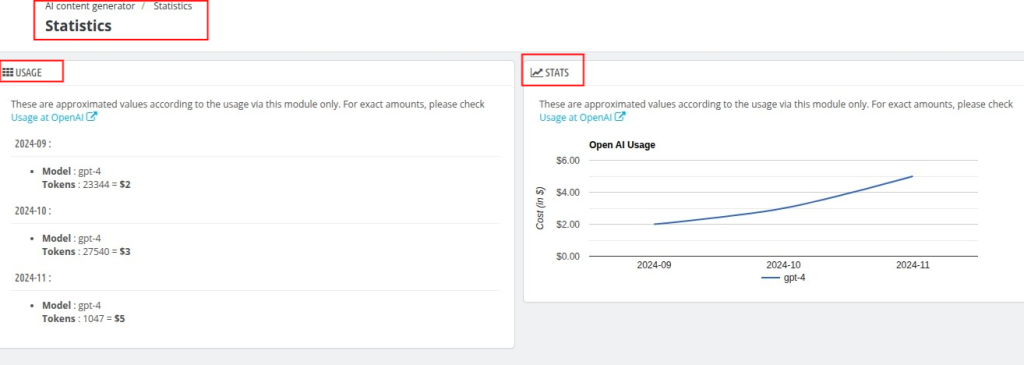
Usage Overview
- Shows monthly usage reports with details such as:
- Month: Displays the usage period (e.g., 2024-09, 2024-10, etc.).
- Model Used: Indicates the ChatGPT model used for generation (e.g., gpt-4).
- Tokens Consumed: Displays the number of tokens used during that month.
- Estimated Cost: Provides an approximate cost based on the token usage.
- Month: Displays the usage period (e.g., 2024-09, 2024-10, etc.).
Graphical Representation
A graph is also displayed in this tab, showing the OpenAI cost usage over time.
It visually represents the number of tokens consumed each month, helping admins understand usage patterns and budget accordingly.
Important Note
All values displayed in this tab are approximate and represent usage within the QloApps Content Generator module only.
For exact and up-to-date information, admins are advised to check the Usage section on their OpenAI account dashboard.
How to Generate Content with QloApps AI Content Generator | ChatGPT
Once you’ve configured your OpenAI API key and set up your prompt templates, follow these simple steps to generate AI-powered content:
- Open any page (for example, Hotel, Room Type, or Service Product) where you’ve assigned the AI prompt field.
- You’ll find two buttons with the content field:
- Auto Fill Content AI
- Custom Content
- Auto Fill Content AI
- If the admin clicks on Auto Fill Content AI, the system will automatically generate the content using the predefined prompt template.
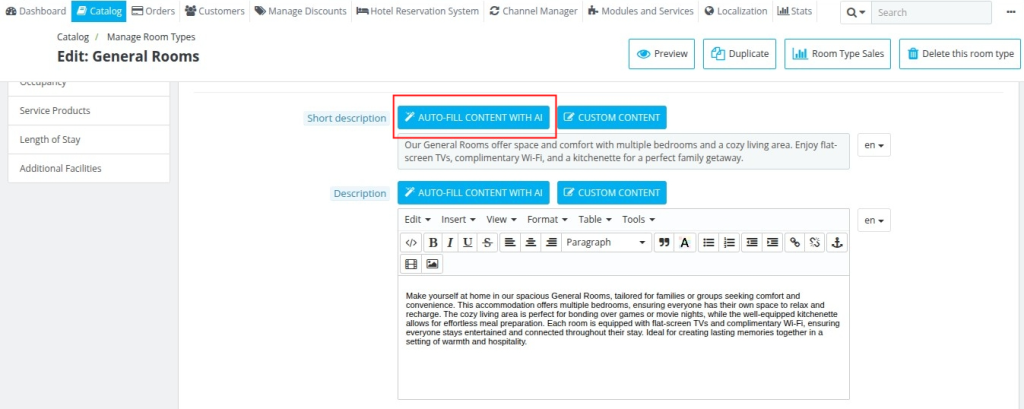
- If the admin clicks on Custom Content, they can edit or modify the prompt message before generating the content.
- Admin can also reset the prompt message to its default form if needed.
- Once finalized, the admin can generate custom content based on the updated prompt.
- Admin can also reset the prompt message to its default form if needed.

- After clicking Generate, the AI-generated content will be created, and when the admin clicks Submit, it will instantly appear in the selected field.
This feature allows the admin to produce engaging, SEO-friendly, and high-quality content within seconds — directly from the QloApps back office.
Conclusion
The QloApps AI Content Generator | ChatGPT module is a powerful innovation that redefines how hotels create and manage website content.
By integrating advanced AI capabilities directly into QloApps, it removes the hassle of manual writing and ensures every section of your website features engaging, creative, and SEO-optimized content.
From defining custom prompts to bulk content generation and live updates, this add-on empowers hoteliers to maintain consistency and quality effortlessly.
With smart usage tracking and flexible AI configuration, it combines automation with control — making content management faster and smarter.
Moreover, for any support, you can raise a ticket from here.
Current Product Version – 4.0.0
Supported Framework Version – QloApps 1.7.x and 1.6.1

Be the first to comment.