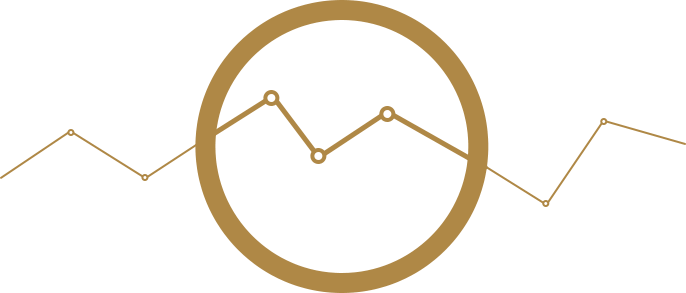QloApps stats management helps the admin keep track of all the website information in one place. Hence, making it easier to look at the facts and thus saves a lot of time. This way, they can better understand their business and customers and create strategies to improve their business performance accordingly. Each QloApps Statistics section discusses the importance of the various statistics available in depth. The main tab reloads with the latest up-to-date statistics by tapping on each section.
By default, the page shows the stats dashboard. It is an overview of the main numbers the QloApps program has collected since the launch of the online hotel reservation system. On the top of the page, a bar is available that helps you choose the period for the current display of statistics. Three options are available:
- Present-day, month or year.
- The preceding day, month, or year.
- Specific period selection( from and to dates).
The dashboard contains five sections to understand customers’ demands. For instance, the key statistics, conversions, payment distribution, language distribution, and currency distribution.
Further, to easily evaluate and make final decisions. You can navigate the best hotels, customers, vouchers, selling rooms, and more.
Benefits
- Dashboards and statistics gather and display a variety of data in one place. It gives those in the hotel sector solid and relevant data with which to conduct their operations.
- As a result, it is simpler to look at the information, which saves a lot of time. And the hospitality manager will have no trouble compiling reports and delivering fast and effective service.
- Instead of showing static statistics, you and your users may filter data and monitor changes in charts to display how things have changed over time.
- It gives an accurate review of the hotel’s overall performance. As a result, these assist in making better business decisions. QloApps stats management helps the admin keep track of all the website information in one place. Hence, making it easier to look at the facts and thus saves a lot of time. This way, they can better understand their business and customers and create strategies to improve their business performance accordingly. Each QloApps Statistics section discusses the importance of the various statistics available in depth. The main tab reloads with the latest up-to-date statistics by tapping on each section.
By default, the page shows the stats dashboard. It is an overview of the main numbers the QloApps program has collected since the launch of the online hotel reservation system. On the top of the page, a bar is available that helps you choose the period for the current display of statistics. Three options are available:
- Present-day, month or year.
- The preceding day, month or year.
- Specific period selection( from and to dates).
The dashboard contains five sections to understand customers’ demands. For instance, the key statistics, conversions, payment distribution, language distribution, and currency distribution.
Further, to easily evaluate and make final decisions. You can navigate the best hotels, customers, vouchers, selling rooms and more.
Benefits
- Dashboards and statistics gather and display a variety of data in one place. It gives those in the hotel sector solid and relevant data with which to conduct their operations.
- As a result, it is simpler to look at the information, which saves a lot of time. And the hospitality manager will have no trouble compiling reports and delivering fast and effective service.
- Instead of showing static statistics, you and your users may filter data and monitor changes in charts to display how things have changed over time.
- It gives an accurate review of the hotel’s overall performance. As a result, these assist in making better business decisions.