QloApps Geolocation is an addon for QloApps which detects the location of the user and sets the location and currency of the website accordingly.
It also fills the city & zip code column in the customer’s address form automatically based on the user’s location.
This addon will increase your global hence increasing your slice in the global pie.
From 2006 to 2017 the total contribution of tourism in the global economy raised from 6.03 trillion USD to 8.27 trillion USD.
People can travel anywhere anytime hence creating plenty of opportunities for the hoteliers.
So if you want the international tourists to stay at your hotel then you have to present your hotel as a viable option at a global platform.
A foreigner tourist in your country can be from any part of the world and they can speak any language. So you have to comply with the fact that you desire clients from different parts of the world.
And if you do not have the multi-language and multi-currency ability then you are compromising your chances of attracting foreigner guests.
Features of QloApps Geolocation
- Updates the currency of the website based on the user’s location.
- Updates the language of the website based on the user’s location.
- Logs entry of all the users who tried to access the website in the separate module file.
- Set default language & currency of the website for various countries.
Installation Of QloApps Geolocation
The installation of any module is very simple in QloApps.
- Go to Module and Services tab
- Click on Add New Module
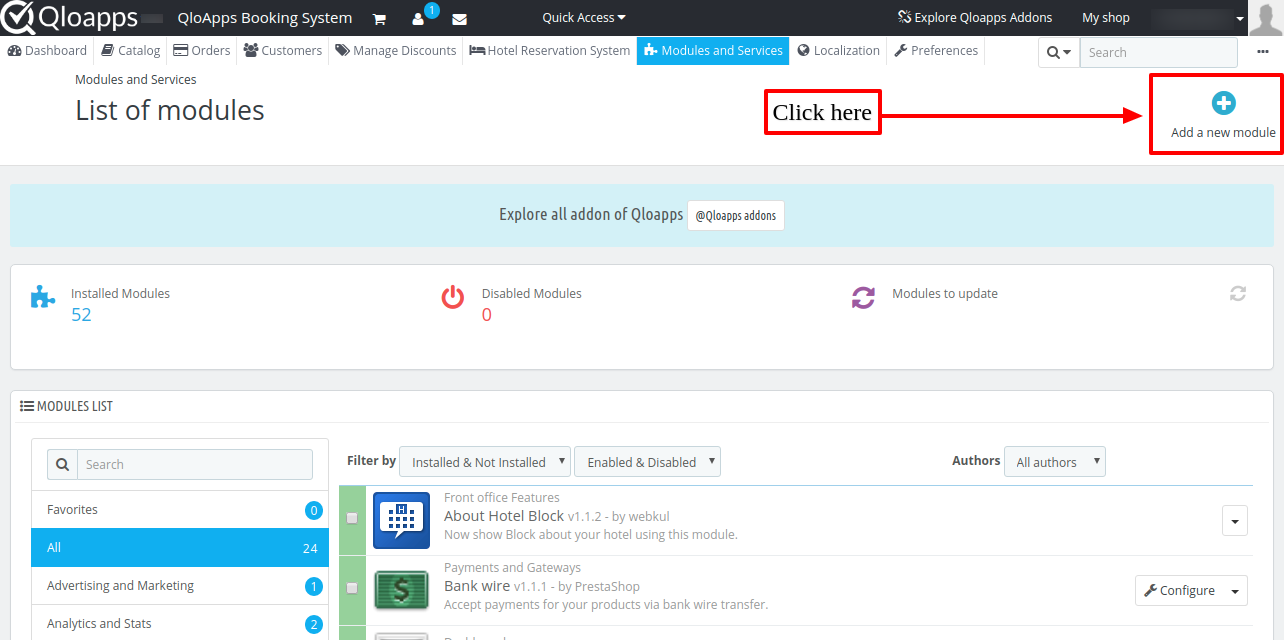
- Now upload the Zip file of Module and click on Install
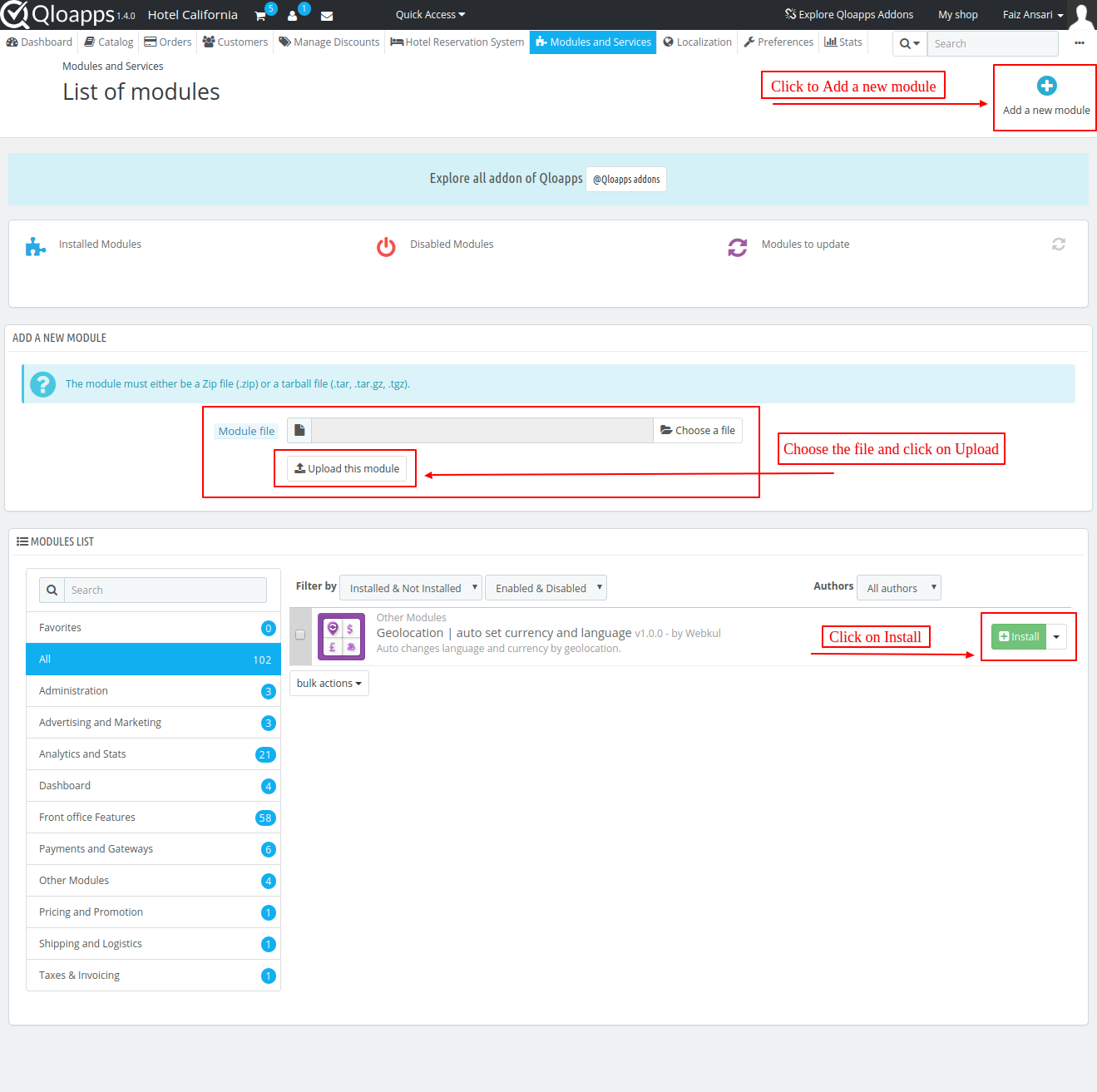
Now You Have Installed The Module. So Let Us Check The Module Configuration.
Configuration Of QloApps Geolocation
Once the installation is successful, a menu will be created in Hotel Reservation System –> Settings
In the event of the successful installation of the module, the following message will display if the Geo IP database is not present.
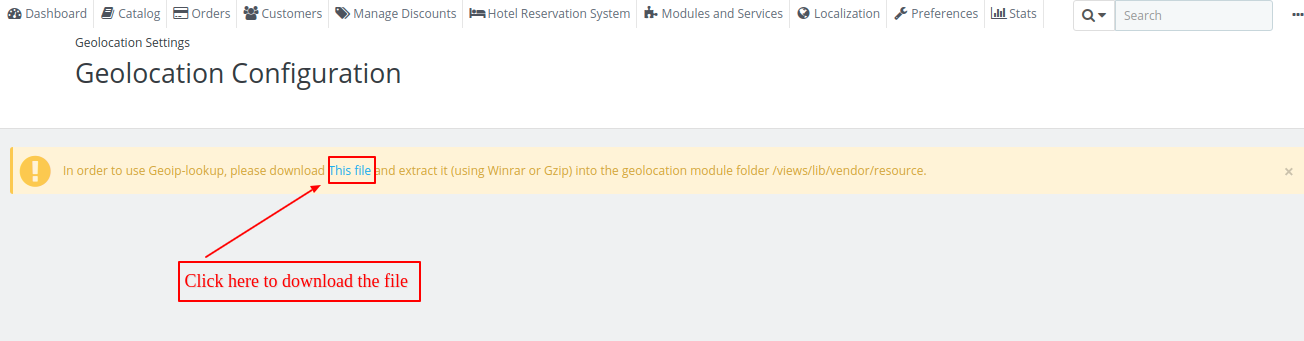
Download the GeoIP file and & extract it into module folder/views/lib/vendor/resource.
Once you paste the GeoIP file on the above folder, you will have your configuration page.
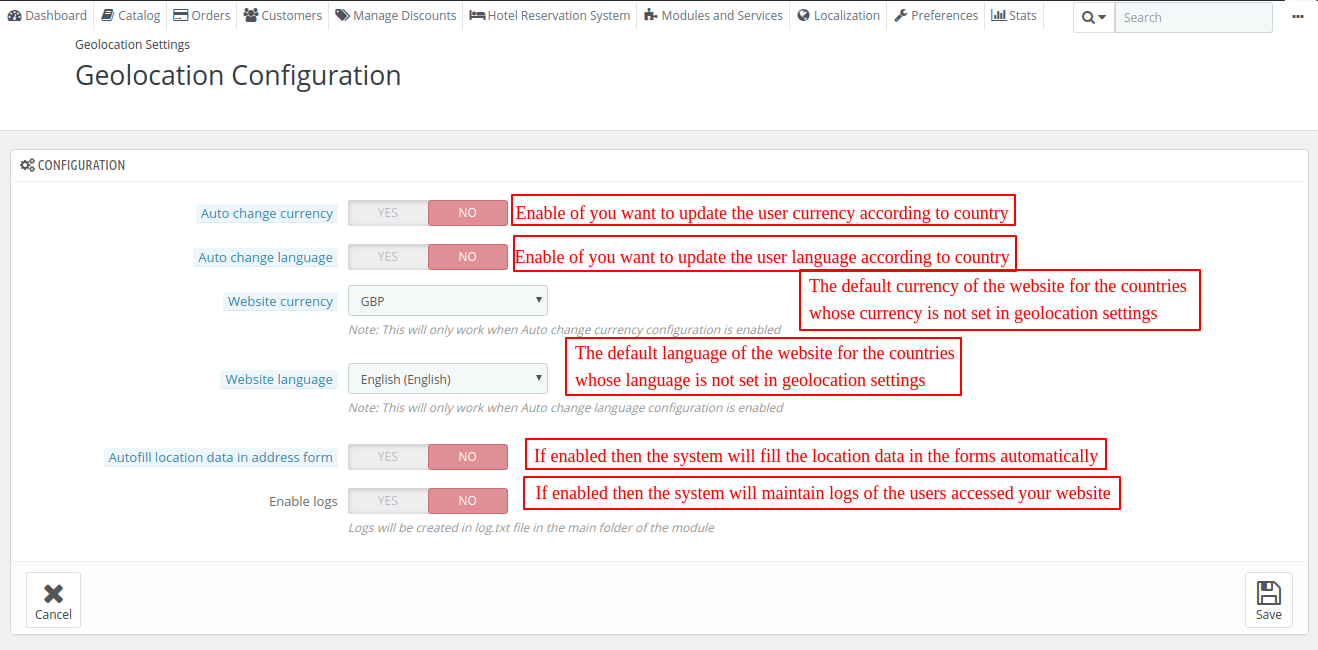
To set default language & currency for various countries you have to go to Localization ->Geolocation Settings
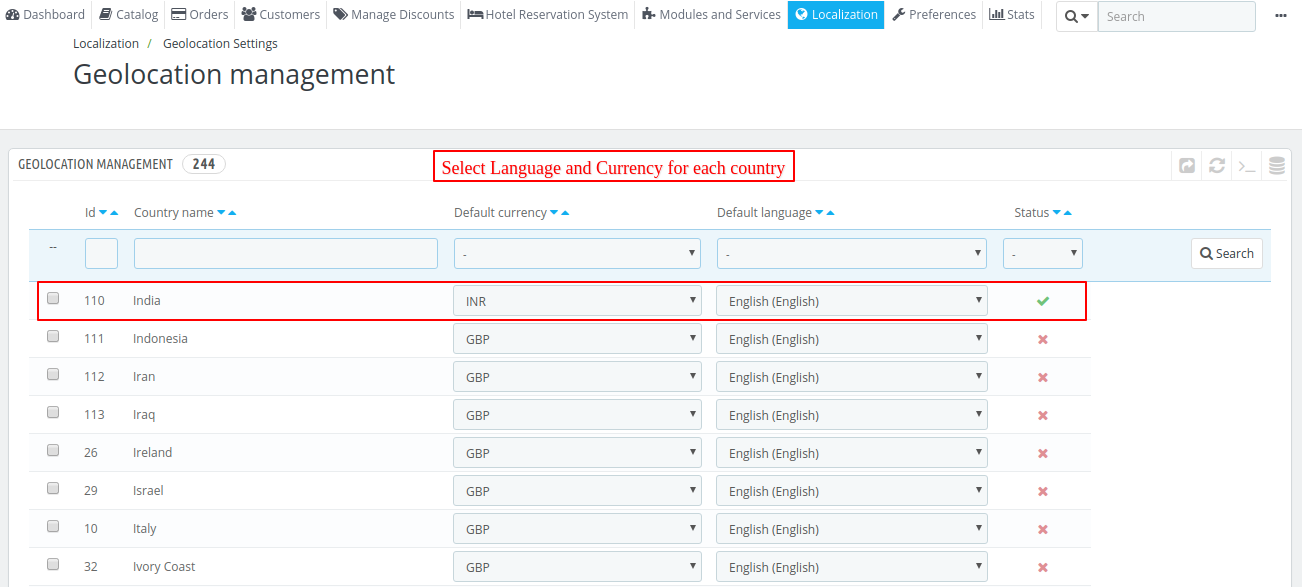
Conclusion
This was all from the QloApps Geolocation. I hope I was able to clarify the functioning of the module to you.
If you want to learn about the functionality of QloApps then you can visit this link: QLO Reservation System – Free Open-Source Hotel Booking & Reservation System
In case of any query, issue or requirement please feel free to raise it on QloApps Forum
Lastly, do not forget to drop your thoughts in the comments.
Current Product Version – 4.0.0
Supported Framework Version- QloApps 1.7.x

Be the first to comment.