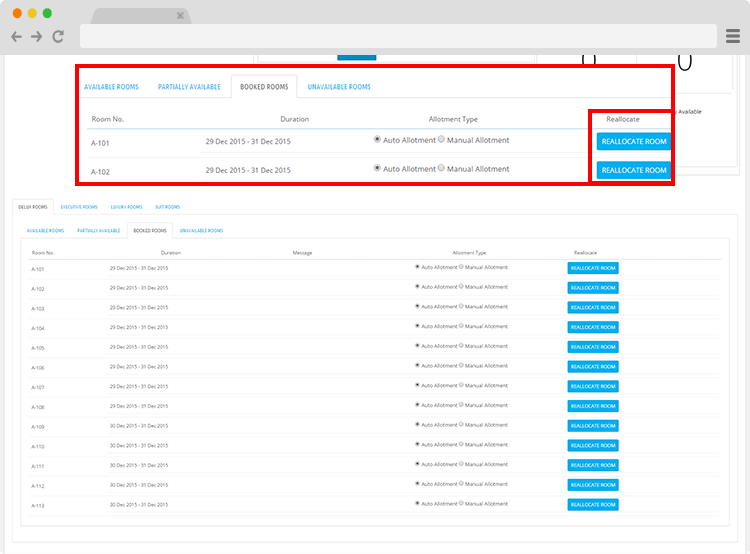QloApps is the system through which the admin can meet customer’s demands easily. The loops provide an extraordinary feature to the hotel, naming room reallocation and helping the admin to attract more customers to their hotels.
We all are familiar with the room allocation. It is the process of allocating rooms to visitors. Hence, you know how many and which rooms will be occupied by which visitors. But what is different about room reallocation?
The answer is this feature is applicable when your guest wants to change the allocated room. With this feature, the admin can easily reallocate the room to the guest according to his requirement.
Moreover, if any hotel room needs maintenance in the middle or just before the customer stays time. Afterward, this feature will come to your rescue. You only have to reallocate customers to different rooms, and everything will manage without any extra effort.
To reallocate room Go to Orders Tab-> Select the order for which the room has to be reallocated. Here, the admin can reallocate rooms as well as can swap the rooms if required.
Note- Swapping requires both the rooms in which swapping takes place to be occupied, but this is not the requirement of room reallocation.
Benefits of room reallocation
- It helps to avoid the need of the guest to change room during their stay.
- When guests have a special request, it can meet with room reallocation.
- Guests may request a different room after they have already booked a room, or you may need to shuffle your guests to make room for new bookings. Changing rooms are fairly simple.
- Guests may request a room upgrade after making their reservation, or you may choose to offer it to them. Hence, room-reallocation will come to the rescue.
- Moreover, happy customers are the best customers. They will add value to your business if their demands are taken care of.