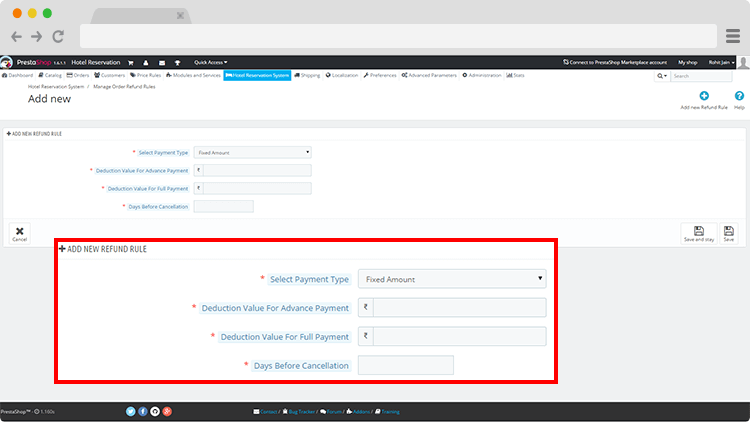QloApps allows you to choose whether to allow customers to request a refund or not by enabling or disabling the corresponding function from the backend.
Managing refund rules are the most crucial task in any hotel reservation system. At some time customers book rooms but due to some reasons, they have to cancel their bookings like a sudden change in their plan. In that case, you need refund rules so that no complications occur while refunding the amount. Therefore, you can easily refund the customer’s money.
Crips and a clear return policy build trust among customers that whatever room type they are booking, if something went wrong, then their money will refund.
With QloApps, you can easily manage refund rules. You can create as many refund rules as per your requirement.
- You need to go to the hotel reservation tab and, in that, go to manage order refund rules.
- From there, you can add new rules.
- While adding new rules, you need to specify payment type, deduction amount from advance or total booking amount, and a number of days before which the customer will get the refund for cancellation of the booking.
Benefits of QloApps manage refund rule feature:
- It indicates hotels value their customer’s money, and they will refund their money if needed.
- A well-managed refund policy for customers may lead to customer engagement.
- Customers find easy return policies warm and friendly, and as a result, it increases their loyalty to your brand.
- It leads to higher sales and increased profitability of your hotel.
- Well-managed refund rules depict clarity and avoid disputes or misunderstandings between customers and your hotel brand.
- It will save hoteliers time. Because, if the hotel does not have a refund policy in place, then customers have numerous queries related to it, and they will contact you to get their issue resolve.