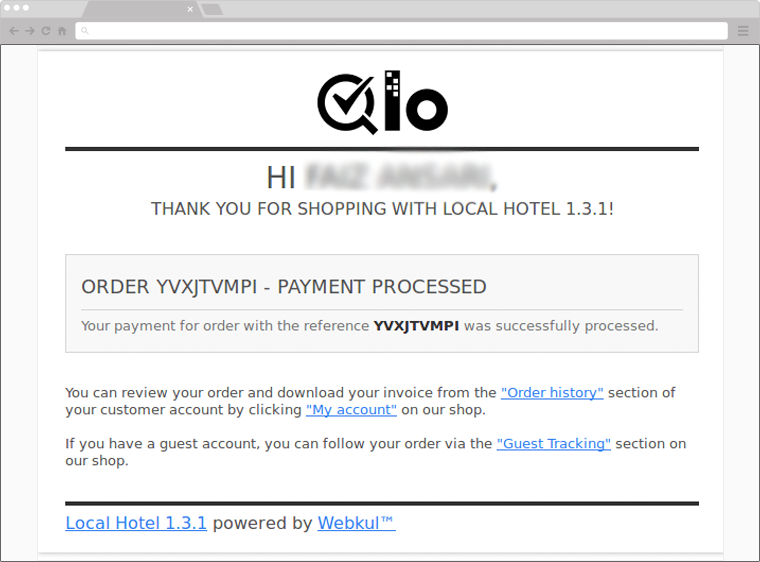QloApps allows you to send emails to customers whenever any event takes place. An email notification is a message sent to your subscribers informing them of changes or updates to your website or service, such as new items, features, or scheduled website maintenance, among other things.
Events include bookings, making payments, creating accounts, and many more. So the emails are received by customers instantly and in real-time.
Thus, one cannot miss out on any important message. Further, there is no issue related to data security. Every information under email has a quality security protocol.
Furthermore, emails allow you to build a healthy bond with your customers. It allows you to inform every little detail to your customers to avoid any confusion and chaos in the future.
You can also personalize the emails and themes as per your customers. QloApps has an email theme page where you can easily handle all the themes in one place.
There are two templates available which you can select along with language to customize the email. After customizing the email, you can preview it, also preview its HTML code. And can send a test email to confirm whether the layout is the one or not as per your requirements.
Reasons why you should send an email notification
- When opposed to commercial emails or newsletters, email notifications attract greater attention since they naturally contain just the most relevant information that directly affects the customer.
- Changes to a website or service operation lead to issues in gaining customer’s acceptance because humans are rigid. So prepare them in advance. Because sharing information about changes can help to mitigate any negative effects that may occur.
- Visitors and consumers will not forget about you if you send out regular reminders.
- You can build trust, and customers will rely on you when they see you are making an effort to inform them of every little detail.