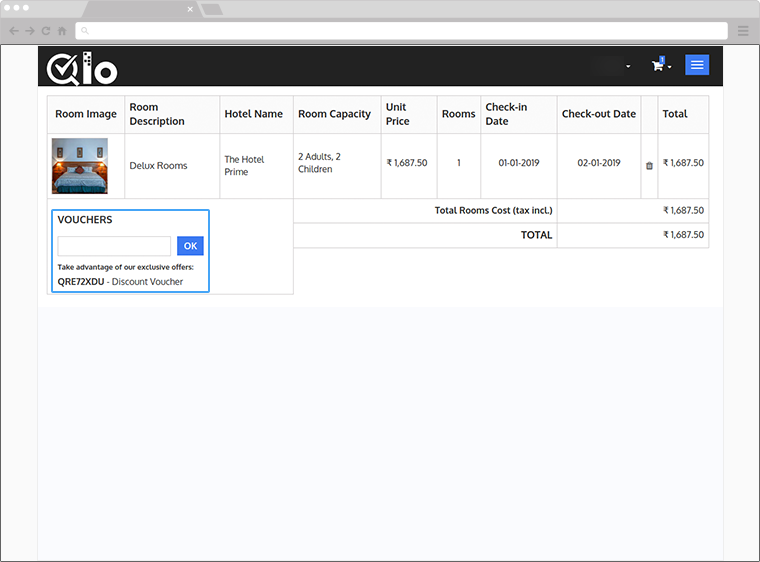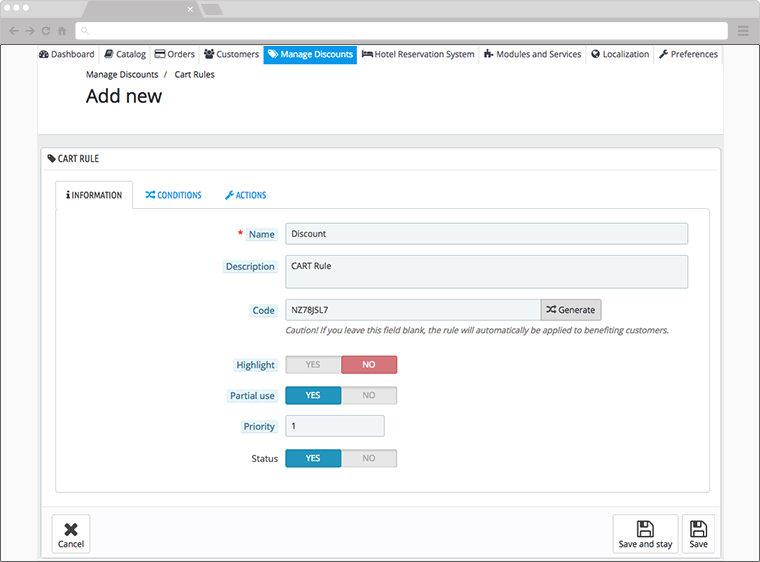With QloApps Hotel Reservation & Online Booking System adding and managing discounts is very easy. You can add discounts based on certain criteria. Provide a percentage or fixed amount discount to a certain room type, specific customer, or vouchers for the whole cart.
You can provide benefits to your customer according to your choice and can allure them to book rooms from your website. For instance, running an off-season discount is a good way to capitalize on this. You can also give special discounts to customers on their first booking.
Before offering discounts/offers, set up a brand strategy. If in dilemma whether the strategy will reap benefits or not, you can choose a goal for discount/offer and measure its results.
In QloApps we have two discounts rules: Cart rules and Catalog price rules.
In the Catalog price rule, you have to set conditions in the configuration to allow your customers to book a room at a discounted price whereas in cart rules discounts/offers are applied to the cart at the check-out page like coupon codes.
Benefits of using discounts/offers for your hotel business.
- It is easy to configure and quick to implement discounts/offers in QloApps, so you can save your time.
- Increased customer loyalty
- You can is a way to quickly attract people to your website. Especially, if discounts/offers are available for a few days.
- As in QloApps, you can give a discount to a specific person. Hence, you can offer them to your special guests and others will not get to know about it.
- You can also gain acknowledgment if you are giving offers to people in a difficult situation
- With reasonable prices customers are willing to book a room. Hence, increase conversions.
- Quick bookings of rooms.
- If you have set sales goals then it helps you to meet and surpasses your sales target.