QloApps Amazon S3 is an addon that will help you improve your hotel website’s performance.
Amazon S3 (Simple Storage Service) is a cloud-based storage system from Amazon Web Services.
This addon will connect your QloApps website to Amazon S3 storage. So you will be able to upload your images to the cloud and reduce the load from your server.
The reduction in load from the server will make your run smooth hence taking the user experience to the next level.
Also, this addon will make your website scalable.
You will have access to the highly scalable, reliable, fast, inexpensive data storage infrastructure that Amazon uses to run its own global network of websites.
Using this Most Durable & Reliable Platform you can store all your dynamic data at Amazon end and ensuring an Easy and a Flexible Data Transfer.
So let us now check how this addon works and what are its features.
Features of QloApps Amazon S3
- Provides a Reliable Cloud Storage Service where you can store dynamic data from QloApps.
- Admin can upload dynamic data of QloApps on the Amazon server with a single click.
- Admin can download this data stored from the Amazon server.
- Helps to Reduce Stress on QloApps Website Server.
- S3 is a very reliable service – Hence no fear of data loss For QloApps Admin.
- Admin can Update links of Images entered in TinyMCE while enabling or disabling the module.
Installation of QloApps Amazon S3
The installation of any module is very simple in QloApps.
- Go to the Module and Services tab
- Click on Add New Module
- Now upload the Zip file of Module and click on Install
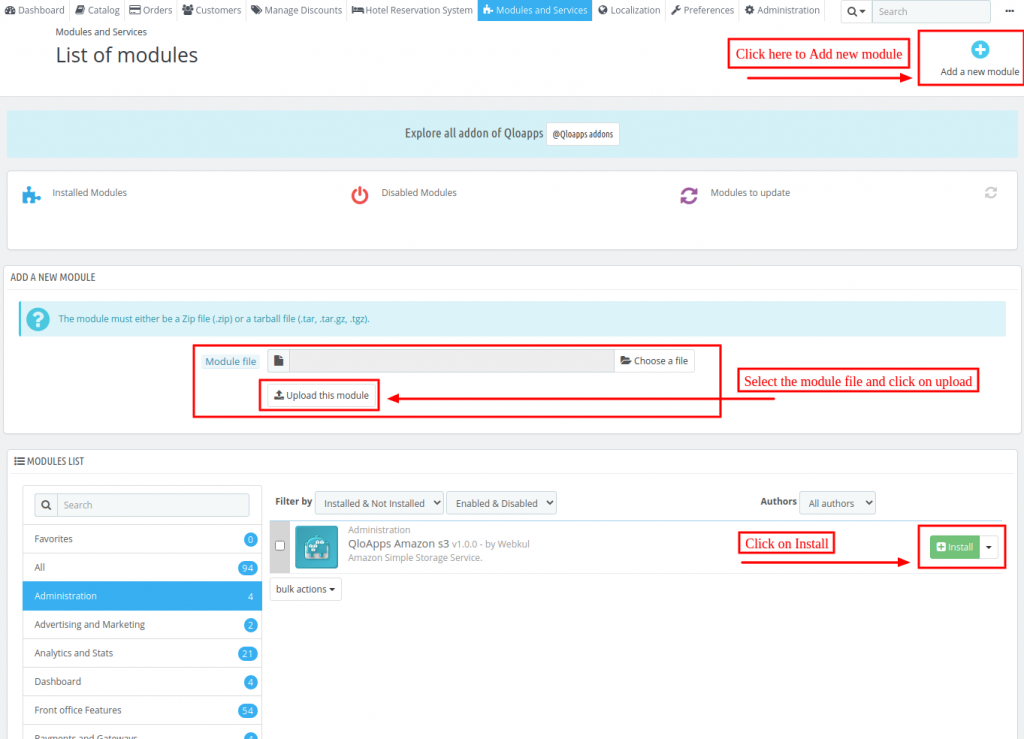
Now You Have Installed The Module. So Let Us Check The Module Configuration.
Configuration
To use the module you will have to get the credentials from Amazon and enter them into the system.
You will have to enter the Access Key ID and Secret Access Key.
Then select the Region and enter a valid Bucket Name
Note – A bucket is a logical unit of storage on Amazon’s end.
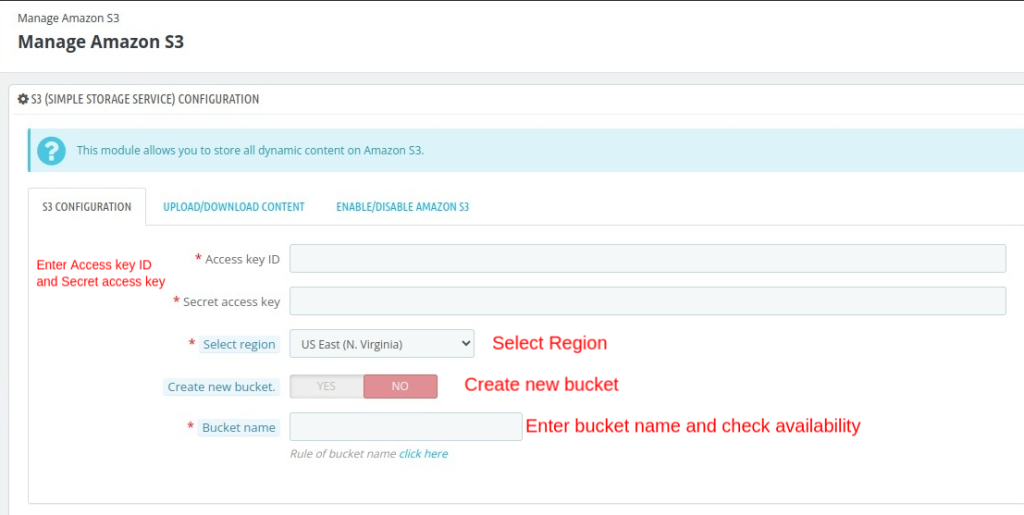
Workflow
In the workflow, the first thing that you will do is to upload the images to Amazon S3 and then enable it.
Upload Images for transfer to Amazon S3
On saving the credentials, you will have the option to upload all the QloApps images with just a single click.
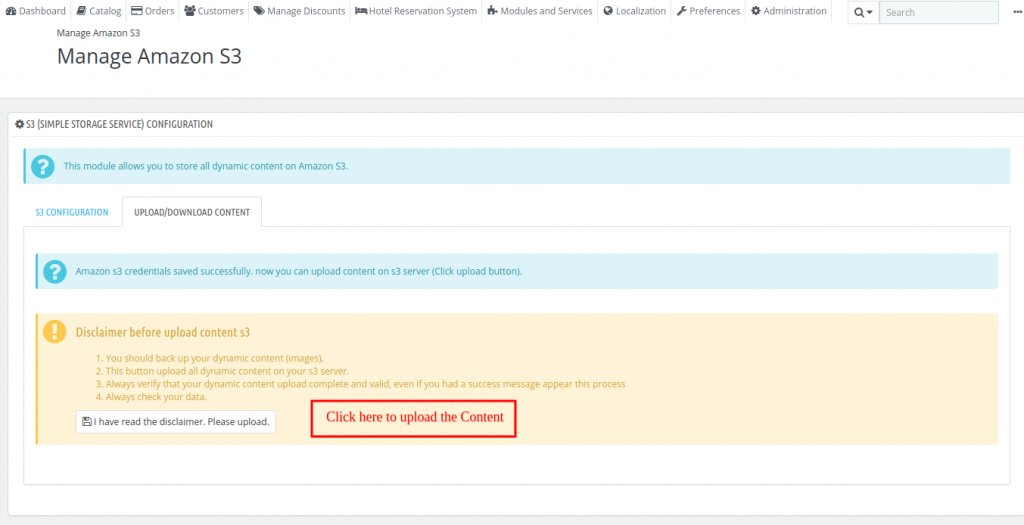
Once you click on Upload the process will start while you can check the status.
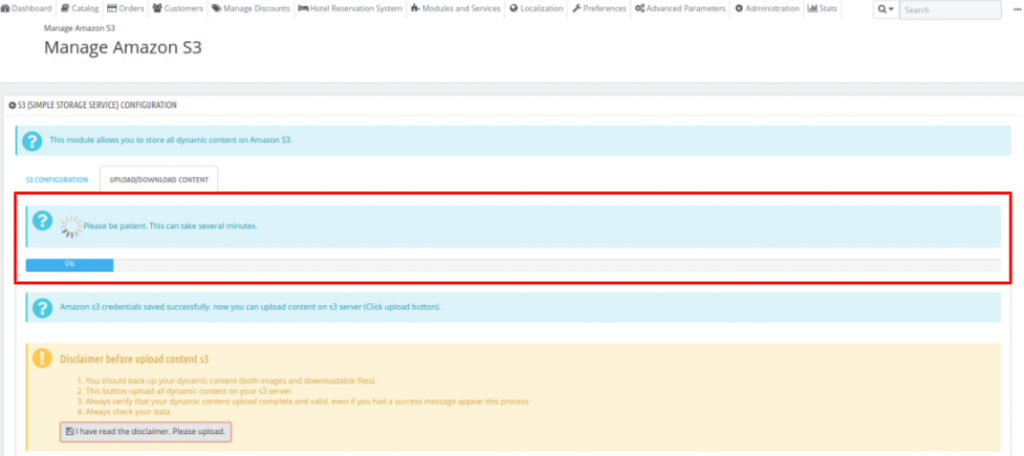
Note – :
- The Upload Process may take some time depending on the amount of content on your Prestashop Site.
- Make sure you have created a backup of your data before uploading it.
One point that you should remember here is that right now you have just uploaded the data not deleted it from your server.
Enabling Amazon S3
After the upload process, a third option will appear for you to Enable the module.
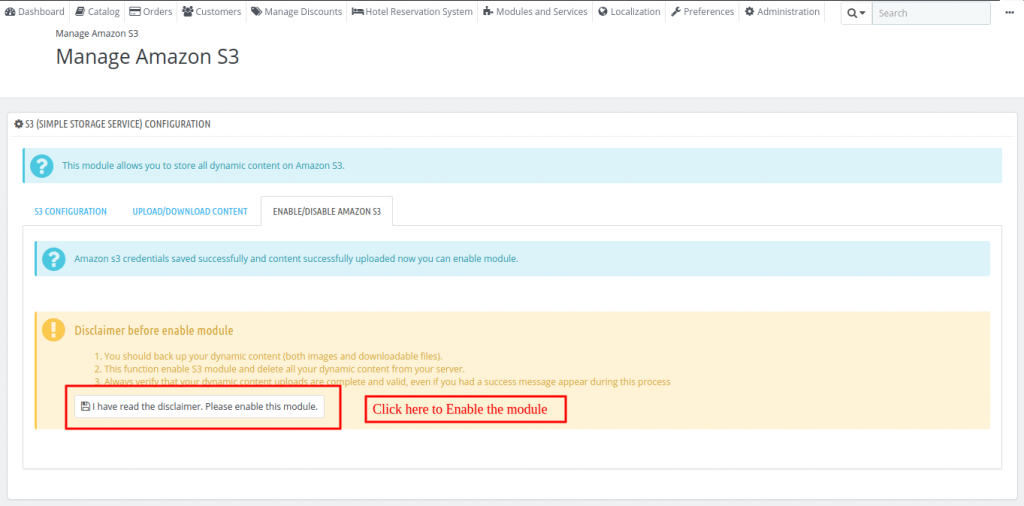
On clicking Enable the module button the data is saved to the Amazon server and deleted from QloApps.
NOTE – In case you want to Disable OR Uninstall the Module, it is necessary that the content is first downloaded from S3 Server from the Upload/Download Content Tab.
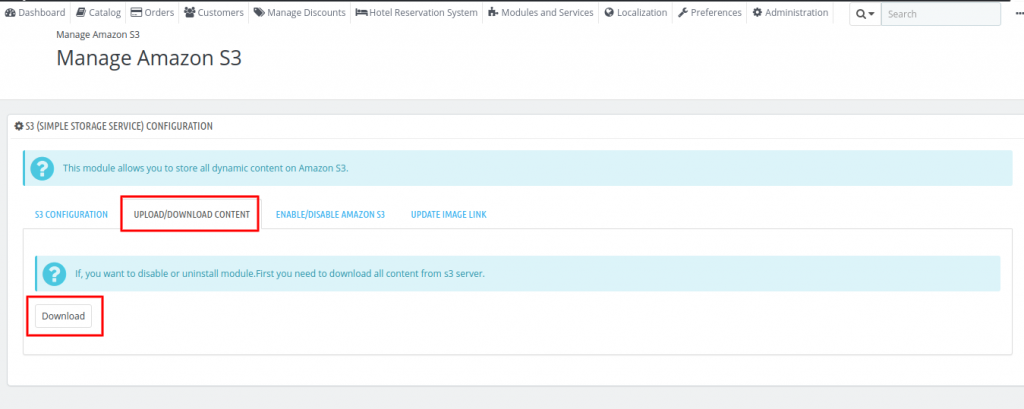
Update Image Link
As soon as you enable the Module, a new tab will appear to the Manage Amazon S3 Page – “Update Image Link” Update Image Link
WHEN MODULE IS ENABLED :
The images are now on the Amazon S3 server so the images in the TinyMCE will generate links from amazon sever.
WHEN YOU DISABLE THE MODULE:
Now when we are disabling or uninstalling the module, we can update the image links and rewrite it with QloApps URL.
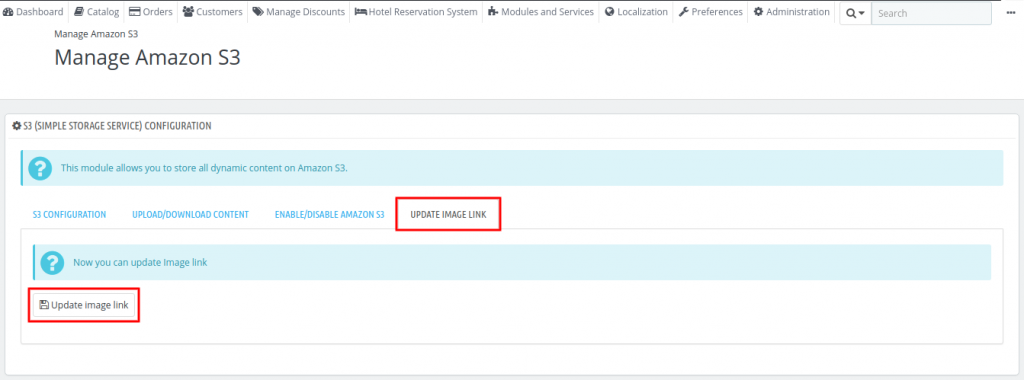
Re-Download / Re-Upload Option
WHEN MODULE HAS NOT BEEN ENABLED YET :
There may be a case when Admin has Uploaded the Data but not yet Enabled. This means the dynamic content is still on QloApps.
In this situation, if admin adds/updates any new data then admin will have an option to Re-Upload the Data so that the newly added content is sent on Amazon End.
WHEN MODULE HAS ALREADY BEEN ENABLED :
There may be a case when Admin has Enabled the module – This means the dynamic content of Prestashop has been sent on Amazon and no more exists on QloApps end.
Now if the admin needs the data on QloApps end then we need to Download the Data.
Now if admin adds/updates any new data, this sends to Amazon end but it will not exist on QloApps end.
Here Admin will have an option to Re-Download the Data so that the newly added dynamic content comes at QloApps end also.
Conclusion
This was all from the QloApps Amazon S3. I hope I was able to clarify the functioning of the module to you.
If you want to learn about the functionality of QloApps then you can visit this link: QLO Reservation System – Free Open-Source Hotel Booking & Reservation System
In case of any query, issue or requirement please feel free to raise it on QloApps Forum
Current Product Version – 4.0.0
Supported Framework Version- QloApps 1.7.0

Be the first to comment.