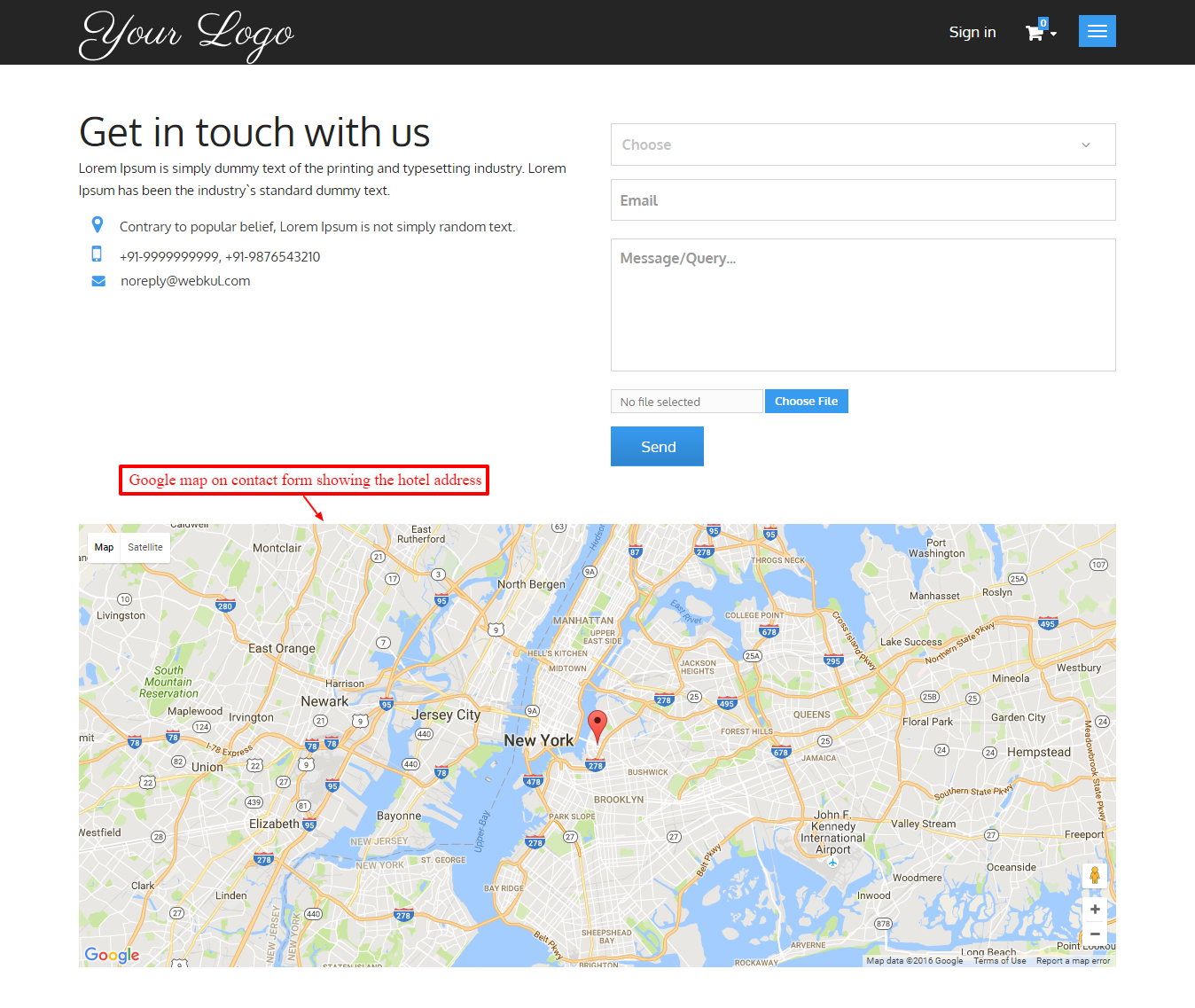QloApps has Google Maps integrated into its website, thus making it easier for your hotel guests to reach your Hotel.
It is visible in the contact form so that when visitors are looking for a hotel in the QloApps they can reach their destination without any problem.
Moreover, it provides information such as hotel address, contact number, reviews, and hotel timings. The usefulness of this online platform cannot ignore, as it can search alternative routes and landmarks for shorter travel time.
It will make the journey of your hotel guests easier and locate addresses without being familiar with them.
Your hotel can have visitors from different geographical areas. Thus, they can check out the contact page of QloApps and reach the destination without any chaos.
The admin can set a location on the map from the backend by going to the settings tab of the Hotel Reservation System. From there, he has to scroll down to Google Map Settings and set map settings.
In this way, you can use this popular mapping tool without leaving the site. Thus, you can attract more visitors to your website.
Benefits you can avail from Google Maps feature:
- You can obtain directions, check out your recent searches, locate transportation and bicycle routes, and see a traffic map.
- After discovering the location, you can now know how to get to your destination.
- After you’ve found a point of interest on the map, the data card that appears under the search box will show you Street View, photographs, and additional information.
- Once you’ve got the map open, you may do several activities to learn more about the places you’ve discovered. You may drop a pin by clicking on an icon, or you may click on any location once to get all the known facts about it below the search area.
- Google Maps believes in empowering individuals by allowing them to share the results of their searches freely. The URL for the map can be share at any moment, and it will include all of your chosen locations and directions.