PayPal is one of the most popular payment gateways in the world. It supports online money transfer and serve as a great alternative to the traditional methods like money orders and checks.
Qloapps supports all the payment gateways as per the Prestashop standards. Therefore, Qloapps is integrated with PayPal payment gateway to allow guests to easily make online payments through their credit cards or debit cards. This also ensures the safety of credit and debit cards information of guests.
Here are the screenshots to help you enable the PayPal option on your hotel website:
Go to Hotel Reservation Tab -> Select Settings -> Payment Modules Setting

In the Payment Modules Setting, you will find PayPal Payment configuration. Here you need to fill the required information related to your PayPal account.
Sandbox Mode – This allows you to test the PayPal payment gateway. So Enable it whenever you need to check how the Paypal gateway is working.
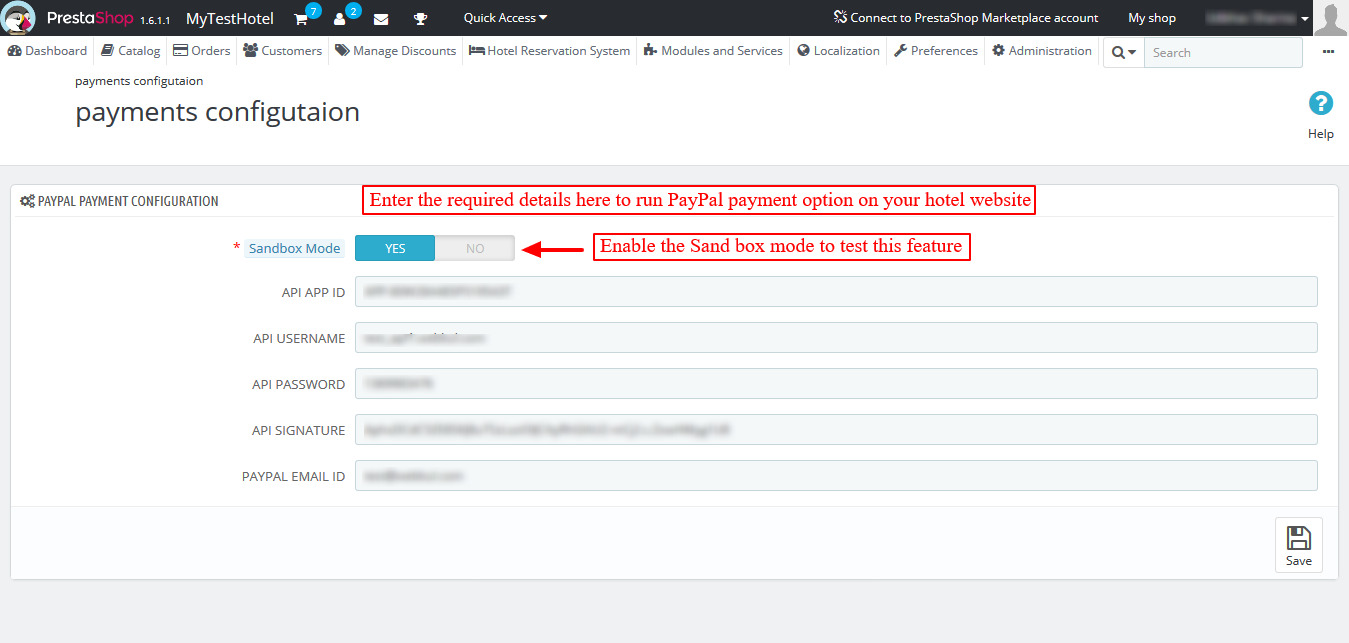
Front-end View of Paypal Payment Gateway
Once you enable the Paypal gateway, it appears as an option for payment to your customers.

When your customer clicks on the ‘PayPayl Adaptive Payment’ option, he will be redirected to the PayPal payment portal to complete the transaction.
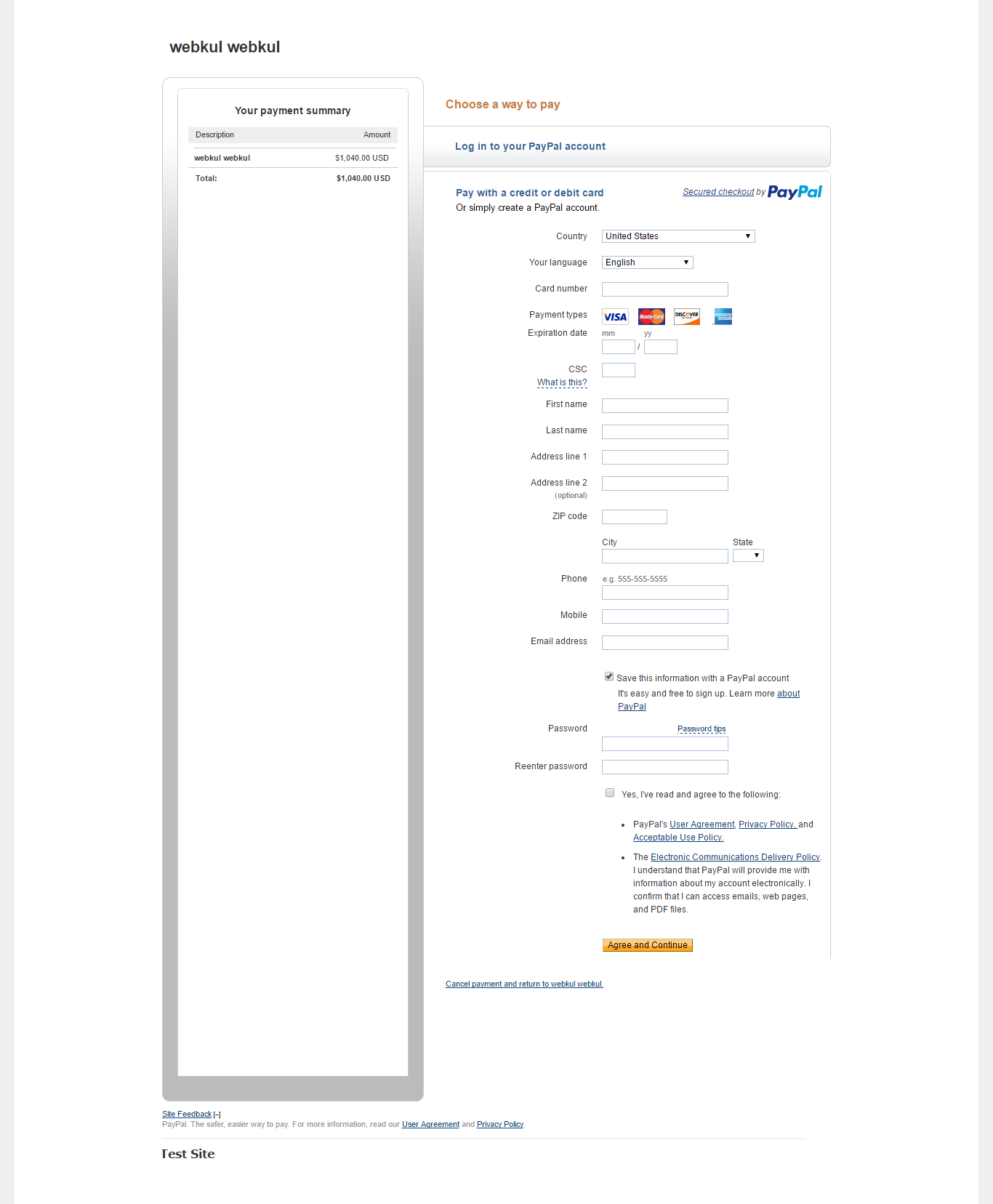
Conclusion
Online payment is one of the most preferred method by travelers as it provides convenience to reserve rooms form anywhere in the world and anytime with a few clicks. Therefore, PayPal is an efficient payment processing where you can also keep track of all the transactions made through it.
To download Qloapps click on the following link and start your own hotel booking website integrated with PayPal payment gateway: https://github.com/webkul/hotelcommerce
Support
For any kind of technical assistance, just raise a ticket at : http://webkul.com/ticket/ and for any doubt contact us at [email protected]

Be the first to comment.