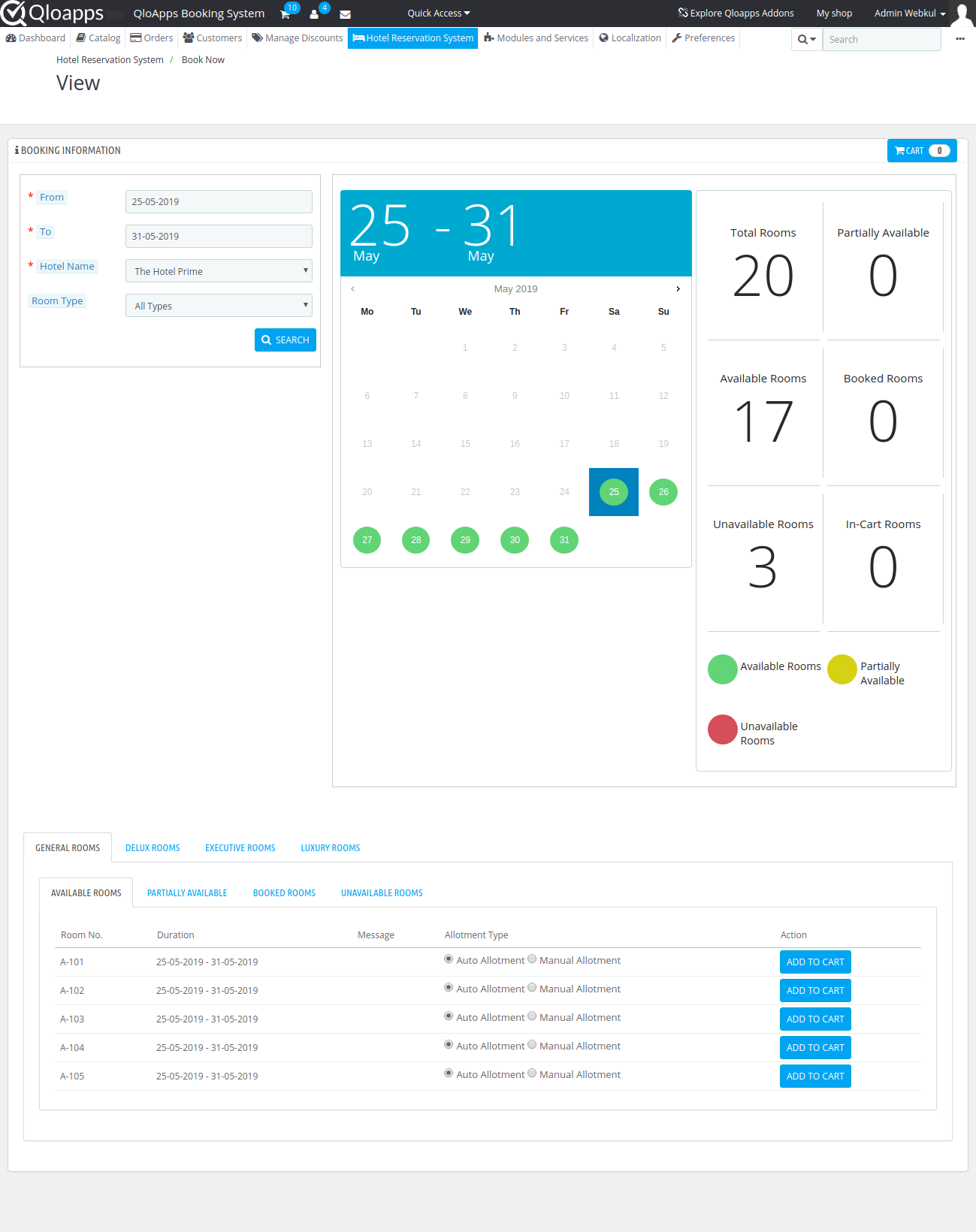QloApps, by default, allows hoteliers to manage offline booking very efficiently. This online booking system is one place for managing all your online and offline hotel booking. Admin can book the rooms of the hotel from the backend of QloApps.
When a guest walks into the hotel without prior reservation of a room and then wants to stay in the hotel room. At this time, you do not have to do a manual entry or depend on any other system.
In QloApps, the admin can reserve a room or multiple rooms for the customer, from the backend at the date range he wants.
To manage offline booking, the admin has to go to the QloApps backend. Then under the Hotel Reservation Tab and select the Book Now option. From there, he can choose the hotel, room type, room number, check-in, and check-out dates.
Benefits of QloApps manage offline booking feature:
- With the on-desk booking, hoteliers can have a face-to-face conversation with guests. And they can understand guests’ needs and provide flexible solutions to them.
- You can generate more revenue beyond the standard you have set from the expected customer base. Probability is that your potential customers may walk in and book a room at any time. Being adaptable will help you as long as you have the rooms vacant and resources to do so.
- Guests who walk in can see the hotel and choose the room accordingly. They can ask for special requests. And in the meantime, you can offer other services to them and increase hotel revenue.
- It saves time as you can quickly check whether the room is available or not and reschedule or cancel the reservation if required.
- The combination of both offline and online bookings attracts different segments of guests and will Increase your direct bookings through walk-in reservations as well as online bookings.