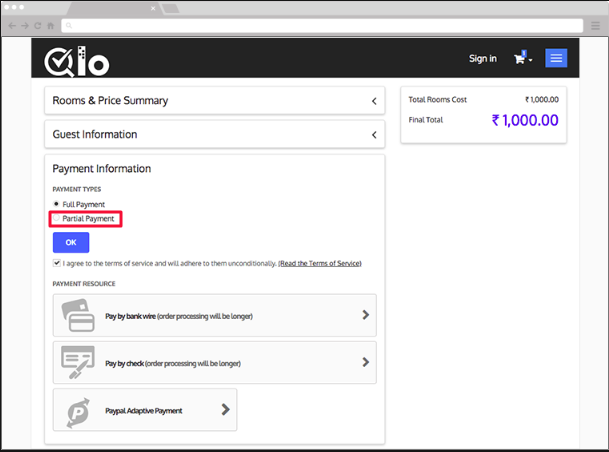With the help of the QloApps Hotel Reservation System, the customers can book hotel rooms by paying a partial amount set by the admin. In partial payment, you have to only make payments of a portion of the amount instead of the total booking value. The customers do not have to pay the full amount to book rooms in your hotel. The customer can pay a part of the total payment in advance and confirm their booking status. They will pay the due amount at the time of check-in at the hotel and the admin can update the due amount from the backend.
Admin can set these partial payment settings from the backend.
- Go to the hotel reservation system tab
- Select Settings and set the global advance payment settings.
- Now, you can also enable/disable the advance payment for a particular room type in the catalog section.
- The customer can view the partial payment option during the final checkout process.
- Once the order is placed, the admin will go to the orders section. And then to the customer order and update the due amount once paid by the customer.
Benefits of QloApps partial payment booking feature
- Last-minute cancellations or visitors who just do not show up leave you with little time or resources to resell the rooms, which typically go vacant for the night. When an advance amount is paid then it reduces the chances of no show at the last minute, which leads to loss of revenue.
- The advance deposit is used to secure a reservation, and the whole amount is charged to the guest’s bill when they check out.
- At the back-end, you can set whether you want to make advance payments or not, and if allowed then how much.
- Eliminate the chances of disputes, chargebacks, and frauds because by doing so you can ensure the card of guests who are reserving a hotel room is valid.