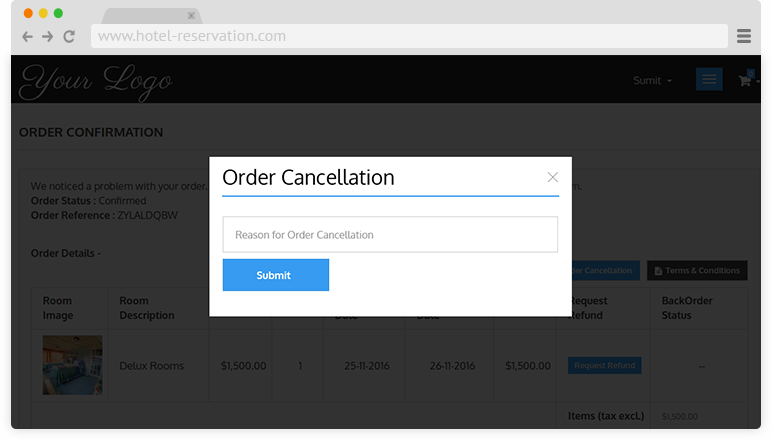QloApps allows easy cancellation of a booking if a customer cancels the booking plans at the last minute.
The reservation is canceled when someone who booked a room/room in the hotel is no longer interested in staying in the hotel. There are many reasons for booking cancellation like getting better rates at another hotel, or; the plan why they are visiting a place where the room has a reserve, is no longer exist or; due to some personal reason, they are postponing their bookings.
Whatever the reason but a booking cancellation policy is the solution for all the problems.
Hence, in QloApps, you can easily cancel a booking in few minutes without much effort.
The customer can effortlessly request the admin to cancel his/her booking. For Order cancellation, the customer just has to visit the “ORDERS” section. There click on the order form for which he has to send a refund request.
Once sending the refund request, it will be pending until the admin approves it. Now, when the admin approves/disapproves the refund request the status change accordingly. Admin can refund the amount according to the refund rule.
He can either fully or partially refund the amount.
Benefits of QloApps order cancellation feature
- Easy to cancel a booking, and refund payment that benefits both admin and your customers.
- The front-end easy cancel option assures them if they have some change in the plan then they can cancel anytime without any issue.
- You can give customers the option to reschedule their visit with you if a complete refund or cancellation is difficult to meet.
- With an easy cancellation policy, the customer builds trust in the brand.
- Customers’ hard-earned money is valued by giving a refund on cancellation.
- When the cancellation is easily achievable more customers are attracted to your website and conversions increase.