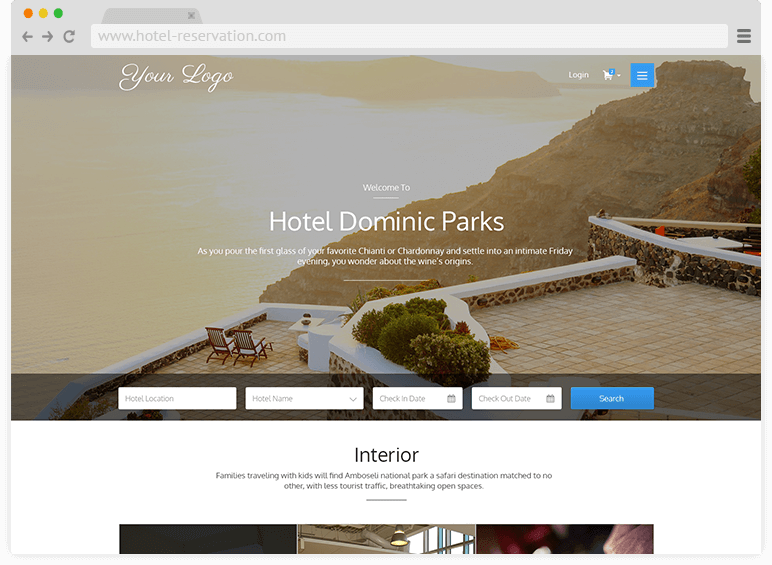With QloApps you can launch a Hotel Booking Website within a few minutes with an attractive landing page design. For developing a hotel booking website, you need to invest a lot of money and time.
But with the QloApps you can enjoy a hotel booking website free of cost because it is open-source. It launches elegant, user-friendly, theme-responsive hotel websites.
The website is Search Engine Optimizable, meaning the meta-tags, website link structure, and website’s whole structure are optimizable to achieve higher rankings. Through the attractive interface, the end-user can book the hotel room within a few minutes.
Admin can manage to change the look and feel of the website from the backend. He/ She can set hotel name, header background image, search panel, footer block, and everything visible on the website.
Moreover, the admin can set the price of the room, offer discounts, display his hotel’s location on the Contact Us page with the help of Google Maps, and many more features are available.
It allows users to displays the hotel’s interior, hotel room, and amenities with the help of pictures and a brief description of them. The customer can easily filter their search to display the room of their choice.
Admin can offer additional facilities on room types and charge prices, add tax on those facilities. Furthermore, this single platform allows the hotel to manage the rates, taxes, availability, multiple languages, and multiple currencies.
Different customers have different preferences like digital wallets, online banking, or similar payment modes like PayPal to offer secure and simple payment options to its customers.
They can make a full or partial payment, and easily refund money if required. The best part is you can customize the website according to your needs.
Hence, you must try this perfect solution to build an amazing website